Embed Assets in the JSON RTE
Assets by default are embedded when added within the JSON Rich Text Editor field.
Note: For “Custom” type editor, you need to select the Asset option to embed assets.
To use the embed feature to add assets in your Rich Text Editor, log in to your Contentstack account and perform the following steps:
- Open the entry where you have the Asset option in your JSON RTE field.
- In the RTE field, click on the Asset icon and either select Choose from assets or Upload new assets.
- In the modal that opens up, you can search for a specific asset or select from the displayed list as shown below:
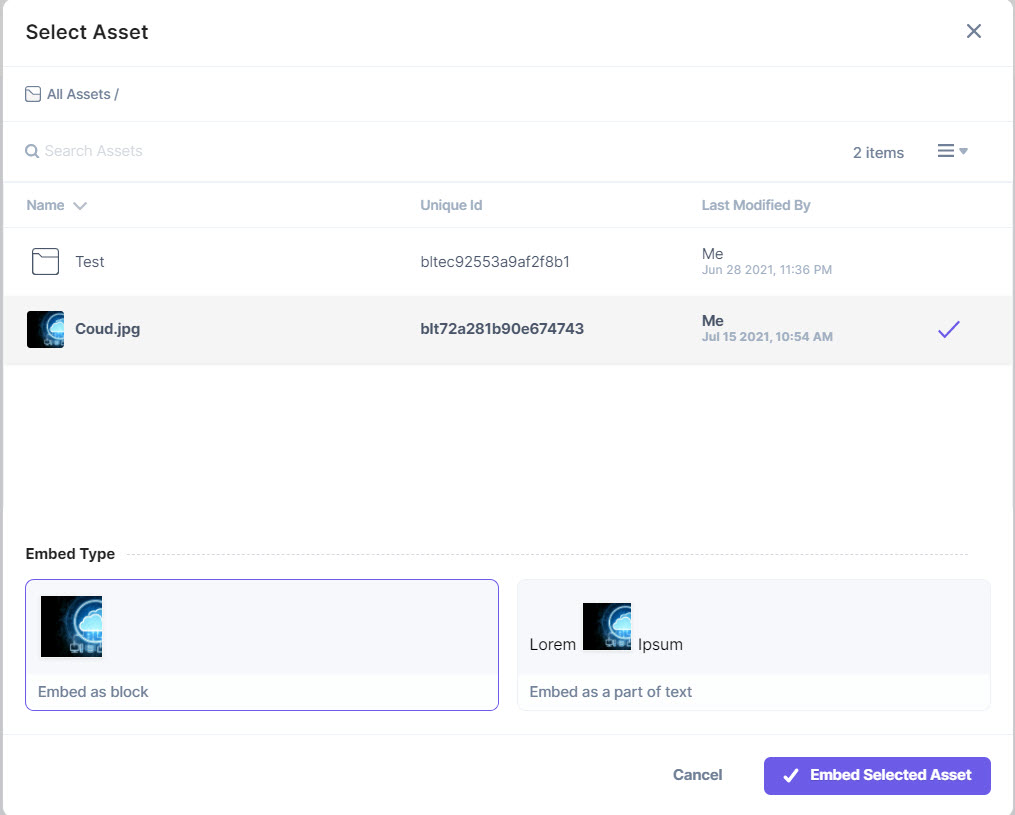
- Click the ✓ Embed Selected Asset button to add the asset within the RTE.





.jpg?format=pjpg&auto=webp)

