Import a Taxonomy
With Contentstack, you can easily import a taxonomy from a CSV or JSON file into your stack.
Additional Resource: Refer to our template for importing your taxonomy in CSV format.
To import a taxonomy, log in to your Contentstack account, and perform the following steps:
- Go to your stack where you want to import a taxonomy, navigate to the “Settings” icon (press “S”) on the left navigation panel, and select Taxonomy.
- Click the Create New Taxonomy button, then select Import from the drop-down menu.
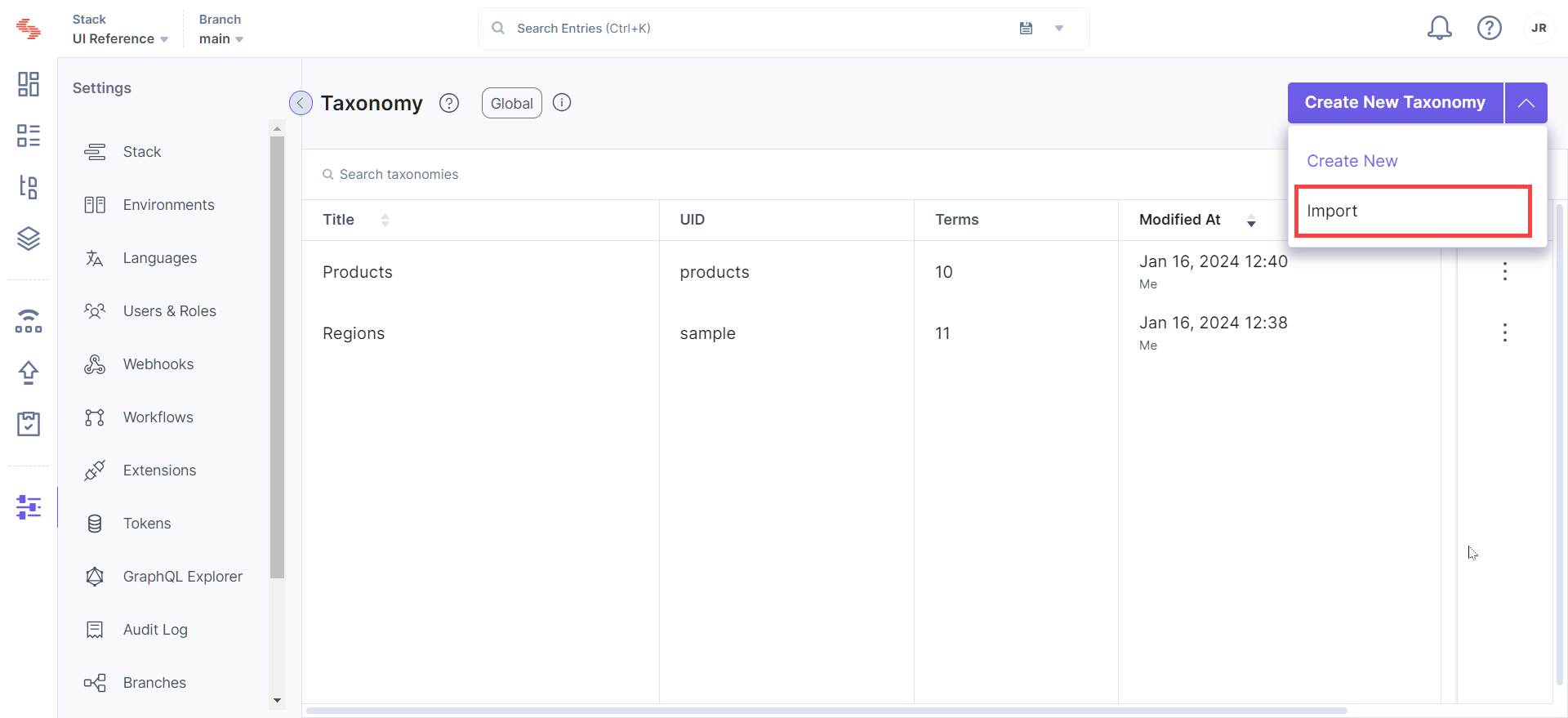
- In the Import Taxonomy modal, either drag and drop your CSV or JSON file or click Choose a file to browse for it.
- If you want your imported taxonomy to appear at the top of the list, check the box labeled Display this taxonomy at the top of the list.
- Finally, click Done to add your taxonomy.
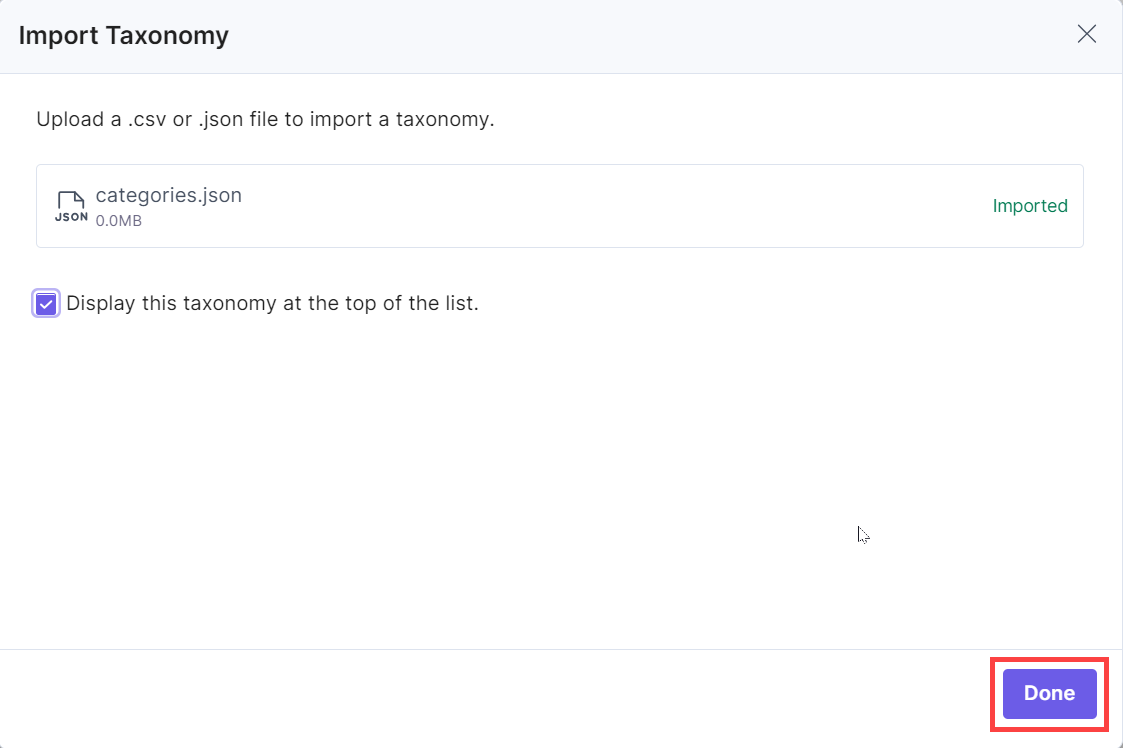
After successfully importing the taxonomy, you can start adding terms to it and associating it with content types.
API Reference
You can also import taxonomies via the Import a Taxonomy API request.





.jpg?format=pjpg&auto=webp)

