Working with Nested Reference Publishing
Nested Reference Publishing allows you to view all references for an entry(ies) and send them all for publishing along with the parent entry together.
You can send nested items up to 5 levels of depth for publishing. By employing this method, you can enhance your understanding of the structure of entries you are publishing.
Publishing Nested References for a Single Entry
Consider a scenario where you are publishing a single entry. This parent entry can be called “Single Parent Entry (Level 0)”. When you click on Publish, you get the Publish Entry modal, where you can select the Environment(s) and Language(s) to which you want to publish your entry.
In this scenario, let’s select two environments and five languages and click Send.
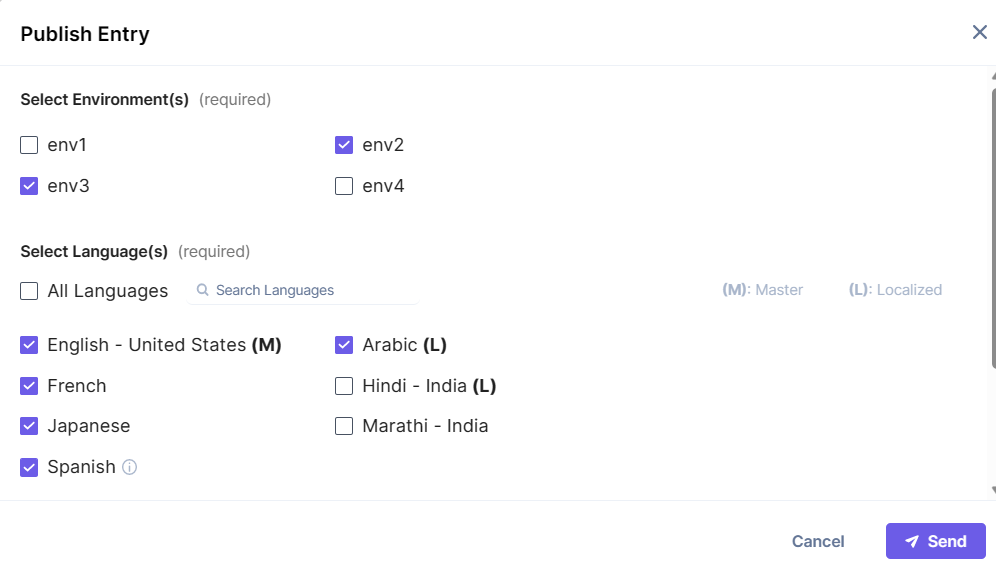
The Publish Reference(s) modal will appear showing a tree view of all the referenced entries and/or assets. You can expand each level to view nested references up to five levels of depth. You can even check them for the different languages you selected. By clicking the Send with References button, you can publish all of these references along with their parent entry, all at once.
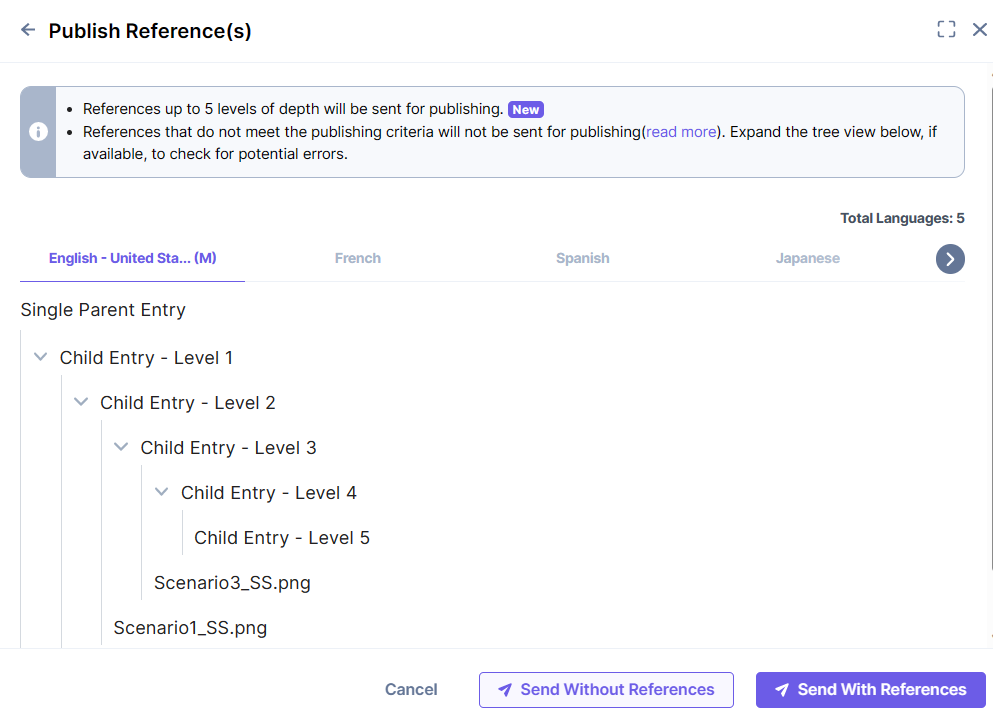
Note: For the number of environments and languages you can select within which you want to publish the parent and child entries, you have a limit of 50 each. But, the number of the references or inter-linked items that are sent for publishing along with the parent entry has no limit.
In the above scenario, when a single parent entry was selected for publishing to two environments and 5 locales, the total number of items in the publish job was 110.
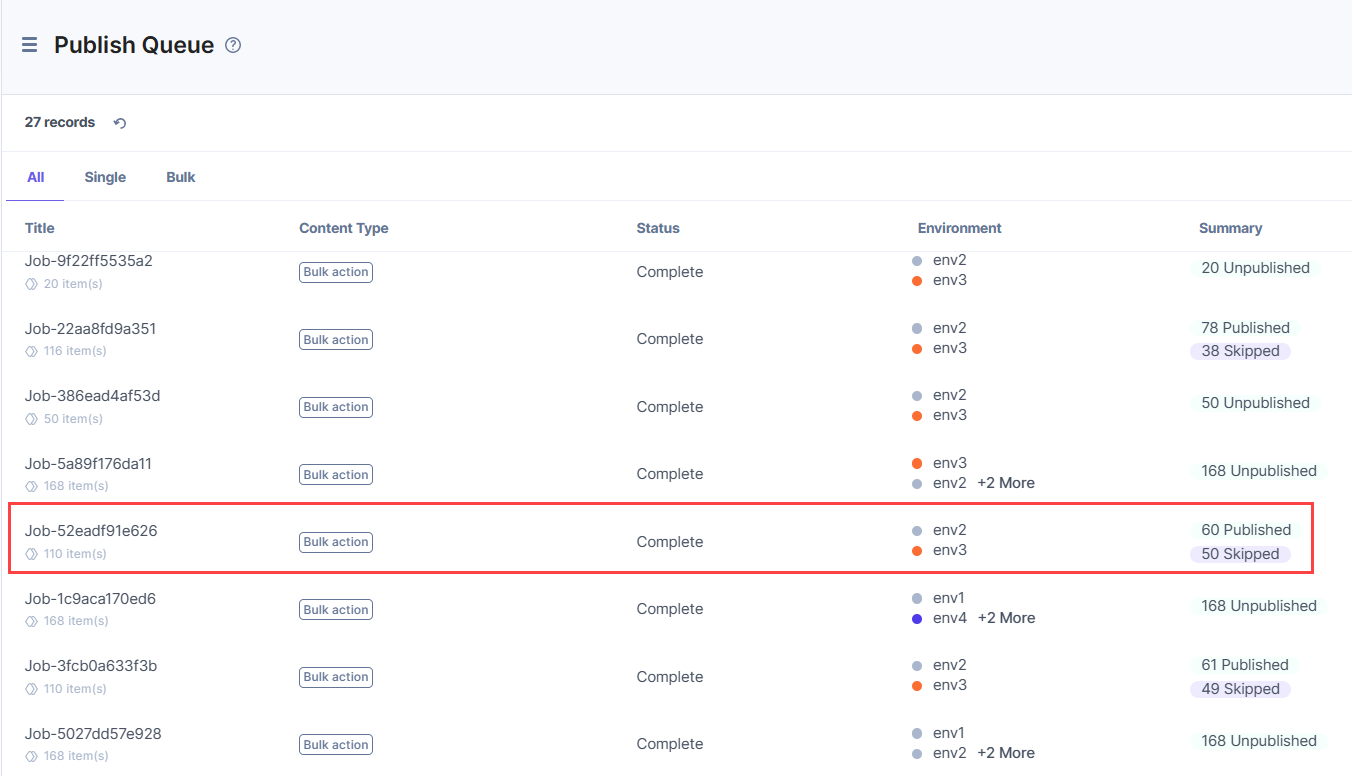
Similarly, if you have tens of thousands of items inter-linked along with the parent entry, all those reference items are sent for publishing.
Note: Publish jobs with a high number of referenced items will take some time to process.
Bulk Publishing Entries with Nested References
Consider that you need to bulk publish multiple entries, all of which are parent entries at level 0. To do this, choose a content type, select the entries you wish to publish, and then click the Publish button on the top bar.
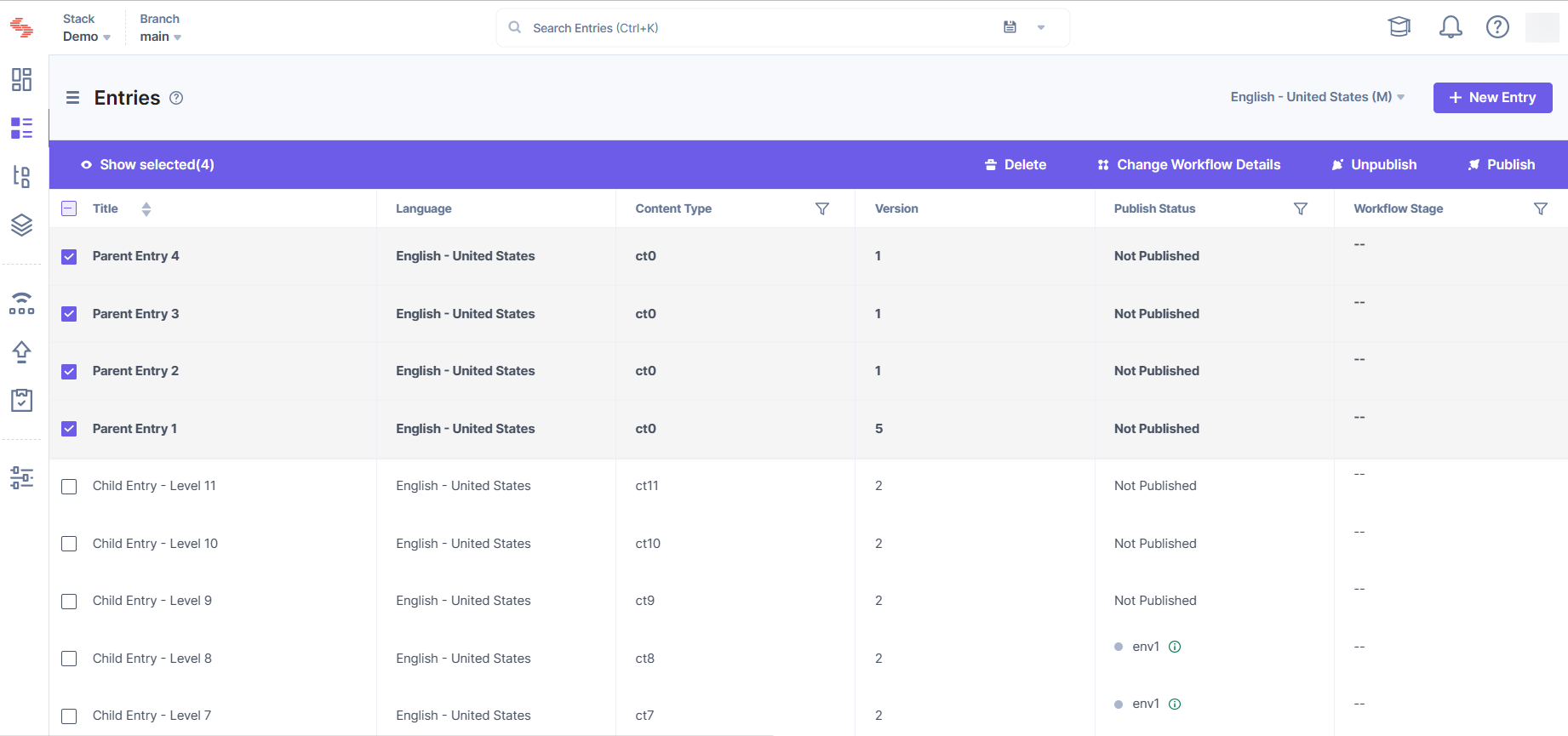
When you select the entries to publish, a Publish Entry modal appears where you can choose the Environment(s) and Language(s) to which you want to publish your entry. In this scenario, two environments and five languages are selected. To publish all of the nested references along with their parent entries at once, click the Send, and then the Send with References button.
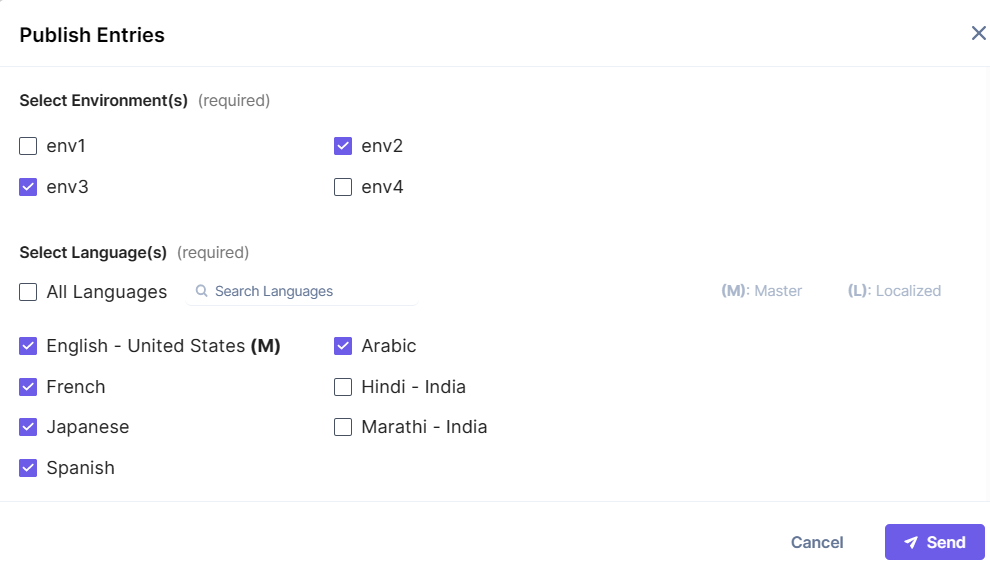
In the scenario described above, where four parent entries are selected for publishing to two environments and five locales, the total number of items in the publish job is 560.
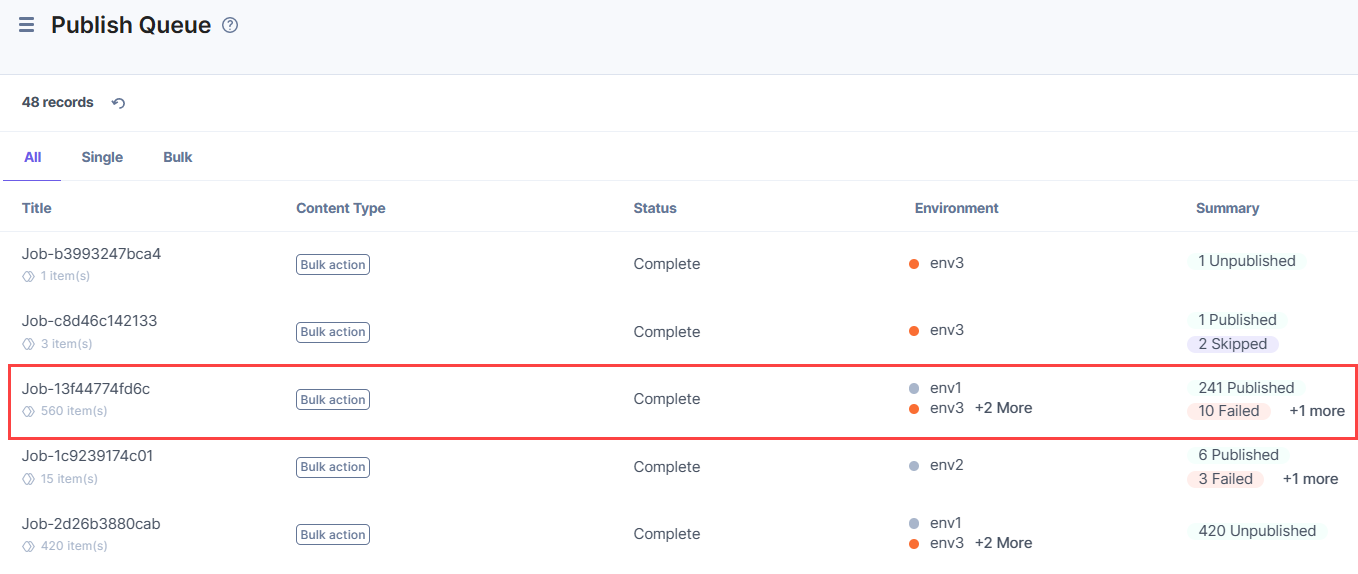
Execution of Bulk-Action Jobs with Nested References
Since multiple items are sent for publishing, all publishing activities are considered bulk-action jobs. Due to the multiple levels of nesting and the number of items sent for publishing, there is a fixed limit on the number of jobs that can run simultaneously within an organization.
Consider a scenario in which a user in Stack A initiates ten bulk-publish actions, followed by a user in Stack B who initiates five bulk-publish actions a minute later. Contentstack's limit is that only two bulk actions can execute at the same time within an organization. Therefore, two of Stack A's bulk actions would execute first, followed by the next two, and so on until all ten are completed. Then, the bulk actions initiated by the user in Stack B would begin.
While two actions are executing, all other bulk actions in the Publish Queue for both Stack A and Stack B will have a status of In queue, since only two bulk actions can be executed simultaneously.
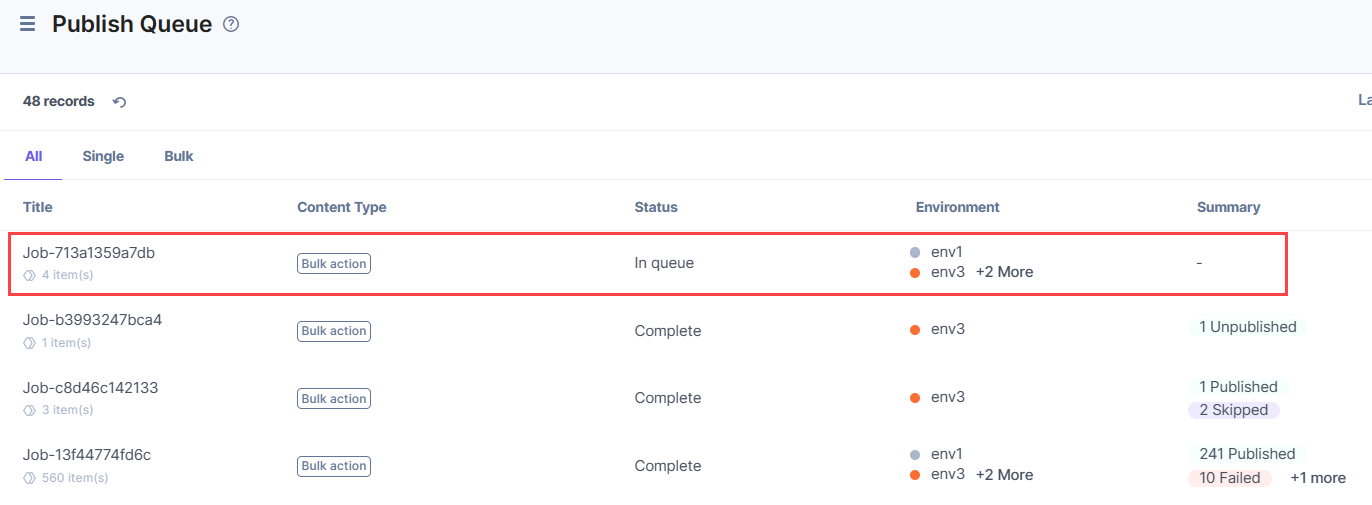





.jpg?format=pjpg&auto=webp)

