Delete a Content Type
Contentstack allows you to delete a content type that you created in your stack.
Note: Unless you are the Owner or Admin of the stack, you cannot delete content types created by other stakeholders.
To delete a content type, log in to your Contentstack account, and perform the following steps:
- Go to your stack, click on the “Content Models” icon on the left navigation panel.
- Next, click on the ellipses under the Actions column (extreme right) for the corresponding content type you want to delete.
- Click on Delete.
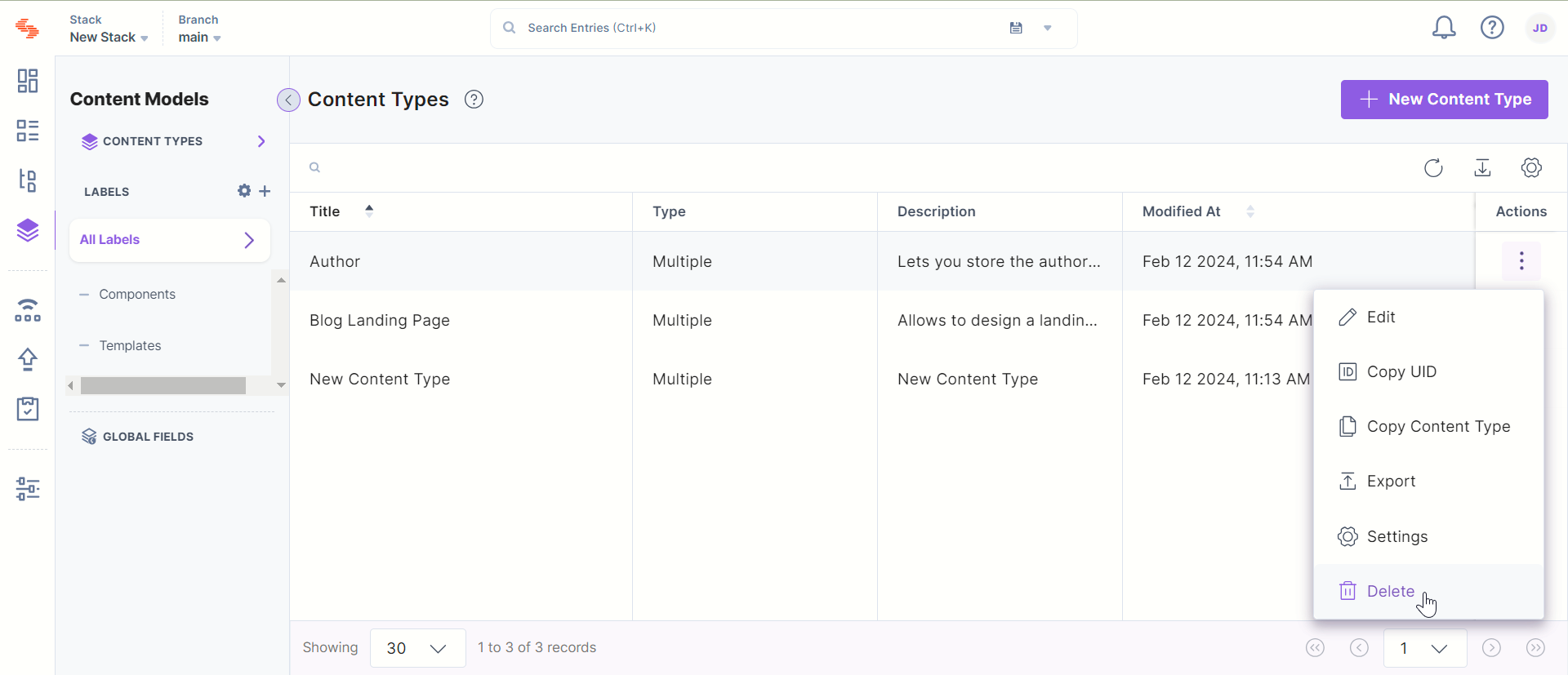
- Confirm the Delete action.
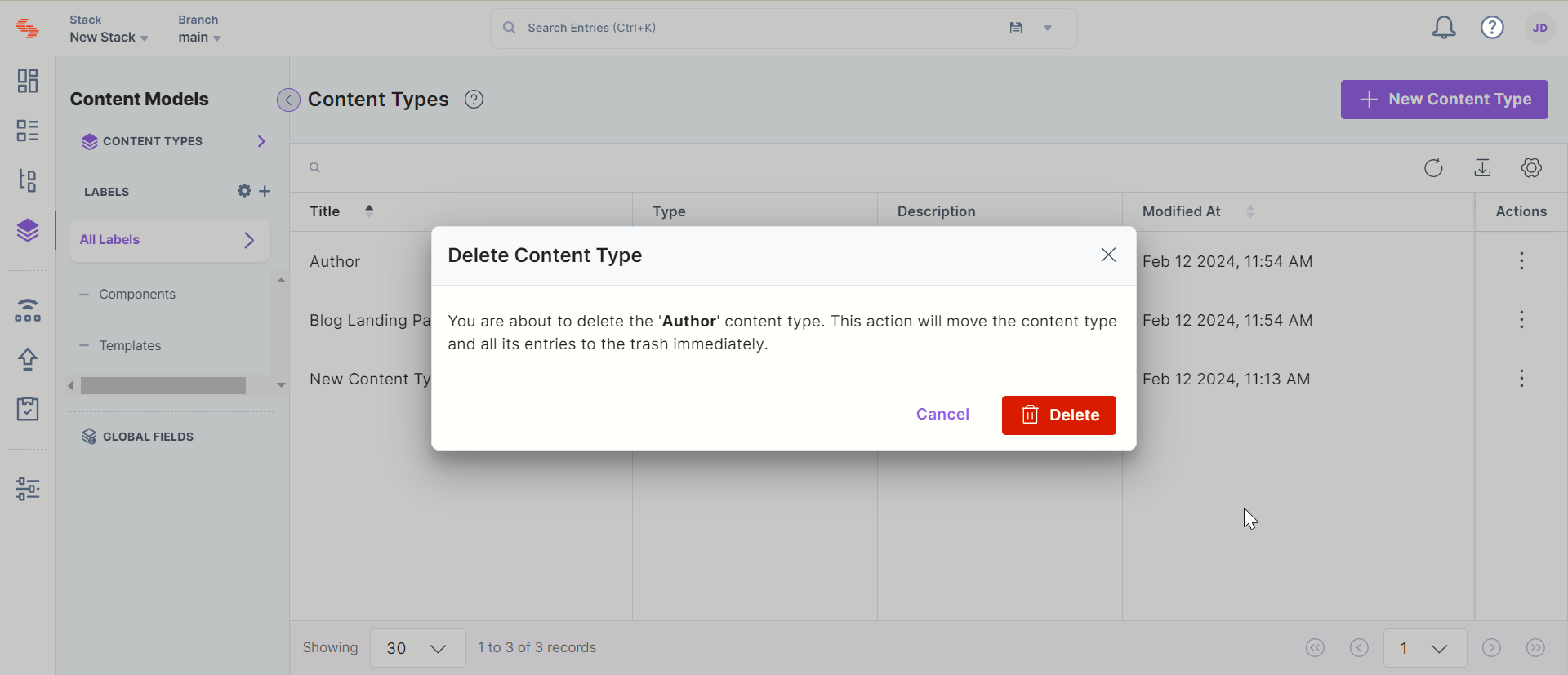
Warning: These steps will move the content type along with all the entries within it to the trash. But, before you delete anything, we suggest you check out our article on Content Type Change Management.
API Reference
To delete your content type via API request, refer to the Delete a Content Type API request.





.svg?format=pjpg&auto=webp)
.svg?format=pjpg&auto=webp)
.png?format=pjpg&auto=webp)






.png?format=pjpg&auto=webp)