About Content Modeling
Content modeling is the process of defining the structure of your content types to suit your application's needs. A well-designed content model ensures that content is reusable, scalable, and seamlessly integrated with APIs, SDKs, and third-party tools.
Content modeling is a critical step in building a robust digital experience. Accurate modeling helps reduce development errors, optimize content delivery, and ensure consistency across channels.
Steps for Effective Content Modeling
The content modeling process can be broken down into three key steps:
- Analyzing Requirements – Identify what content elements are needed.
- Identifying Structure – Plan how the content should be organized in Contentstack.
- Developing Content Types – Create the actual content types and configure fields.
Let’s explore each step in detail.
Analyzing Requirements
Determine what kind of content you need and how it fits into your application or website.
In this stage, developers, designers, and content managers collaborate to:
- Review Wireframes or Designs: Understand the layout and structure of the website or app. Identify the types of content blocks, such as headlines, images, metadata, and dynamic elements.
- List Content Elements: Break down the content into discrete elements. For example, a blog post may have a title, author, date, body text, and images.
This section provides a list of critical questions to help you analyze and plan your content model effectively. It ensures you identify the right types of content, reuse strategies, dependencies, and metadata requirements to create a scalable and efficient content model.
- What types of content models are required (e.g., articles, product listings, user profiles)?
- How will the content be reused across pages or channels?
- Are there dependencies or references to other content types?
- What metadata or SEO elements are needed?
Example: For a News Article page, the structure you have in mind is similar to the example shown below.
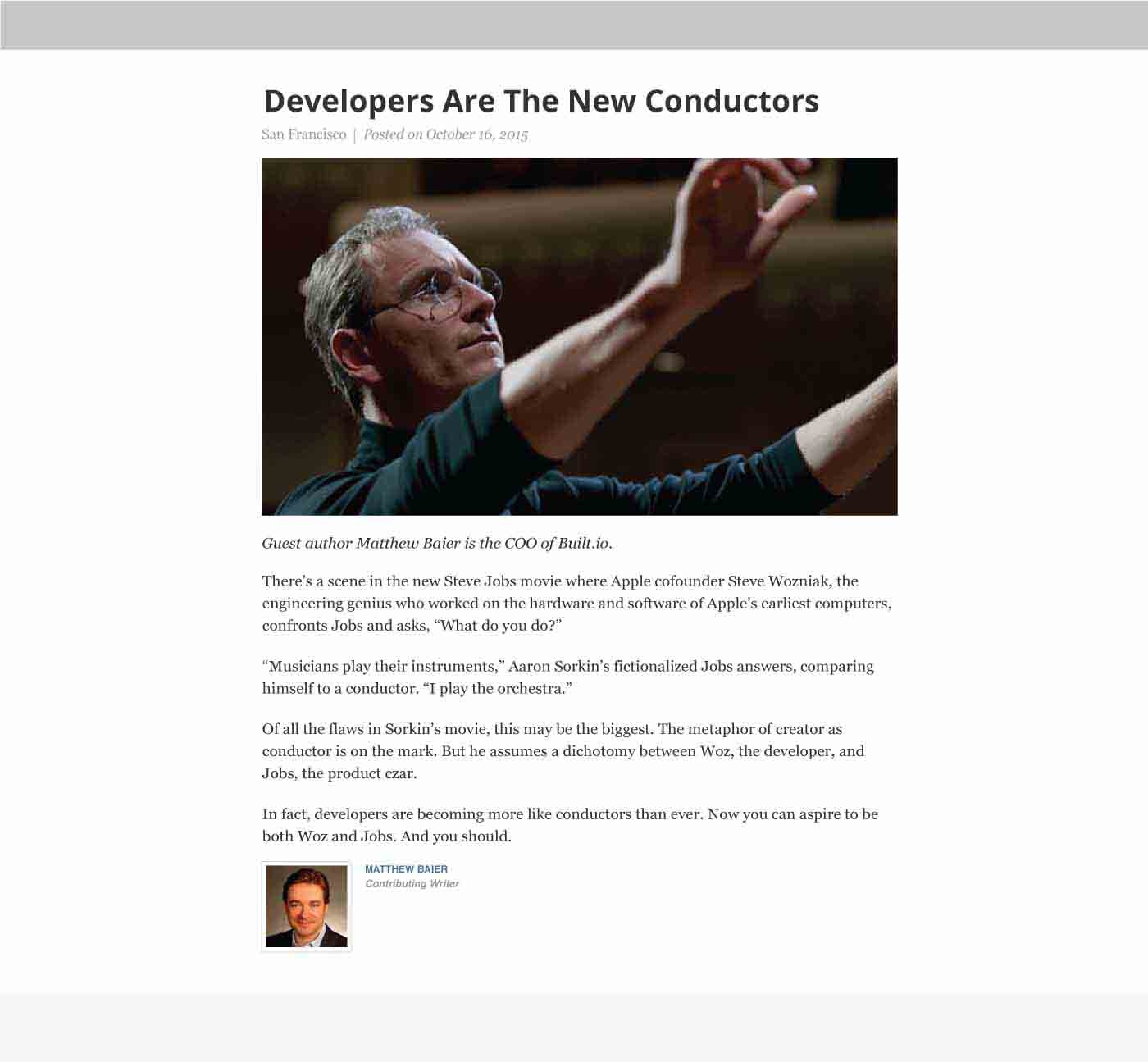
To implement this News Article page you will need the following fields:
- Title
- Location
- Date
- Featured image
- Image caption
- Body
- Author
Identifying Structure
Plan the structure of each content type, ensuring it is optimized for reuse and API integrations.
Additional Resource: Refer to content modeling best practices while building your content types.
This section breaks down the process of planning and structuring content types into actionable steps. It guides users in defining content types, choosing field types, and planning relationships, ensuring the structure is optimized for reusability and integration.
- Define Content Types: Decide on the different types of content (e.g., Blog Posts, Authors, Products). Each type represents a specific set of fields.
- Identify Fields: Fields are the building blocks of a content type. Identify the fields necessary to store the content effectively.
- Choose Field Types: Select the appropriate field type based on the content requirement. For example:
- Single Line Text: For titles, short descriptions.
- Rich Text Editor: For long-form content with formatting (e.g., articles).
- Date: For publication or event dates.
- Reference: For linking to entries in other content types (e.g., linking a Blog Post to an Author profile).
- Global: For reusable fields like SEO metadata.
- Consider Reusability: Identify parts of the content that can be reused across different types or components. Create modular content types to avoid redundancy.
- Plan Relationships: Establish relationships between content types using Reference Fields. This allows you to maintain data integrity and avoid duplicating content.
Example: For a News Article content type, the structure might look like:
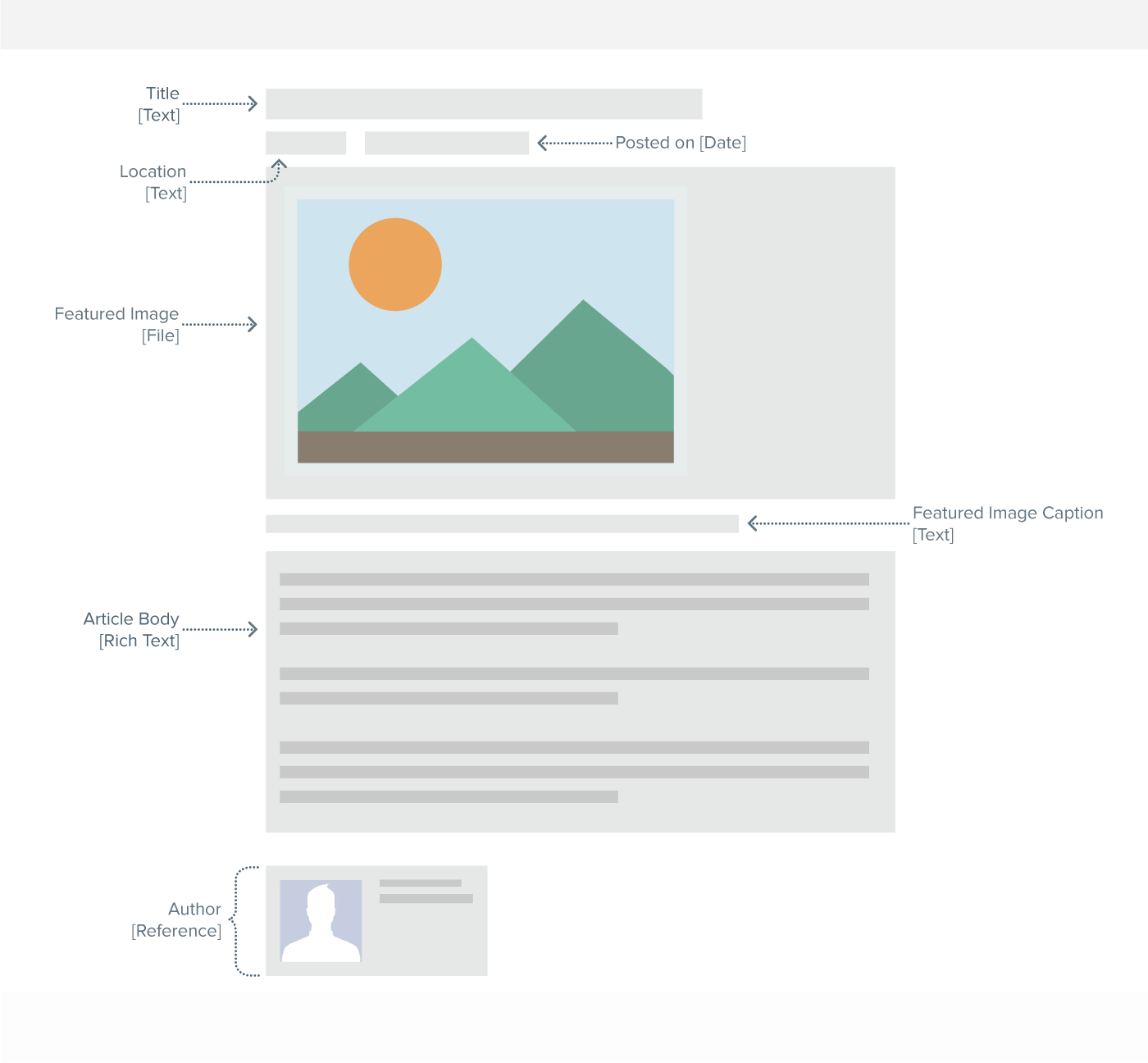
Developing Content Types
Create and configure content types in Contentstack based on your identified structure.
This section provides a detailed, easy-to-follow procedure for creating content types in Contentstack. It covers selecting the format, configuring fields, and organizing properties, empowering users to set up content types efficiently.
- Select Content Type Format:
- Single: For unique content that needs only one entry (e.g., About Us page).
- Multiple: For content that requires multiple entries (e.g., blog posts, product listings).
Note: Contentstack no longer differentiates between “Webpage” and “Content Block.” If you need a web page, add a URL field manually.
- Add Fields:
- Fields store specific types of content and can be customized for flexibility.
- For each field, configure Field Properties (e.g., required, unique, default values).
- Use Field Visibility Rules to dynamically show or hide fields based on conditions.
Example: Consider you are creating a News Article content type. This example demonstrates how to create and configure fields based on the specific requirements of a news article. The aim is to build a content type that is structured, reusable, and optimized for seamless content delivery across platforms.
- Name: News Article
- Type: Multiple
- Fields:
- Title: The Title field will hold the headline of the news article. The headline is mostly short and simple. Probably, a simple textbox will be a great choice.
- Location: Next, we can add the "Location" field. This field will display the location where the news article is based on. We will use a Single Line Textbox field and rename it as "Location."
- Date: We will need the Date field that will display the current date of the articles. We need to set this date such that when we enter a news article, this field will be auto-populated.
- Featured Image: The Featured Image field is used to upload the primary image for the news article. Using the File field ensures compatibility with various image formats and easy management of media assets.
- Featured Image Caption: The Featured Image Caption field is used to provide a brief description or credit for the featured image. Using a Single Line Textbox makes it easy to input short, concise captions.
- Article Body: The body of the news article is the most important part of your content. You need a special field that'll allow you to enter a rich variety of content, such as text, images, and so on. So, we will use the Rich Text Editor field and rename it as "Body."
- Author: For "Author," we will use the Reference field. The "Reference" field helps you refer to entries of other content types. In another tab, you may probably want to create another content type named "Authors" (with fields name, image, and designation) and add entries for all existing authors. So, when selecting content in the "Author" field of the news article, you can choose an entry of the "Authors" content type instead of entering all the details manually.
- SEO: Create a Global field called “SEO” (with fields - “Meta Title” and “Meta Description”). Subsequently, when you use the “SEO” Global field within any content type, the subfields would appear automatically.
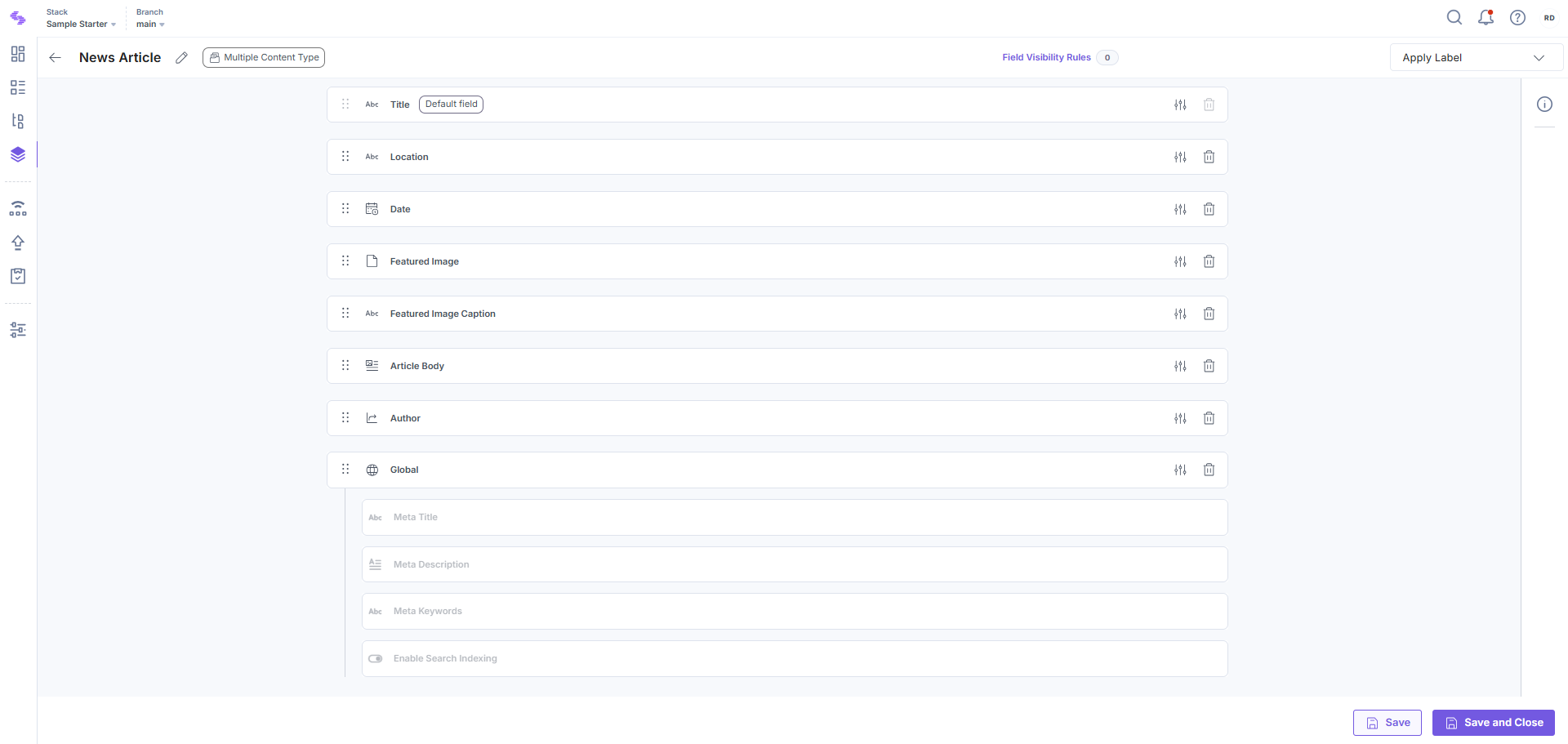
- Select Content Type Format:
- Use Labels to categorize and organize the existing content types of your stack.
- Use Field Visibility Rules to show or hide fields based on specific criteria.
Once your content types are set up, you can start creating entries to populate your content.





.svg?format=pjpg&auto=webp)
.svg?format=pjpg&auto=webp)
.png?format=pjpg&auto=webp)






.png?format=pjpg&auto=webp)