View Webhook Logs
Contentstack keeps a log of all the triggered webhooks in your stack.
To view the log of a webhook, log in to your Contentstack account, and perform the following steps:
- Go to your stack, navigate to the “Settings” icon (press “S”) on the left navigation panel, and select Webhooks (press “alt + W” for Windows OS, and “option + W” for Mac OS).
- Click on the webhook to view its details. On the webhook's page, you will find two tabs: Edit Webhook (to view or edit its settings) and Log (to view its log).
- Select the Log tab. Here you will view the logs for that particular webhook.
- Time: Specifies the latest date and time when the webhook was triggered
- Action: Indicates the action that triggered the webhook
- Module: Indicates the module where the webhook was triggered
- Title: The title of the module that triggered the webhook
- Call Status: Specifies the status of the triggered webhook whether it was successfully triggered (denoted by status code - HTTP 200) or any error has occurred (denoted by status code - 4XX and 5XX i.e., non 2XX). If the call fails to establish, the HTTP null status is displayed.
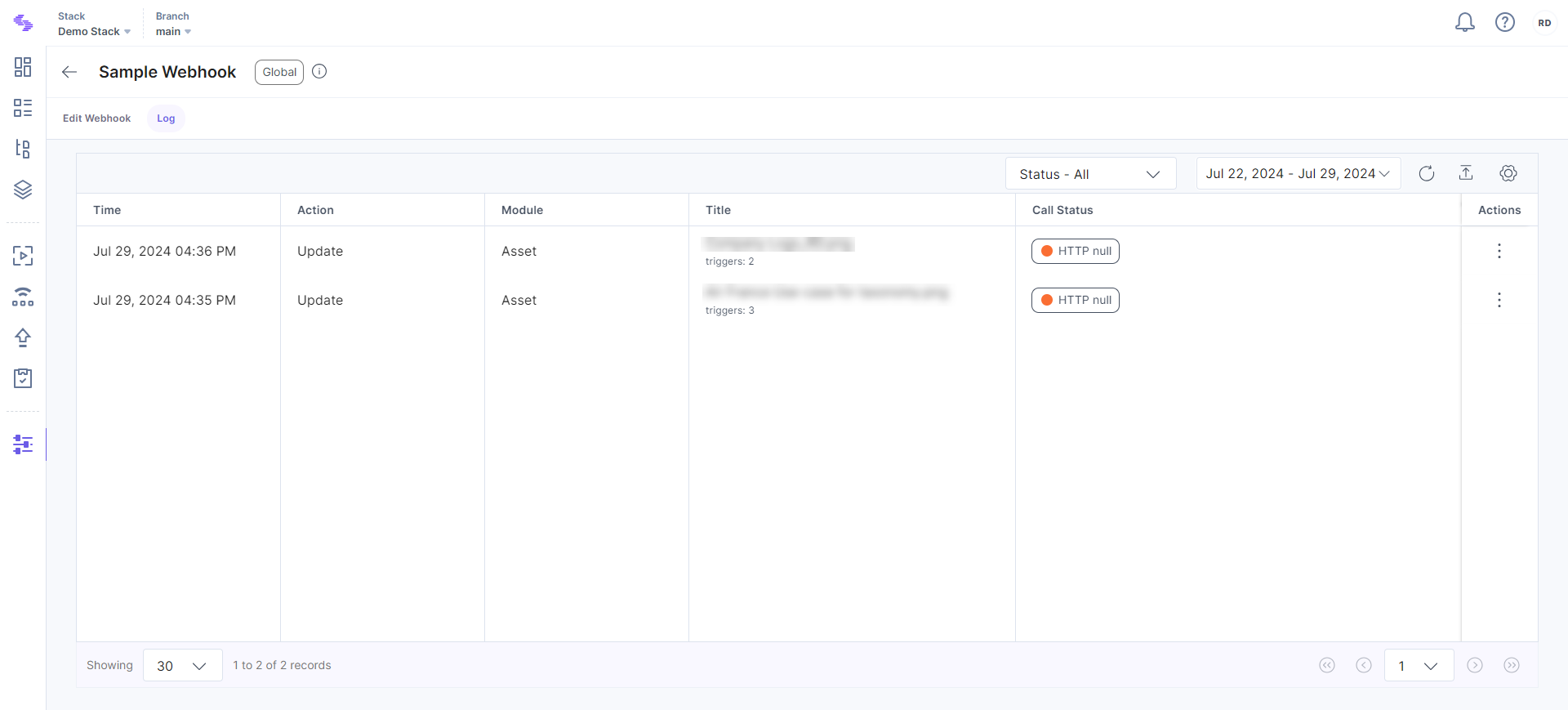 Note
Note- You can retrieve webhook log information only for 30 days prior to the current day.
- In case of a failure or if a session timeout occurs (webhook request timeout is 30 seconds), the webhook will immediately retry to send data to the destination URL again for four more times. The interval time between two retries increases exponentially according to the retry attempt number.
- Contentstack follows an exponential retry policy when any webhook fails to send data to the destination server. Refer to the Webhook Retry Policy section to better understand how retries work.
- To view the details of the webhook call, click the vertical ellipses in the Actions column for the log you want to see the details for, then select See Details.
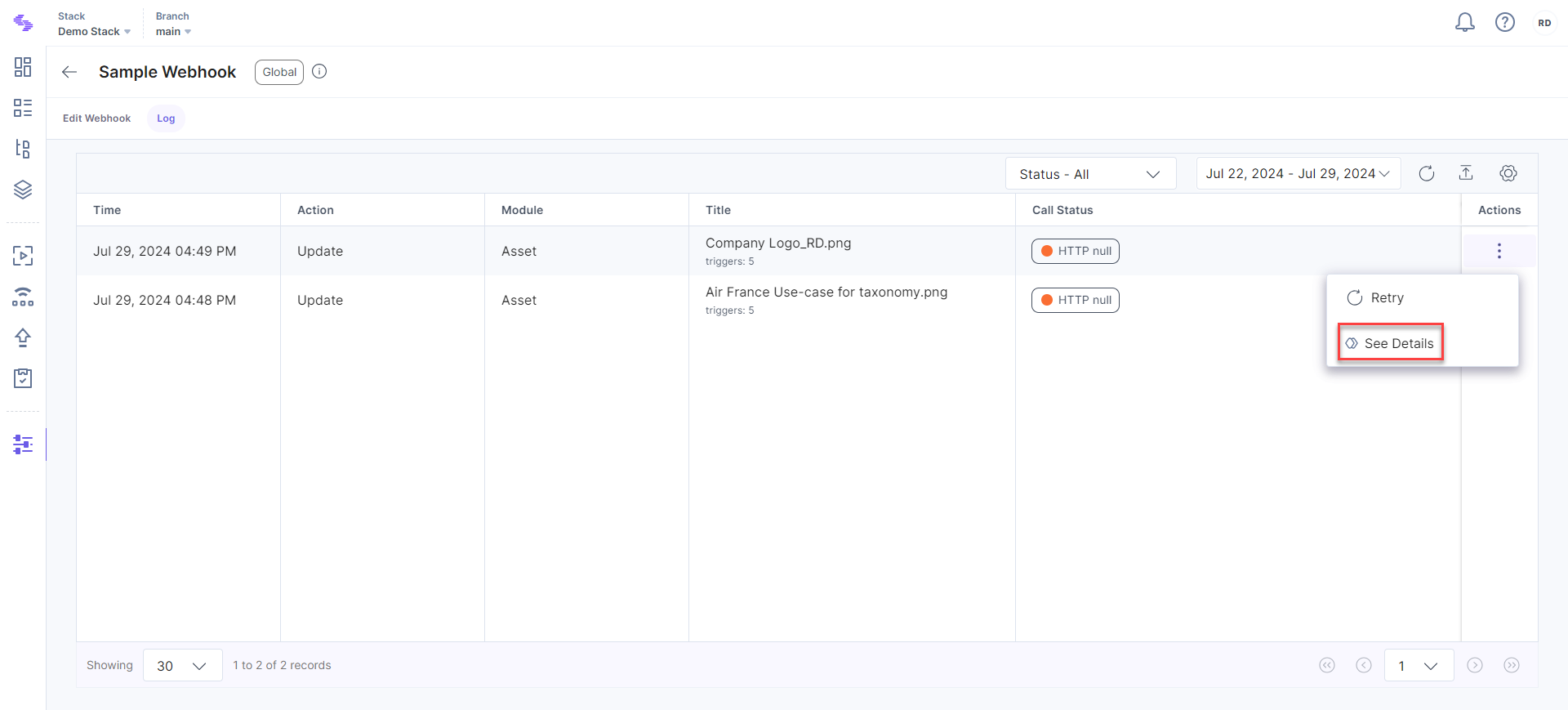
- It will display the request details of the webhook call as well as the response details received.
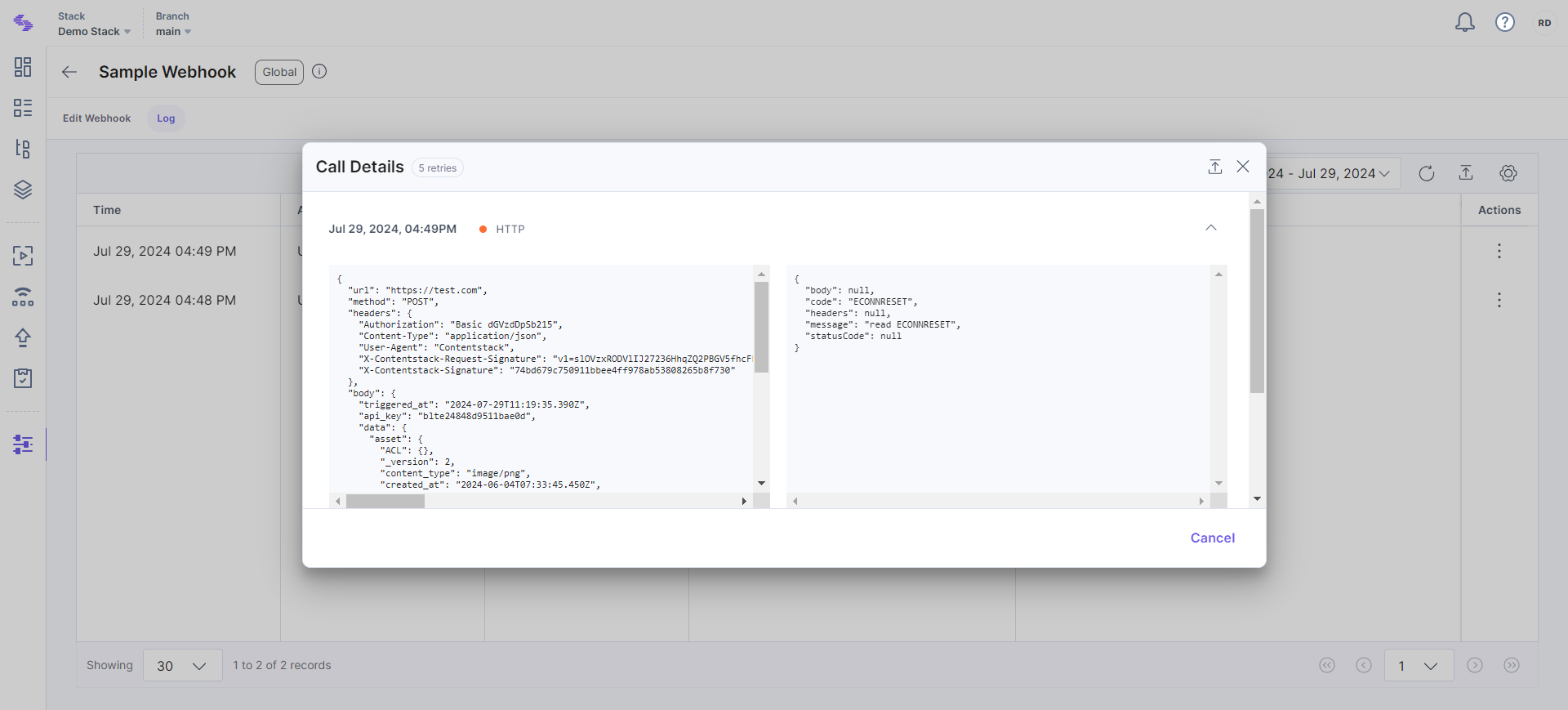
Note: In the case of failed attempts, the Response Details section will display no data.
API Reference
To get webhook logs via API, refer to the Get executions of a webhook API request.





.svg?format=pjpg&auto=webp)
.svg?format=pjpg&auto=webp)
.png?format=pjpg&auto=webp)






.png?format=pjpg&auto=webp)