What is Automate
What is Automate?
Automate is a user-friendly visual workflow builder designed for business users and developers. It empowers you to effortlessly create and manage complex, multi-step processes through intuitive clicks instead of delving into code. This simplification streamlines the integration of the Contentstack platform into your composable architecture, alleviating the associated technical complexities.
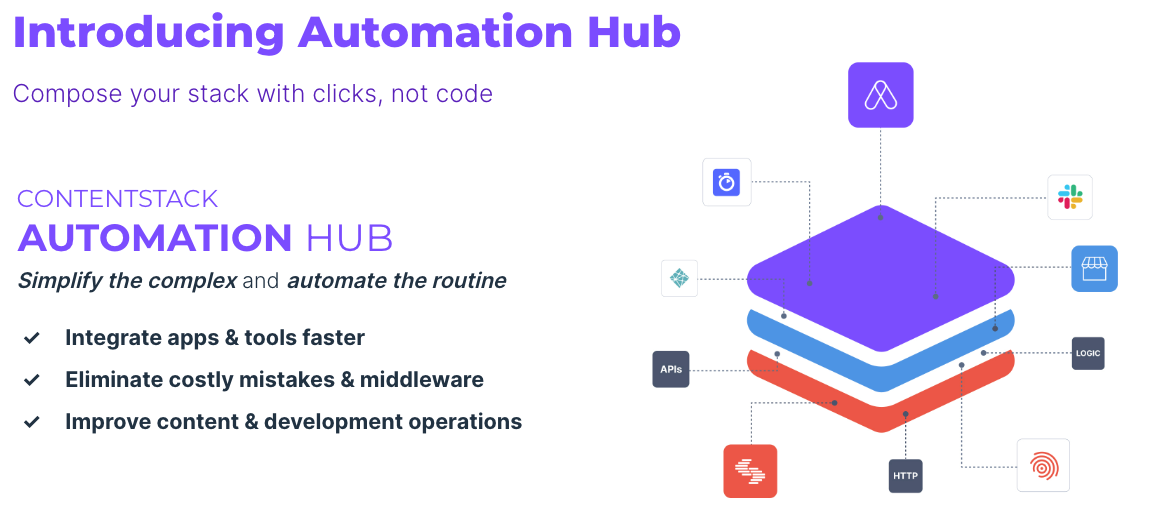
When someone opts for a headless CMS, they embrace the concept of "composing" a best-of-breed solution for themselves. Composability revolves around the idea of "plug-and-play," but not all competitors in the market offer true composability. This is where Automate sets itself apart.
While other headless CMS competitors may provide some degree of automation, their automation is often limited to their CMS only.
Contentstack's Automate extends its capabilities across the composable marketplace beyond the CMS.
In other words, Automate is the first-ever automation solution that seamlessly integrates and functions across the composable stack! It empowers users to automate tasks within Contentstack's CMS and throughout their entire digital experience ecosystem.
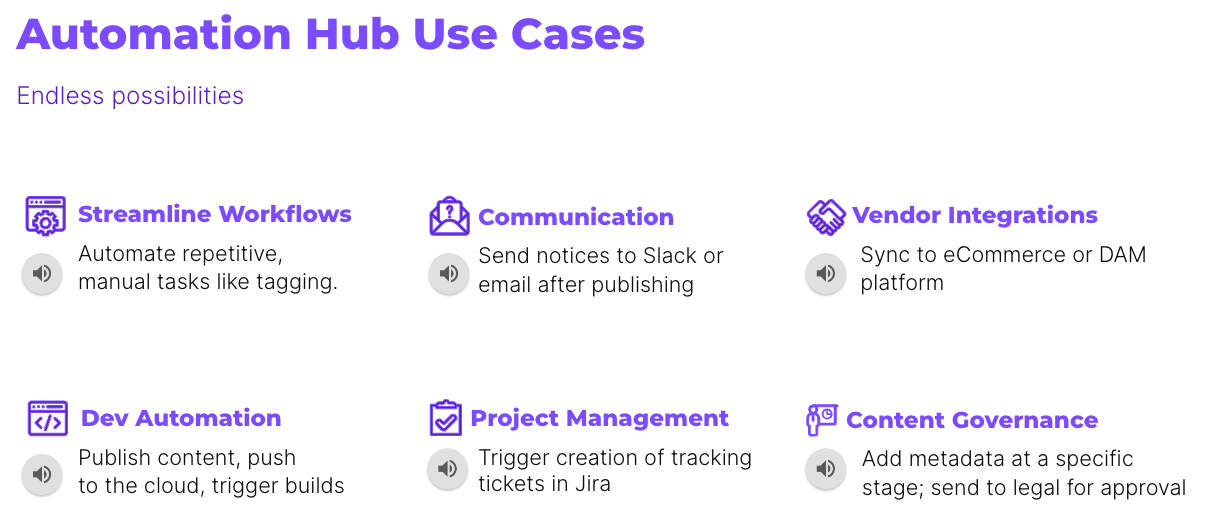
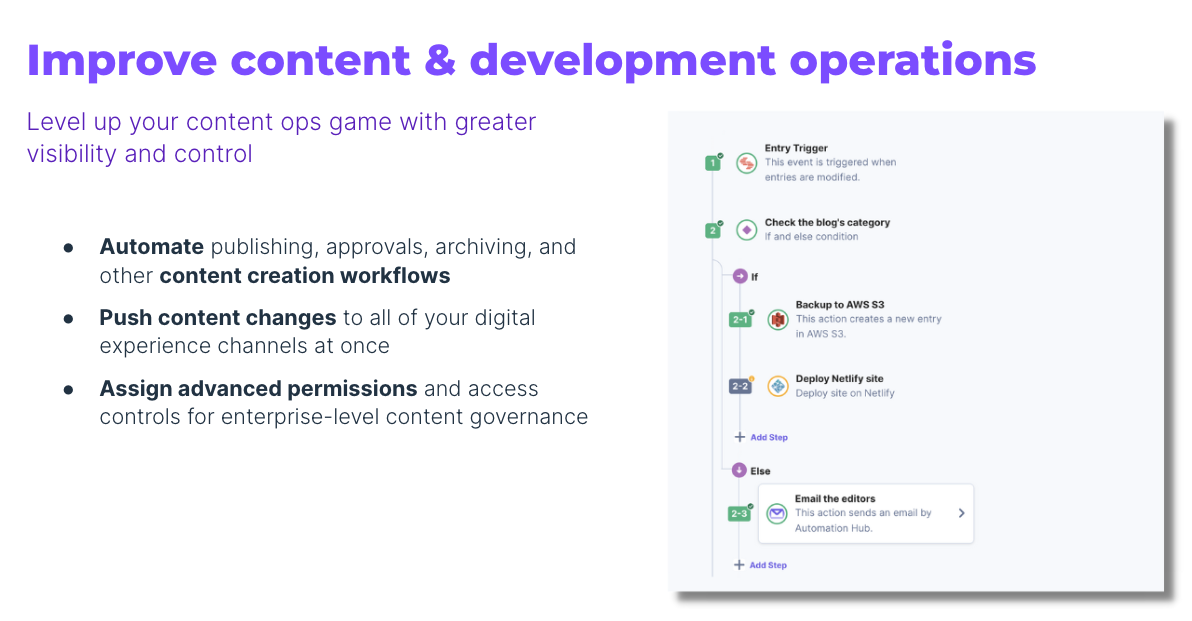
Examples
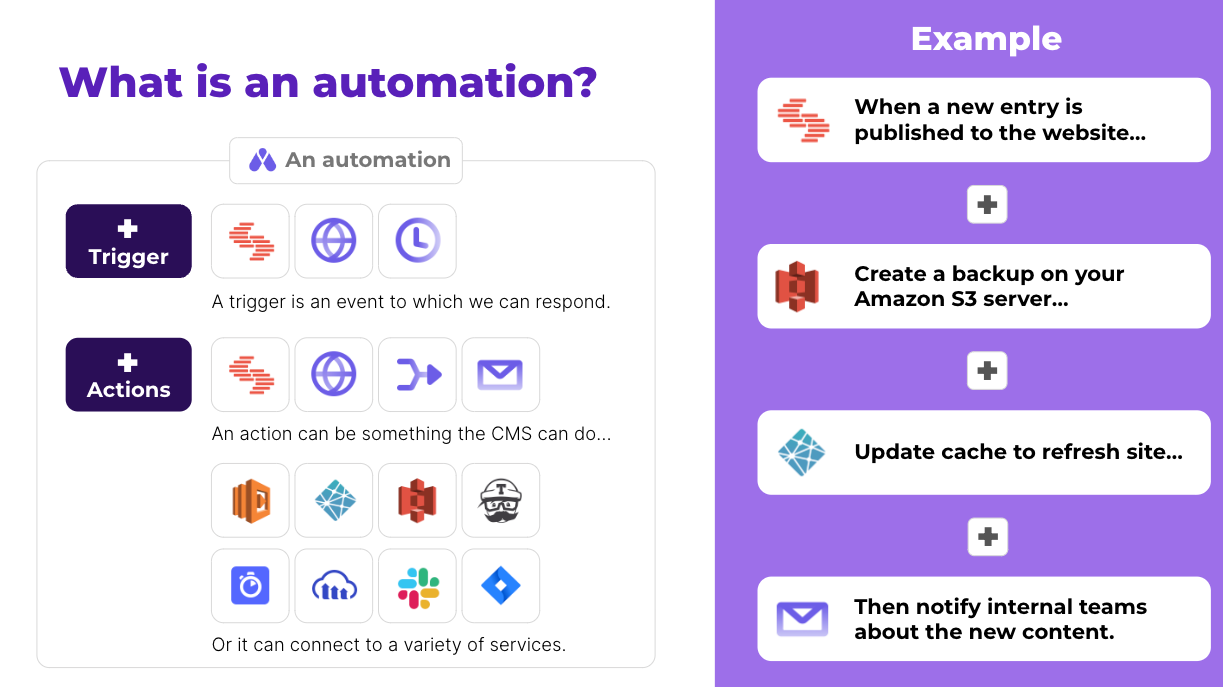
Example Use Cases:
Content Enrichment: When content goes into a workflow stage, it executes an Automation to fetch information from external systems to write back to Contentstack.
Rapid Prototyping: When you have an idea for a new process or concept, you can play around with it quickly in Automate by pointing and clicking to connect the APIs.
Workflow Orchestration: With Automate, you can expand your content lifecycle to define events across the entire business process, not just inside Contentstack, such as marketing campaigns or newsletters.
Simple Automation Script
Let's say you have a blog website and want to automate the publishing process of new blog posts.
Your workflow for Automate could look like this:
Trigger:
When a new entry is created in the "Blog" content type.Condition:
Check if the blog post's author is in an "Editor" role.Action:
If the condition is met, automatically set the "Status" of the blog post to "Review."Notification:
Send an email notification to the "Reviewers" group to review the new blog post.Review and Approval:
The reviewers can review the blog post, make any necessary changes, and approve it for publishing.Action:
If the blog post is approved, set the "Status" to "Published."Action:
If the blog post is rejected, set the "Status" to "Draft" and notify the author for revisions.
With this workflow in place, whenever a new blog post is created, the Automate will automatically move the content through the different stages, notify the relevant users, and update the status based on the reviews and approvals.
This automation can save time, reduce manual errors, and ensure a smooth content publishing process. Contentstack's Automate empowers users to design and implement customized workflows, tailoring them to meet their organization's specific content management requirements.
Another example of an event is when a content entry is published or saved. When an event is triggered, we can use an Automate Connector to integrate with an external platform and perform an action using content from Contentstack. Pre-built Automate Connectors make setting up and configuring the integrations very easy. This course will show many examples of using these Automate Connectors to create integrations with search platforms, email systems, and commerce.
Three reasons to use Automate
Integrate apps & tools faster.
Reduce integration time with an intuitive visual workflow builder that enables teams to connect Contentstack's CMS to the rest of the tools in their composable stack--all with clicks, not code.
- Empower any user to create integrations with an easy-to-use visual editor
- Execute complex actions defined by custom event triggers
- Leverage pre-built “recipes” to get started quickly
- Eliminate costly mistakes & middlewareEliminate the headache and costs associated with developing, hosting, and maintaining middleware by managing your integration solutions in one place.
- Reduce complexity and increase efficiency by managing all your integrations in one centralized location.
- Save money by removing the costs of hosting and managing middleware infrastructure.
- Simplify your tech stack by eliminating the need for middleware development.
- Streamline content & development operationsLevel up your content ops game and streamline content governance with advanced features that automate content workflows and provide greater visibility and control.
- Automate publishing, approvals, archiving, and other content creation workflows.
- Push content changes to all of your digital experience channels at once.
- Assign advanced permissions and access controls for enterprise-level content governance.
Automate ability to traverse the composable stack eliminates the need for costly middleware and offers unparalleled flexibility and efficiency. It opens up new possibilities for organizations to enhance their content operations, achieve faster time-to-market, and unlock the full potential of their digital experience stack.
Next Up
Article
Creating a New Project
4m
