Types of Action Connectors
Types of Action Connectors
In Contentstack's Automation Hub, several types of action connectors are available. These action connectors allow you to define specific tasks or operations to be executed when a trigger event occurs.
Each connector receives JSON from the previous steps and can use a Transform connector to massage or directly consume the data. If you want to connect to a service not listed here, then the HTTP Action can send JSON to any 3rd-party web service.
Here are the types of action connectors in Contentstack's Automation Hub:
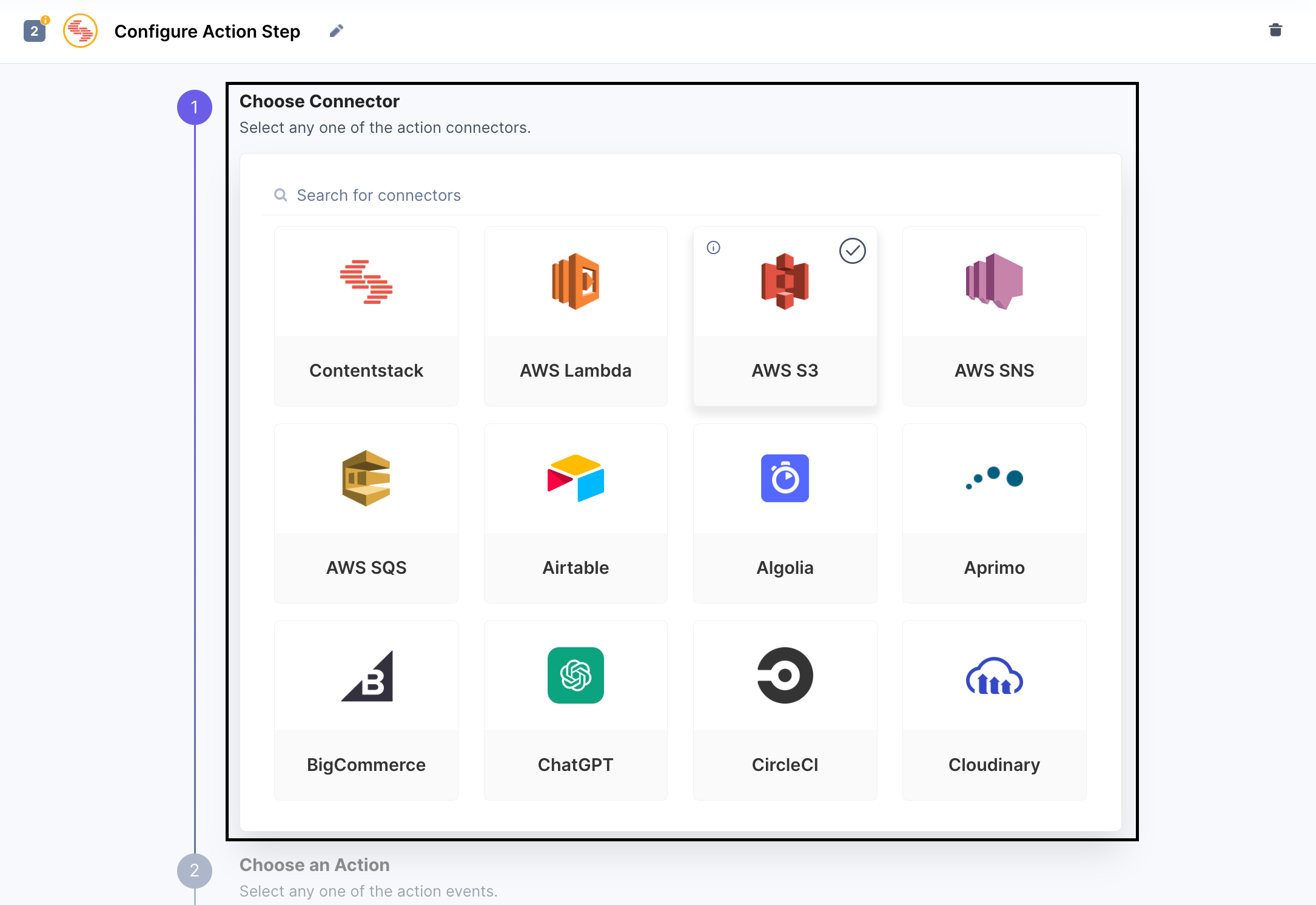
CMS:
Contentstack Action: Performs content-related actions such as 'Get All Content Types,' 'Get All Entries,' 'Delete an Entry,' 'Add Items to a Release,' 'Clone a Release,' 'Create a Release,' 'Delete Items from a Release,' 'Deploy a Release,' 'Get All Items in a Release,' 'Get All Releases,' 'Get Single Release,' 'Get User Information,' 'Create an Entry,' 'Entry Workflow Stage,' 'Localize an Entry,' 'Publish an Entry,' 'Publish an Asset,' 'Unpublish an Entry,' 'Get Single Entry,' 'Update Entry.'
CI/CD Platform:
CircleCI, TravisCI: Integrates with CircleCI, TravisCI for continuous integration and delivery workflows.
Communication:
Email by Automation Hub: Sends emails as an action within Contentstack's Automation Hub.
Mailgun: Integrates with the Mailgun email service for sending emails.
PubNub: Integrates with the PubNub platform for real-time messaging and communication.
Pusher: Integrates with Pusher for real-time push notifications.
SendGrid: Integrates with SendGrid for sending emails.
Slack: Sends messages or notifications to Slack channels or users.
Twilio: Integrates with Twilio for SMS and voice communication.
Artificial Intelligence:
ChatGPT: Uses OpenAI's ChatGPT for AI-powered chatbot capabilities.
Digital Asset Management:
Cloudinary: Integrates with Cloudinary for digital asset management and manipulation.
Aprimo: Integrates with Aprimo's digital asset management platform.
eCommerce:
BigCommerce: Integrates with the BigCommerce eCommerce platform.
FaaS (Function-as-a-Service):
AWS Lambda: Executes serverless functions on the AWS Lambda platform.
Hosting:
Launch: Performs actions within Contentstack's Launch environment.
Heroku: Integrates with Heroku for application hosting and deployment.
Netlify: Integrates with Netlify for static website hosting and deployment.
Vercel: Integrates with Vercel for static website hosting and deployment.
Development:
Code Block: Executes custom code or scripts as an action within Contentstack's Automation Hub.
Database:
Airtable: Integrates with Airtable, a collaborative database and project management tool.
Messaging Queue:
AWS SQS: Integrates with AWS Simple Queue Service for messaging and queuing capabilities.
Notification Service:
AWS SNS: Integrates with AWS Simple Notification Service for sending notifications to various endpoints.
Project Management:
Jira: Integrates with the Jira project management tool.
Translation Platform:
Smartling: Integrates with Smartling, a translation management platform.
Search & Discovery:
Algolia: Integrates with Algolia for search and discovery capabilities.
Constructor: Integrates with Constructor for site search and search analytics.
Elasticsearch: Integrates with Elasticsearch for powerful search and indexing capabilities.
Storage:
AWS S3: Integrates with AWS Simple Storage Service for storing and retrieving files and objects.
Storage:
AWS S3: Integrates with AWS Simple Storage Service for storing and retrieving files and objects.
Utility:
Data Store: This helps you store keys and their corresponding values within a database that you can retrieve later. With the Data Store connector, you can also store and fetch the data stored during execution.
HTTP Action: This enables you to perform HTTP requests as an action within Contentstack's Automation Hub. You can send HTTP GET, POST, PUT, DELETE, or PATCH requests. This connector is valuable for integrating with external systems or triggering actions in other applications.
Pause: This lets you pause existing automation.
Transform: Helps in manipulating texts and numbers as required. It helps you to manipulate and structure data according to your needs. For example, suppose in the previous trigger; specific data is selected to be displayed. In that case, the action defined by the Transform connector can manipulate or change to meet your display requirements.
Response: Helps determine the status of your configured action. It notifies users about the success or failure of a configured action with a response.
RTE Formatter: Helps convert content within the JSON Rich Text Editor into HTML or text formats.
Utility: Helps to manage your automation workflow. With the wait action, you can put your automation on hold for some time before the following automation action runs.
Next Up
Video
Automations in Marketplace
2m 18s
