Understanding Triggers
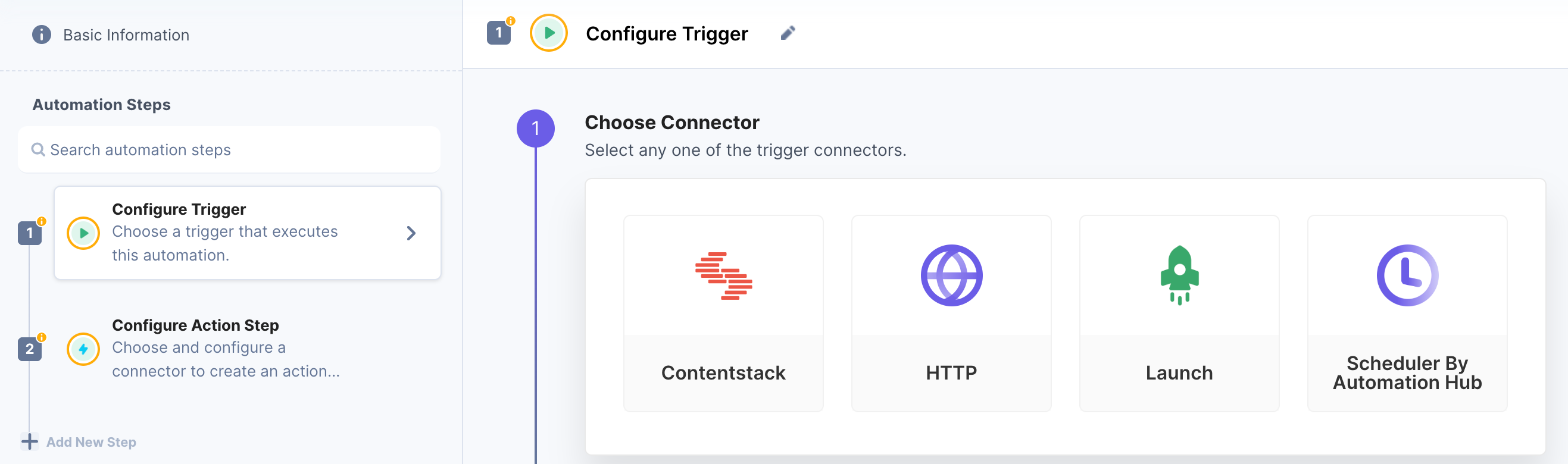
In Contentstack, Triggers are conditions or invocation points that begin, or "fire off", an Automation when an event occurs. Events supported include: actions within Contentstack such as a Save or Publish event, scheduled event, receiving a webhook call from an external platform, or deploying an app with the Contentstack Launch product. Triggers and events help automate a business workflow to accomplish required tasks.
In the real world, Triggers are like sensors or switches that detect specific events or conditions and initiate a series of actions or workflows in response. They act as the starting point for automation, signaling when something specific happens and prompting the system to perform predefined tasks.
What are Triggers?
First, let's look at an analogy. Imagine a scenario with a high-tech security system installed in your house. This system includes motion sensors, door sensors, and cameras, all connected to a central control panel. These are all "triggers" that wait for motion. Then, they send a signal with information about the motion (photo / time / device ID) to the control panel, which serves as the hub for automation and security. After the hub receives the trigger notification, it can perform a series of actions customized by the type of information received - for example, play a small sound for a door sensor or send a video to the cloud for a camera sensor.
In this scenario, triggers in the Automation Hub can be compared to the various sensors placed throughout your house. When a trigger event occurs, such as a motion sensor detecting movement or a door sensor detecting an unauthorized entry, it sends a signal to the central control panel.
For instance, if a trigger event is defined to activate when a new article is published, it will automatically initiate a series of actions like sharing the article on social media platforms, sending notifications to subscribers, or updating relevant databases. The trigger serves as the starting point for these actions, ensuring that the appropriate automation processes are set in motion based on the defined events.
Triggers in Automation Hub detect specific events or conditions within Contentstack. These events can range from content publishing, content updates, API calls, or scheduled time intervals. When a trigger event occurs, it activates the automation workflow associated with it.
Types of Connection Triggers
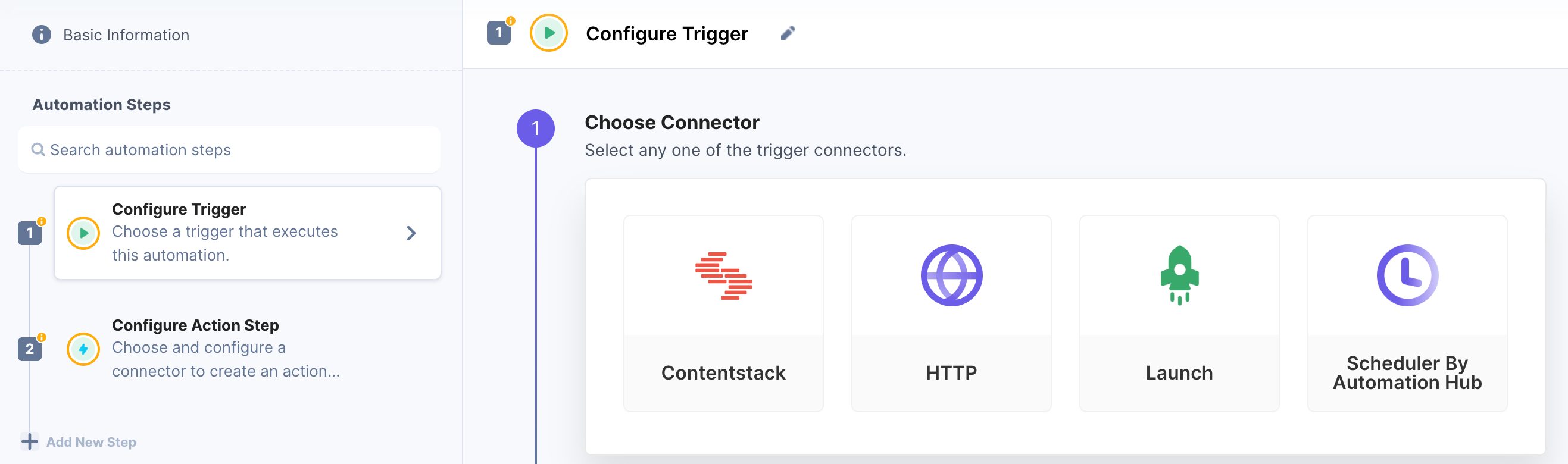
Contentstack: This connector allows you to create triggers based on content-related events, such as creation, update, publish, or delete actions within Contentstack itself.
HTTP: The HTTP connector allows you to create triggers based on incoming HTTP requests from external services or applications. You can configure webhooks or receive notifications from external systems.
Launch: The Launch connector enables you to create triggers based on events within Contentstack's Launch environment. The launch is a product by Contentstack that provides a robust way to manage and deliver content to various digital channels.
Scheduler: The Scheduler connector enables you to create triggers based on a predefined schedule or time interval. You can set up triggers to execute actions at specific times or recurring intervals.
Each connector provides specific functionalities to trigger actions based on different events or conditions within Contentstack or external systems. We will explore them in detail very soon.
Next Up
Video
Using Trigger Connectors
1m 55s
