Understanding Scheduler by Automate
Scheduled Jobs
The Scheduler by Automate connector in Contentstack allows you to schedule and automate tasks or workflows at specific times or intervals. It acts as a trigger to initiate an automation workflow based on the defined schedule.
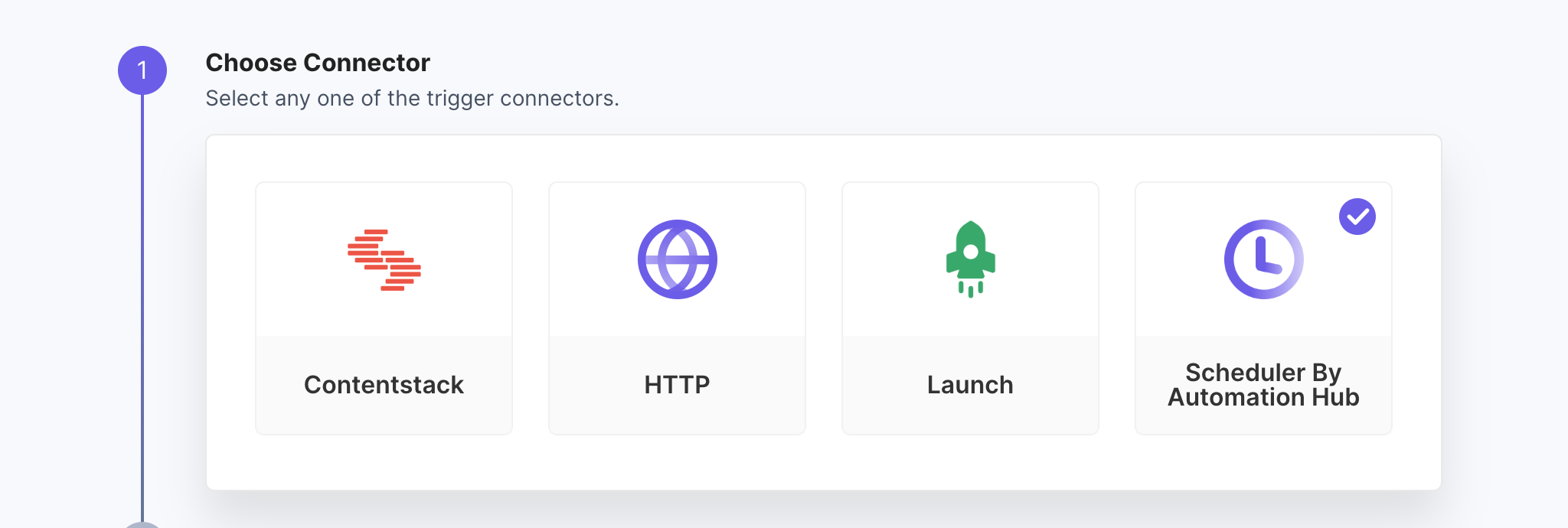
Let's consider a scenario where you want to send a daily email newsletter to your subscribers at a specific time using Contentstack's Automate:
Set up the 'Scheduler by Automate' connector and trigger -
In Automation Hub, select the 'Scheduler By Automate' connector.
Configure the scheduler trigger by specifying the Time Zone and Unix Cron Pattern. Specify the exact time or interval you want the automation workflow to be triggered.
Define subsequent actions -
Once the scheduler trigger activates the workflow, you can define subsequent actions.
Add actions to generate the email newsletter content, fetch subscriber data, and send personalized emails.
Test and deploy the workflow -
Test the workflow by manually triggering it or waiting for the scheduled time.
Verify that the workflow executes as expected, generating and sending the email newsletters to subscribers.
Once tested, activate the workflow and automate the daily email newsletter process.
In this example, the Scheduler by Automation acts as a trigger, allowing you to schedule the execution of a workflow at specific times or intervals. The automation workflow can perform various actions, such as generating dynamic content, fetching data from external sources, and sending emails to subscribers.
Using Scheduler by Automation, you can streamline recurring tasks, automate time-based processes, and ensure consistent and timely execution of workflows within Contentstack's Automate.
Next Up
Article
Launch Connector
4m 30s
