Understanding HTTP Listeners
HTTP Listener
The HTTP Listener connector allows you to create automated workflows to receive incoming HTTP requests and trigger specific actions based on the received data. This endpoint listens to incoming HTTP requests and processes them according to your workflow. An HTTP endpoint is provided that an external platform or external webhook can use and send JSON data to Automation Hub.
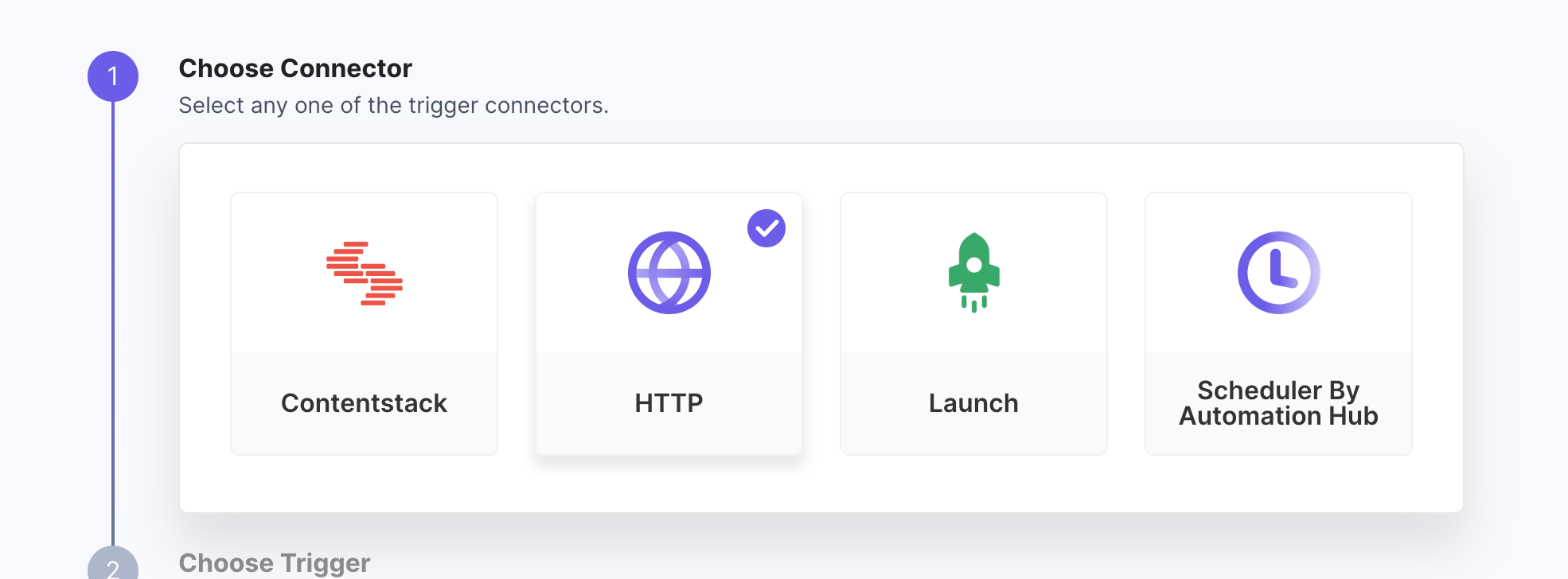
Example
Here's an example to illustrate the use of the HTTP Listener connector:
Let's say you have an e-commerce website, and you want to trigger an automation workflow whenever a new order is received through an API call.
Set up the HTTP connector -
In Automation Hub, select the "HTTP" connector.
Configure the HTTP trigger -
Configure the HTTP method (e.g., POST) trigger and define any required authentication or headers.
Define the specific endpoint or route corresponding to the URL generated for the order creation API call.
Set any required headers or parameters to match your API requirements.
Define subsequent actions -
Once the HTTP connector trigger receives the HTTP request, you can define subsequent actions in the workflow.
Add actions such as validating the order, updating inventory, sending confirmation emails, or integrating with other systems.
Test and deploy the workflow -
Test the workflow by simulating an API call to the defined endpoint and verifying that the trigger is activated.
Ensure that the subsequent actions in the workflow, such as order processing and system integration, are executed as expected.
Once tested, activate the workflow and be ready to process incoming API requests.
In this example, the HTTP connector acts as a trigger, allowing you to listen for incoming API calls and initiate the defined automation workflow. You can perform various actions within the workflow based on the received order data, such as updating databases, triggering notifications, or performing business logic.
Using the HTTP connector as a trigger provides flexibility in integrating external systems or services with Contentstack's Automation Hub. You can easily automate processes, streamline data flows, and orchestrate complex workflows by leveraging the HTTP connector's ability to listen for incoming HTTP requests.
Next Up
Article
Understanding Scheduler by Automate
2m 30s
