Enable or Disable a Workflow
Contentstack allows you to enable and disable a workflow as per your requirements.
To enable or disable a workflow, log in to your Contentstack account, and perform the following steps:
- Go to your stack and click on the “Settings” icon (press “S”) on the left navigation panel.
- Click on Workflows (press “alt + F” for Windows OS, and “option + F” for Mac OS).
- Hover over the workflow you want to enable/disable, and click on the “Power” icon to enable or disable the workflow
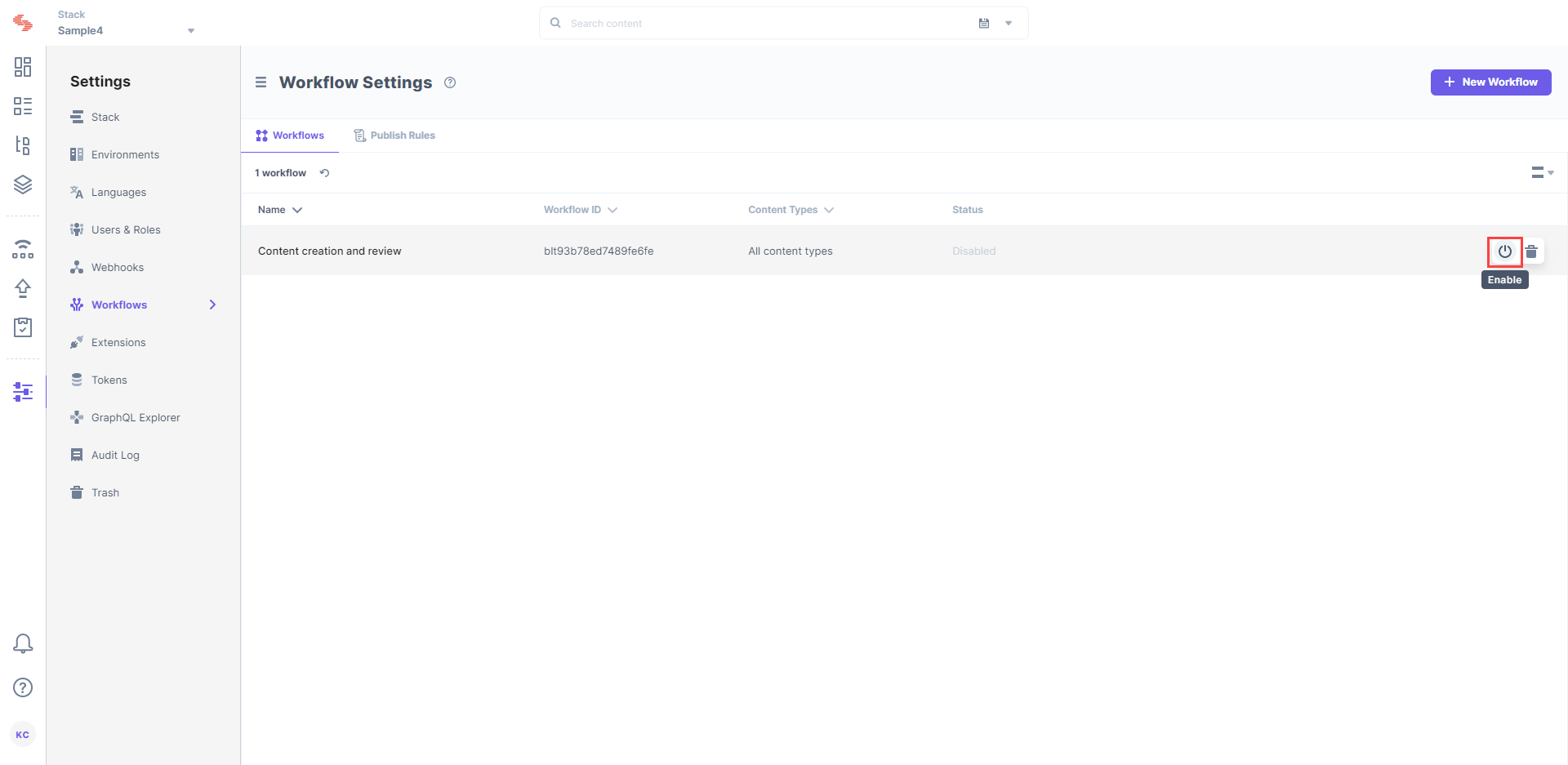
- Alternatively, to enable or disable the workflow via the workflow page, you need to check or uncheck the Enable Workflow checkbox, respectively.
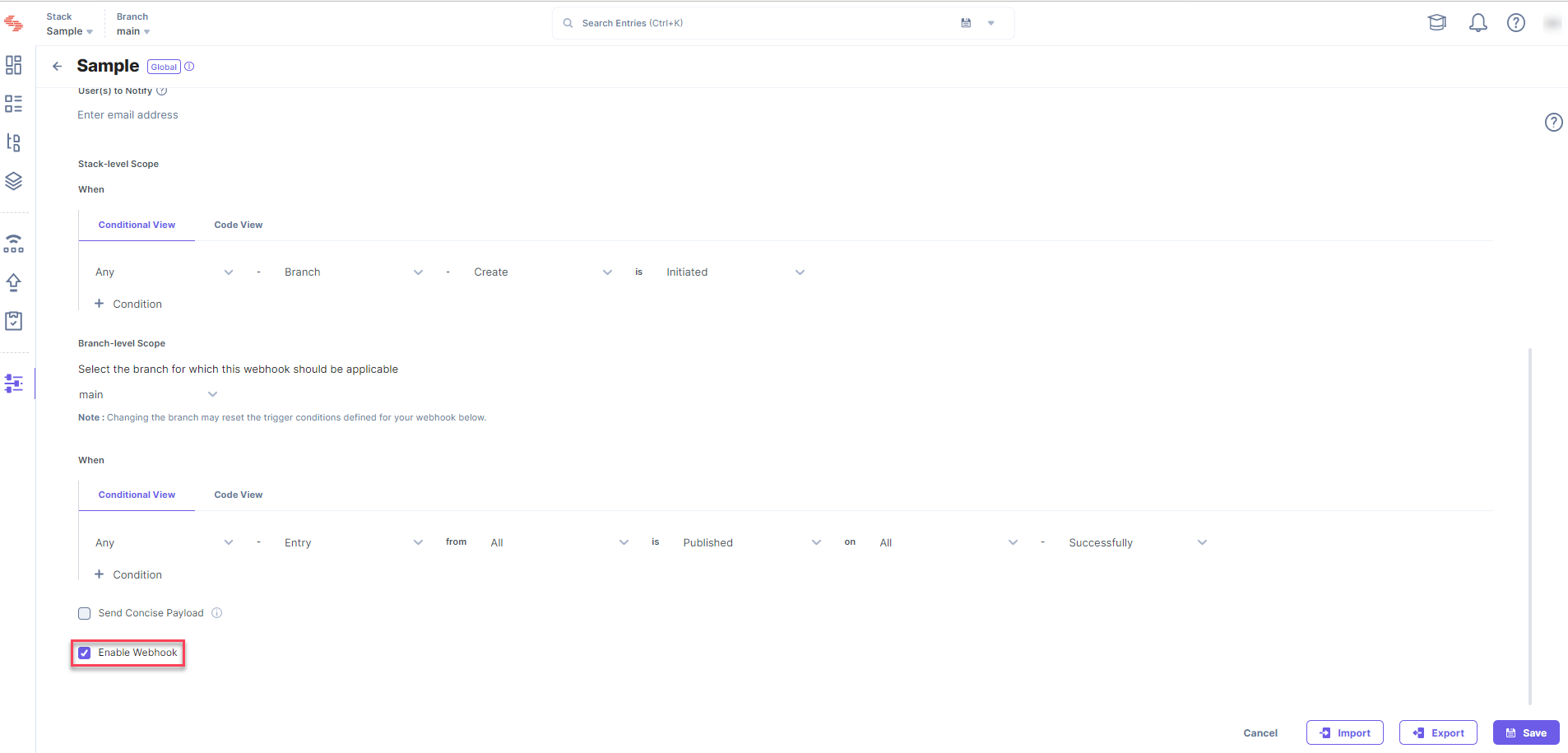
- Click on Save.
API Reference
Here are the links to the API requests related to this action:





.svg?format=pjpg&auto=webp)
.svg?format=pjpg&auto=webp)
.png?format=pjpg&auto=webp)






.png?format=pjpg&auto=webp)