Manage Labels
Labels in Contentstack provide an efficient way to organize and categorize your content types, making them easier to manage and access. Whether you need to add a new label, update an existing one, or remove labels that are no longer needed, Contentstack offers a simple and intuitive way to handle these actions.
To manage labels, log in to your Contentstack account and perform the following steps:
- Go to your stack, and click the “Content Models” icon in the left navigation panel to view the list of content types.
- Click the “Gear” icon.
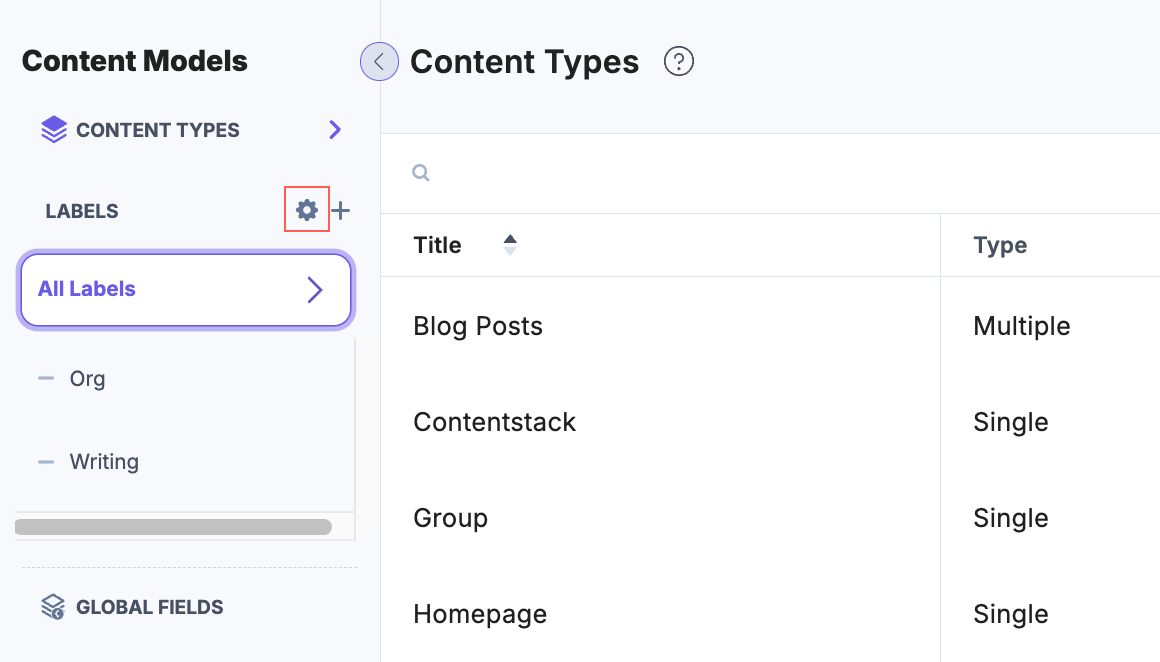
- The Manage Labels modal appears. From this modal, you can:
- Add a new label: Click the + New Label button, enter the desired label name, and save your changes.
- Edit an existing label: Update the label name or nest it under another label for better organization.
- Delete a label: Select the label you want to delete and confirm the action to remove it from the list.
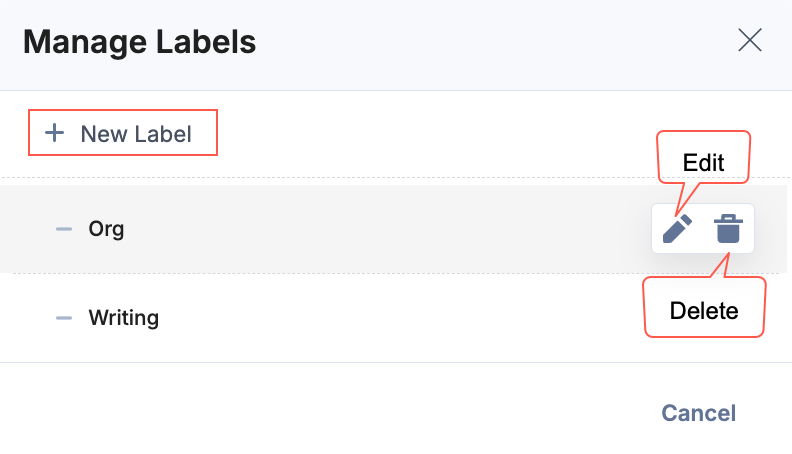
API Reference
To manage labels via API, refer to the following API requests:





.svg?format=pjpg&auto=webp)
.svg?format=pjpg&auto=webp)
.png?format=pjpg&auto=webp)






.png?format=pjpg&auto=webp)