Bulk Delete an Entry from Different Locales
Contentstack allows you to delete all localized versions of an entry right from the “Delete” modal of the master language entry.
Earlier, you could only delete the master language variant of an entry. This meant that the localized versions of that entry remained intact within the stack. This is because each localized entry version forms a separate entity altogether and comprises its own versioning system.
With the option to delete a localized version of an entry, all the versions of that entry can also be permanently deleted from the stack.
Additional Resource: Learn more about how localization works in Contentstack to handle localized entry versions in a better way.
Let us look at an example to understand how to delete localized versions of an entry.
Consider a scenario where you have the following languages available within your stack: English (United States), Japanese (Japan), French (France), and Spanish (Spain). English (United States) is set as the master language of the stack.
You can delete entry versions available in other languages from the deletion modal of English (United States). In the deletion modal, you can select the languages from which you want to delete the entry.
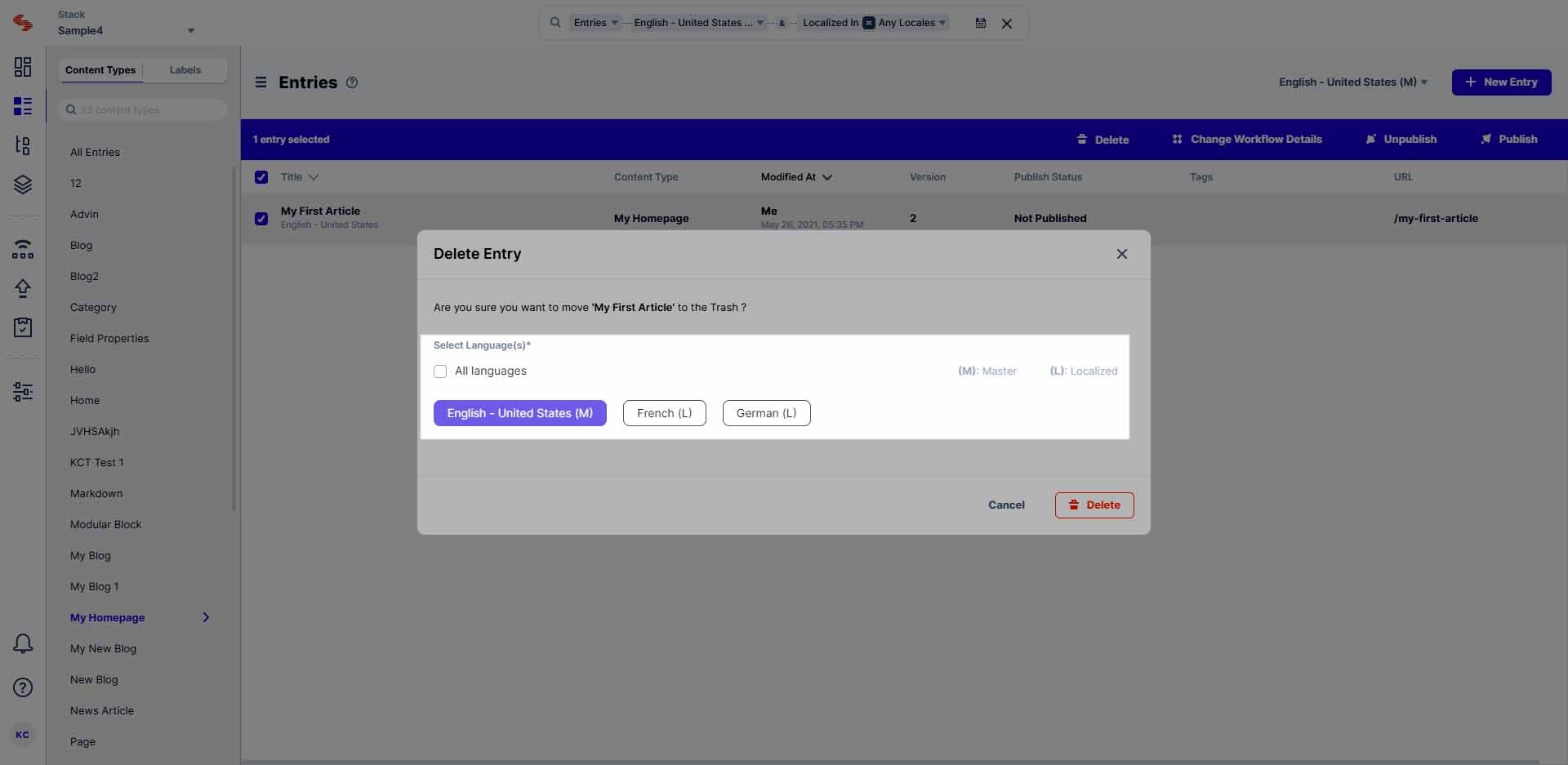
Tip: To delete content present in Japanese (Japan), Spanish (Spain), and French (France) but not in the master language entry, you can simply deselect English (United States) in the “Delete” modal and select the remaining language versions for deletion.
Learn more about deleting multiple language versions of an entry.





.svg?format=pjpg&auto=webp)
.svg?format=pjpg&auto=webp)
.png?format=pjpg&auto=webp)






.png?format=pjpg&auto=webp)