Organization Settings Overview
Note: This section is visible only to the Owner and Admin users of the Organization.
The Organization Settings page will provide you with the details and settings related to your Organization.
To access the Organization Settings section, perform the following steps:
- Log in to your Contentstack Account.
- Select the Organization from the dropdown on the header and click on the “Org Admin” icon in the left navigation panel.
Or, you can simply click on the “Org Admin” cog beside the Organization that you intend to open.
You will be redirected to the page where you can manage the organization's settings.
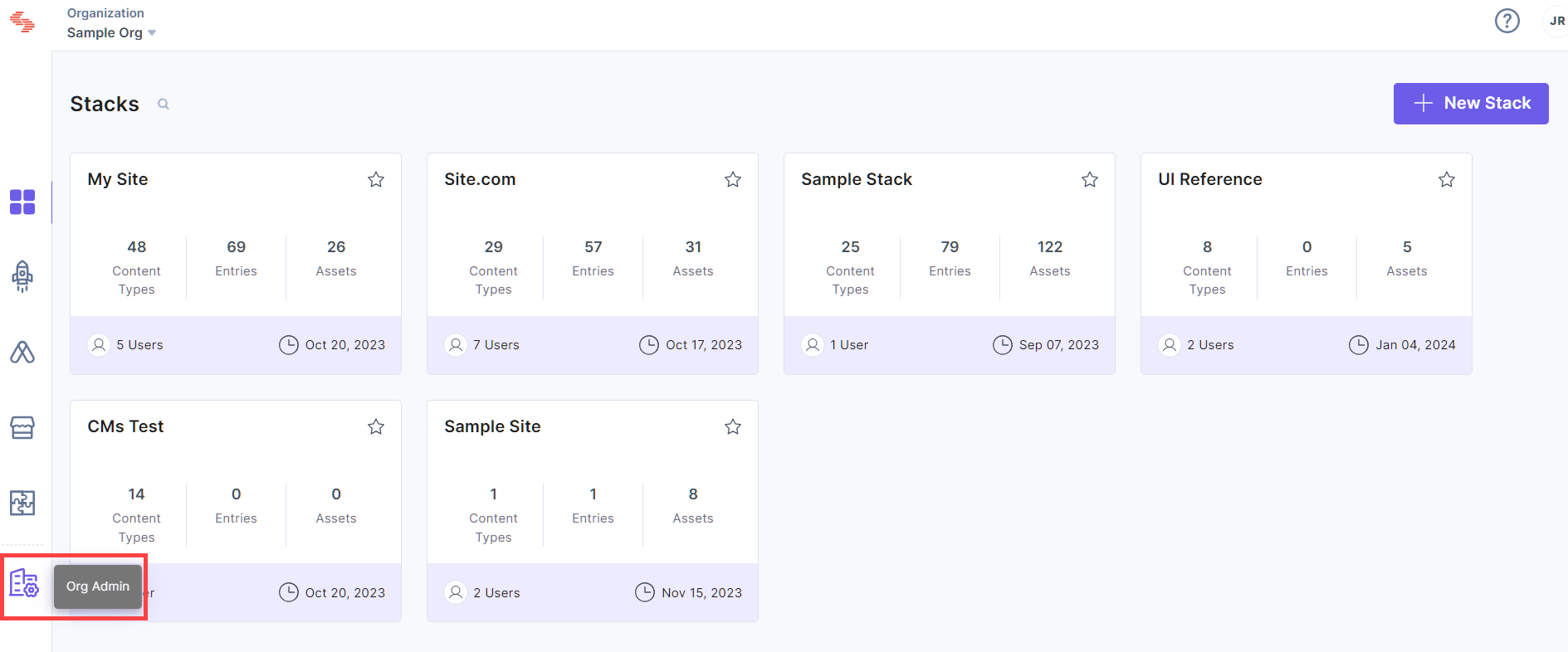
In this section, Organization Owners/Admins can access the following sections:





.svg?format=pjpg&auto=webp)
.svg?format=pjpg&auto=webp)
.png?format=pjpg&auto=webp)






.png?format=pjpg&auto=webp)