Edit a Term
After creation, you have the flexibility to modify terms, enabling you to make changes like updating their name.
To edit terms within a taxonomy, log in to your Contentstack account, and perform the following steps:
- Go to your stack where you want to edit the terms, navigate to the “Settings” icon (press “S”) on the left navigation panel, and select Taxonomy.
- Select the taxonomy for which you want to edit the terms.
- To edit the details of a term, click the term you want to edit, and update the Term Name.
Note: Once saved, you cannot edit the UID.
- Click Update to save your changes.
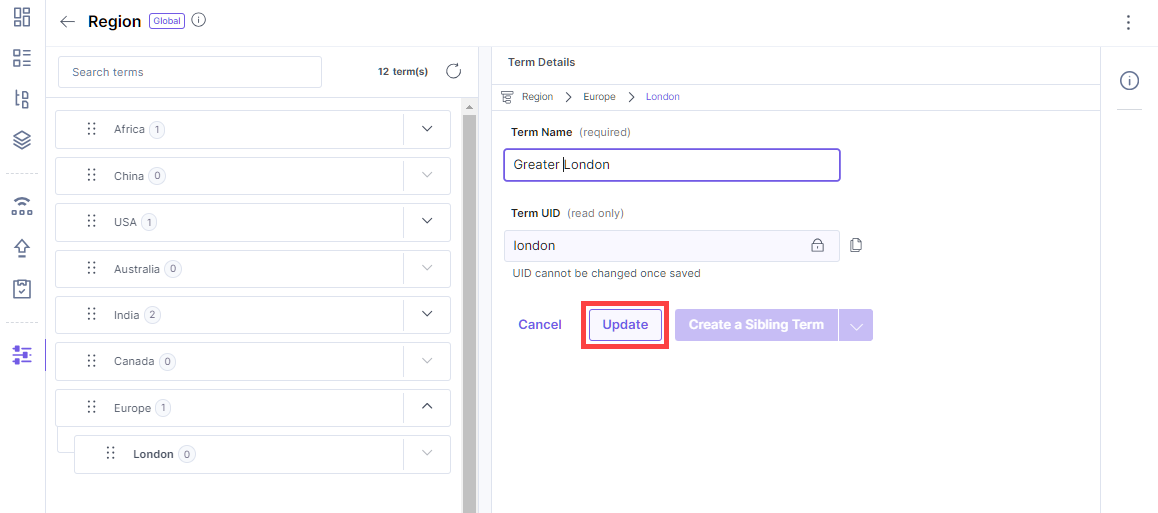
API Reference
You can also edit terms via the Edit a Term API request.





.svg?format=pjpg&auto=webp)
.svg?format=pjpg&auto=webp)
.png?format=pjpg&auto=webp)






.png?format=pjpg&auto=webp)