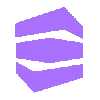Request to Add a New Language to Contentstack
Note: You don’t have to reach out to our support team any more to get a language added to our list of supported languages. You can add custom languages of your choice to your stack in a click.
Contentstack supports over 200 languages. However, if you don’t find the language of your choice, you can request us to add it. Here’s how:
-
Request for New Language
Contact our support team via the in-product chatbox or email us to request for a new language.
Provide Language Details
Our support team will ask you to provide the language and the country in which it is being used. Contentstack supports country-specific languages as well as generic languages.
Contentstack Adds the New Language
Contentstack's support team forwards the request to add a new language to the engineering team. The engineering team uses ISO 639-2 Alpha-3 standard and ISO 3166-1 Alpha-2 country code to get the corresponding language and country designators for the new language.
For country-specific languages, the language code comprises two designators (language and country), separated by a hyphen (-). For generic languages, the code contains just one designator (language).
The engineering team will add the new language to Contentstack's list of supported languages once the corresponding language code is verified and ready for use.
Test and Verify the New Language
Once the new language has been added, we will notify you about it. You can add the new language to your stack and try localizing one of your entries in that specific language.
Additional Resource: Refer our Add a Language guide to learn how to add a language to your stack.
For any queries please get in touch with our support team.
More articles in "Set up Languages"