Delete a Branch
Contentstack allows you to delete a branch that you created in your stack.
Note: Unless you are the Owner or Admin of the stack, you cannot delete branches created by other stakeholders.
Warning: These steps permanently delete the branch along with all the content within it. The branch and its content are not moved to Trash and cannot be recovered.
To delete a branch, log in to your Contentstack account, go to your stack, and perform the following steps:
- Click the “Settings” icon on the left navigation panel, and select Branches, to view the list of available branches.
- Hover over the branch you want to delete, click the “Delete” icon (trash can) that appears at the extreme right end.
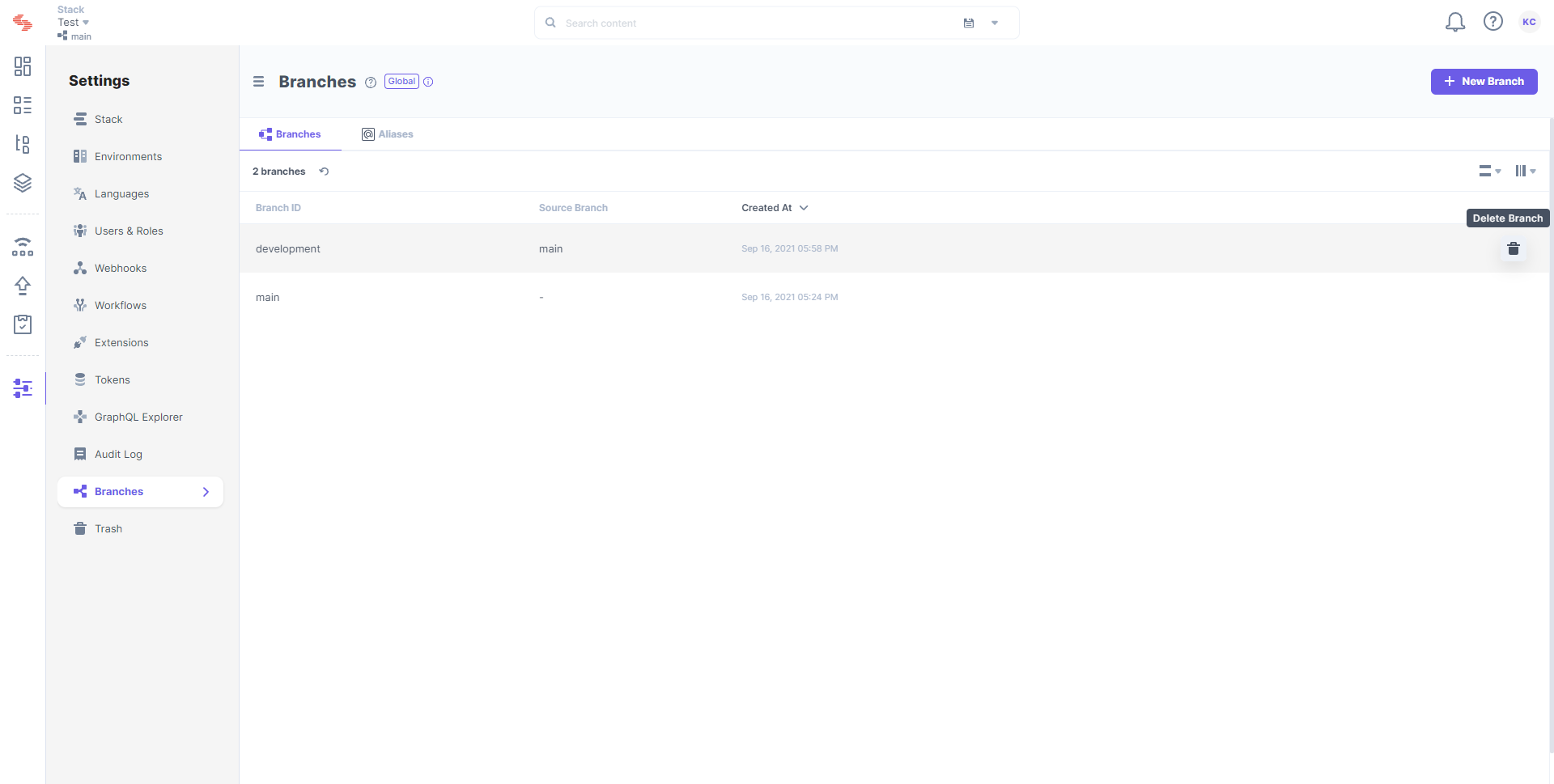
- Type in your branch ID and confirm the Delete action.
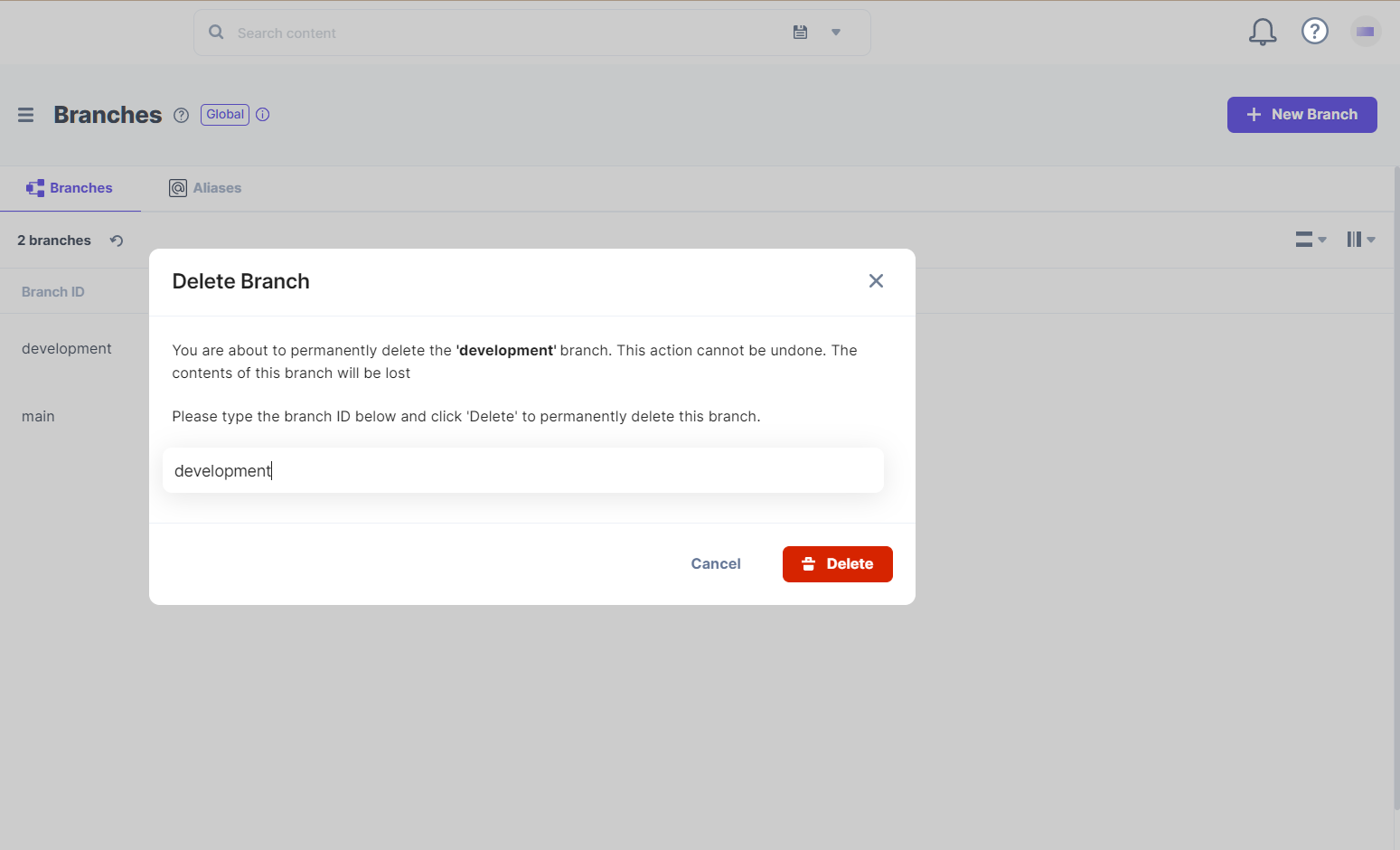
- At a time only one branch can be deleted across an organization.
- You can only delete child branches but not the parent (source) branches.
- The deletion actions triggered for any other branches will remain in the “in-queue” state until the ongoing branch deletion action is completed. You can view the status of these actions within the organization's bulk task queue.





.svg?format=pjpg&auto=webp)
.svg?format=pjpg&auto=webp)
.png?format=pjpg&auto=webp)






.png?format=pjpg&auto=webp)