Data visualization software to spot trends before competitors do
Messy spreadsheets slow you down. Data visualization software turns raw numbers into clear, interactive charts that your team can act on instantly. See trends, make confident decisions and keep your work moving. Start visualizing today because your data should be as smart as your strategy.
Highlights
You’ll learn about why you need visualization software:
- Identify trends and patterns immediately: With an interactive chart, it becomes easy to see the trends, patterns and changes in sales, customer behavior or performance, giving you time to respond appropriately
- Discover unexpected insights: You no longer read and analyze hard-to-interpret reports to spot connections, understand where weird anomalies pop up or where new opportunities arise because these tools give you valuable insights
- Make confident and data-driven decisions: Clear, real-time visuals help you make better data-driven decisions
- Align your teams and stakeholders: As all stakeholders see the same, user-friendly visual representation, it’s easy to remain on the same page and work towards meeting the same objectives
Your business has more data than ever, sales numbers, customer feedback, website analytics, operational stats and it’s all coming in fast. But here’s where the problem starts. Buried in endless spreadsheets and static reports, that data is as good as locked away. You can’t act on insights you can’t see.
That’s where data visualization software comes in. Raw numbers on their own are just noise and hold no value. These tools convert them into clean, interactive charts and dashboards where trends jump out and outliers can’t hide, just like in Minority Report, where Tom Cruise swipes through glowing screens to pull and identify patterns out of the large amount of data. Data visualization tools provide you with that kind of control, letting you see exactly what matters and act on it before the opportunity walks away.
According to SAS and IDG, 77% of businesses saw improved decision-making when they used visual insights. Other than making your data look nice, they help you draw business insights. The ability to identify opportunities, solve problems and make decisions quickly with the correct visualization tools helps your team work efficiently with confidence.
In this post, we review the best free data visualization tools. Before we begin, it’s essential to understand the challenges marketers face with unstructured data and how Contentstack leverages your customer data to drive action.
What is data visualization software?
Data visualization software is a tool that takes the raw data your business captures, including sales reporting, customer reviews, site traffic and operational metrics, and displays them as charts, graphs and dashboards. Visualizing and reading charts and graphs is easier than manually interpreting data.
Trends and patterns stashed away in your spreadsheets even begin to make sense. You get an opportunity to know what is effective, what is not and where you should look next. It empowers your salesperson to recognize trends, better segment and compute ROI without having to crunch too many numbers.
Most advanced data visualization tools go beyond simple chart creation; they help you:
- Create powerful and interactive data visualizations
- Combine data from multiple sources into one clear view
- Dig deeper into specific metrics to uncover hidden trends
- Filter and customize views for different teams or projects
- Automate reporting so you spend less time building charts and more time acting on the results
You make sharper, faster and better decisions.
Say goodbye to data silos. Contentstack Real-Time CDP empowers marketers with unified profiles and advanced audience targeting. Deliver tailored, real-time engagements that increase ROI and build customer trust.
How marketers are using visual data right now
Planning personalized product launches
Marketers utilize visualization tools to project the likelihood of people buying a product, their preferred communication methods and the most opportune time of day. Rather than targeting the generic launch, the insights generate personalized and segmented messaging to generate the buzz early on.
Using behavioral segmentation to automate offers
The interactive dashboard of your data visualization platforms helps you spot patterns in customer behavior, like which products customers purchase, how their browsing habits change with the season or when engagement starts to dip. Marketers feed these insights into automation tools to capture the much-needed “aha” moments. For instance, a software company sees that businesses signing up for its project management tool often purchase its time-tracking add-on within two months. It uses this insight to automatically send personalized upgrade offers to new customers after 45 days.
Coordinating campaigns across channels
Marketing rarely works in sllos. Whether you’re creating advertisements, emailing, collaborating with influencers or organizing marketing events, you track every channel’s performance. Data visualization tools offer visual dashboards to see results in real-time. Based on the result, you redirect your resources and give a creative boost to the performing areas. Some of these tools even go beyond that, making predictive analytics that provide an advanced warning on where your next conversion is most likely to originate.
Localizing messaging based on regional data trends
Marketing strategies that work for a software company in New York might not work for a manufacturing company in India. That’s where visualization tools enter. They divide the data by region, allowing you to identify cultural nuances, seasonal patterns and local spending habits that determine the way people react to them. The information helps you adjust the tone, make changes to images, modify the promotions or even alter the product features to ensure that your marketing strategies are personalized. These tools make your campaigns feel real, relate on a local level and get more engagement.
Real problems with unstructured customer data
You cannot expect your customer data to be neatly organized in rows and columns. In fact, most of it’s messy and varied. Unstructured data refers to information without a pre-defined structure. According to research, 90% of unstructured data is never analyzed. Finding one key insight from your unstructured data is akin to searching for a needle in a haystack, a tedious and time-consuming task. Due to a lack of standardized formatting, data indexing, storing, managing and retrieving data is a nightmare. Unstructured data includes:
- Website behavior data (click paths, scroll depth, time spent on a page)
- Chatbot or live chat conversations
- Social media mentions and comments
- Product reviews or customer support tickets
This type of data is rich with context and intent, making it essential to draw useful and business-critical insights. It comes in multiple formats, from multiple channels and often in real time.
You store unstructured data in a spreadsheet, but you need to analyze the data to identify the latest trends, discover patterns or take action. Moreover, unorganized customer information has numerous business risks, such as:
- Poor targeting: What's the point of running marketing campaigns if you don't know how customers are likely to behave? With unstructured data, all your campaigns are generic and have limited impact
- Slow responses: If conversations or behaviors take a few days or weeks to process, a competitor will likely win your customer
- Missed opportunities: Valuable signals like a customer is ready to purchase or upgrade get buried and overlooked
- Fragmented experiences: Teams operate on incomplete information, leading to inconsistent brand touchpoints
How data visualization software fixes issues with unstructured data
For most companies, the problem with unstructured data is not a lack of insights. They face issues collecting the scattered data. Manually, it’s impossible, and using data visualization tools hardly takes time. Here’s how data visualization platforms make life easier for marketers and businesses alike:
Combines and centralizes cross-channel data
Customer chats, web click logs, product use history and help tickets are all stored in different tools and formats. Interpreting the information is challenging, but not when you use visualization software. These tools pull it all together into one source of truth, so you no longer have to hop among platforms or match competing data. As a result:
- The marketing team sees campaign performance alongside customer feedback
- Product teams compare feature adoption against support trends
- Leaders view an executive-level snapshot without waiting for weekly reports
Enable interactive dashboards with real-time updates
Static reports become outdated and obsolete the minute you trigger the send button. Interactive dashboards pull in live data streams, helping you analyze one specific timeframe, explore audience segments and filter by channel or campaign. This:
- Spot sudden spikes in customer complaints and investigate instantly
- Tracks website behavior changes after a product update
- Monitors campaign engagement in real time and adjusts targeting before the budget is exhausted
Make it easy for marketing, product and leadership teams to align on decisions
Data silos lead to disconnected strategies. When all stakeholders see the same real-time data, conversations shift from debating numbers to discussing solutions. As a result:
- Marketing knows which audience behaviors lead to conversions
- Product teams assess how feature changes impact customer retention
- Leaders make faster, evidence-based calls on budget, strategy and priorities
Once visualized, the unstructured customer data no longer amounts to a flood of information and becomes a decision-making powerhouse, ensuring all teams use the most up-to-date information.
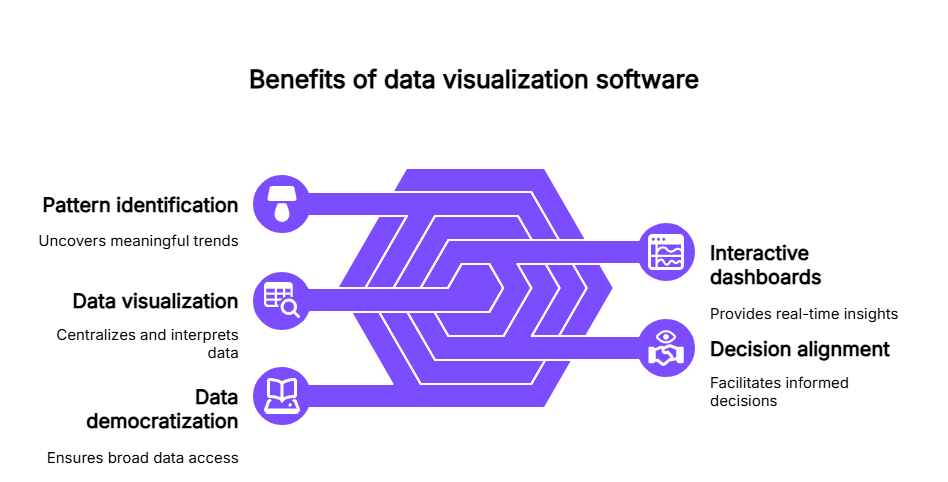
Your key sources of business data are hiding in chat logs, social comments and survey responses with unstructured data. Advanced visualization tools identify emotions and recurring issues discovered using natural language processing (NLP) and sentiment analysis. It helps you:
- See which pain points dominate customer conversations
- Detect positive vs. negative sentiment trends over time
- Surface hidden opportunities for product features or campaigns
Democratize data access across teams
Only analysts or IT teams analyze complex business data. The visualization tools provide self-service dashboards with a user-friendly interface so that non-technical users, such as marketers, sales representatives and support managers, can use the data and explore the insights.
- Reduces bottlenecks in data requests
- Speeds up campaign tweaks, product decisions and customer responses
- Fosters a culture where everyone is data-literate
Predict and forecast trends
Some visualization platforms pair historical data with predictive data analytics, helping you act before a problem or opportunity surfaces. It helps you:
- Forecast churn risk based on current behavior trends
- Anticipate demand spikes for inventory or support staffing
- Identify early signs of market shifts
Best data visualization tools
Do you want to convert your messy, scattered data into insights that your team can act on? Here are the top data visualization software to consider:
Microsoft Power BI
Most enterprises choose Power BI as an effective solution that links hundreds of data sources and converts them into interactive dashboards that are easy to share in your organization. It’s a suitable alternative to teams using the Microsoft ecosystem.
Tableau
Tableau adds visuals to your data storytelling, making it intuitive. It handles massive datasets, offers an extensive library of chart options and a user-friendly drag-and-drop feature. Tableau is preferred by teams with advanced analytics and flexible customization, without the steep learning curve.
Google Chart
Lightweight but surprisingly capable, Google Charts is a free tool that works right in your browser. It’s ideal for quick, embeddable visualizations that integrate seamlessly with other Google Workspace tools.
Zoho Reports
The Zoho reports come under Zoho's business suite. It has a customizable dashboard, simple data blending and robust collaboration tools, which are excellent for a small-to-mid-sized team environment that seeks an affordable all-in-one solution.
How Contentstack transforms customer data into action
Collecting customer data is only the first step. The opportunity and the real challenge is to turn that information into actions that build engagement, loyalty and growth. Contentstack brings both sides together with a technology stack designed to make insights usable, shareable and instantly actionable.
Contentstack’s Data and Insights Suite (DAL)
Contentstack’s Data and Insights Suite, integrated via the DAL, manages all your data about customers and serves as a centralized repository. It ties all data, including structured data, such as CRM records, purchase history, analytics reports and unstructured data, such as chatbot discussions, social media comments and on-site activity, into one, unified view.
Here’s how it works:
- Unified data layer: All your sources, like your CRM, web analytics, transactional data, marketing platforms and customer feedback, are stored in one place. Everyone sees the same numbers, so there’s no more debating which report is “right”. You avoid wasting time switching between tools.
- Visual dashboards designed for marketers: Custom dashboards give you marketer-friendly metrics, including conversion rates, engagement scores and churn risk without going through SQL queries or depending on the IT team.
- Role-based access: With role-based access, you provide granular access to marketing, product and leadership teams with the specific access they require. This safeguards access to sensitive or restricted information.
- Fast refresh rates: Live data feeds mean you’re using the latest data. Campaign adjustments, support escalations and product updates are made in real-time.
- Business impact: Teams make decisions faster, collaborate better and respond to market signals before competitors notice them.
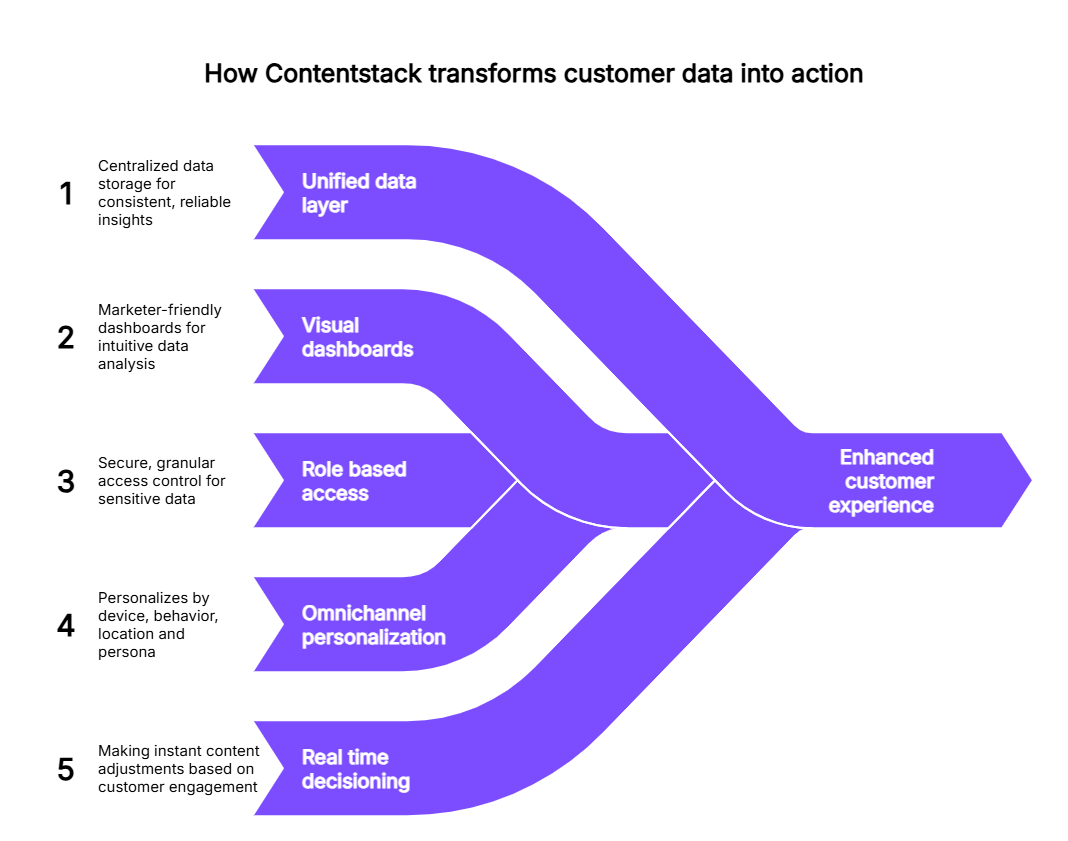
Omnichannel personalization
Insights only have value if they shape the customer experience, and that’s where Contentstack’s omnichannel personalization comes in. Here’s how it works:
- Personalize by device, behavior, location and persona: Depending on whether your customer is reading a mobile page, opening an email or communicating with your chatbot, Contentstack personalizes the experience based on their specific profile information and what they are doing in real time.
- Test variations before going live: Marketers experiment with variations in subheadings, buttons, images and offers in a secure testing environment. You will understand what works before you take it to the audience, mitigating risks and increasing ROI.
- Real-time content decisioning: Contentstack’s personalization engine alternatively switches the messaging, offers or layouts based on the latest customer engagement. For example, if a user adds a product to their cart and then leaves, your system initiates a personalized message to various channels within seconds.
- Business impact: Every interaction feels timely, relevant and consistent, be it the first or tenth interaction. This results in more engagement, loyalty and conversion.
{{nativeAd:16}
How to choose the best data visualization software
With so many tools on the market, the “best” choice depends on your team’s needs and workflow. Here’s how to choose one:
Identify your use case
Start with the problem you’re trying to solve. Do you need quick marketing dashboards? Are you looking for a financial analysis? Or do you want real-time product monitoring? The clearer your goal, the easier it is to spot the right fit.
Check integration compatibility
Your visualization tool integrates with other tools you already use. These tools are CRM, an analytics platform, a data warehouse or even Google Sheets. Your systems slow down when integration with your existing tools fails.
Evaluate ease of use
A great and powerful platform is useless if it has a higher learning curve. Get a user-friendly interface with drag-and-drop capabilities and templates, so non-technical people can visualize data without needing IT assistance.
Assess customization & scalability
Your needs change every year. Choose those tools offering the ability to personalize dashboards, introduce new data feeds and support the growth of your audience, business or complexity.
Compare support and total cost
Good customer support saves you hours of frustration, so check whether the tool is offering live chat, phone, a knowledge base or training. And don’t just compare subscription fees, factor in setup, integrations and potential add-ons to get the true cost.
FAQs
What is the best software for data visualization?
Your business requirements determine the best software, although Microsoft Power BI, Tableau, Google Charts and Zoho Reports are the most popular. You can use Contentstack to convert your customer data into useful information.
Is MS Excel a data visualization tool?
Yes, you can do basic charts in Excel. It’s a good tool to use in companies that have a small volume of data but do not have any sophisticated functions, including specialized visualization tools.
Is Tableau a visualization software?
Yes, Tableau is a visualization tool that transforms complex data into visual, interactive and fun-to-use dashboards.
Is Python a visualization tool?
Python isn’t a visualization tool, but its libraries, like Matplotlib and Plotly, create custom data visualizations through coding.
Learn more
You know that your company makes an enormous amount of data, and without the right software, the data is stuck in spreadsheets and reports. Data visualization tools transform raw data into persuasive information that your team uses with confidence. Contentstack goes even further by converting these insights into real-time personalized customer experiences across all channels. Talk to us to explore how Contentstack makes smarter decisions and delivers better marketing today.
