User Fields
Understand the basics of how user fields are defined in Lytics and where to access them in your account.
Overview
Note: On January 10, 2023, we upgraded our UI with a new, refreshed interface. All of the underlying functionality is the same, but you will notice that things look a little different from this Academy guide. The most notable change is that the navigation menu has moved from the top of the app to the left side. We appreciate your patience as we work on updating our Academy.
What will I learn?
- What is a User Field?
- How are User Fields defined?
- Where do I access my user fields?
User Fields are defined by a mapping layer that we call the Lytics Query Language (LQL). This layer determines the schema for a User Profile and ultimately dictates how your raw event data passed to Lytics are represented on a User Profile. In addition, LQL is responsible for managing rules related to Identity Resolution.
- User fields are a filtered and aggregated view of your raw data.
- Although Lytics will collect and store all data you send, in order to keep your marketing efforts focused, not all of the data is surfaced.
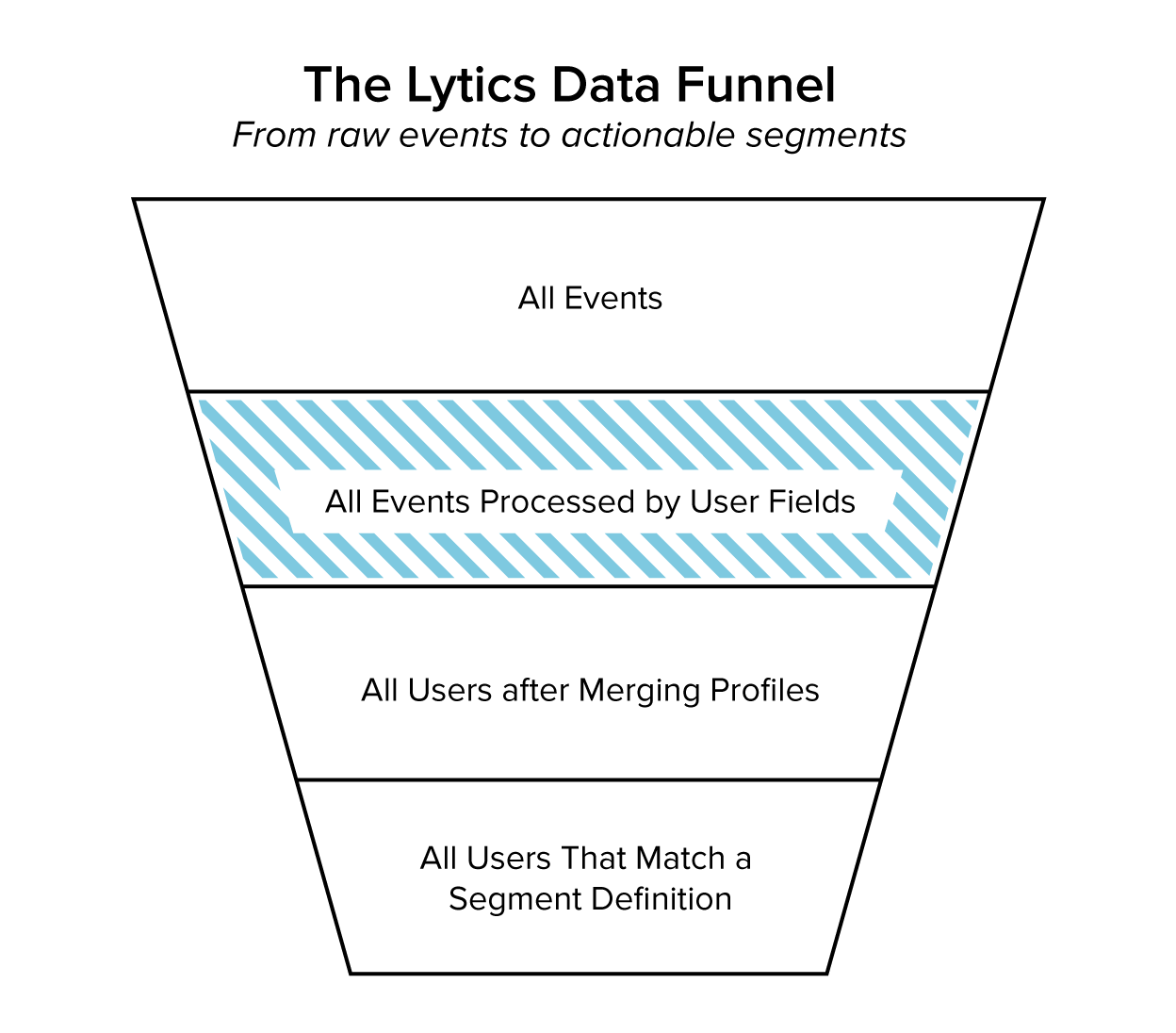
Knowledge Check
Match the term to its definition
| User Field | A filtered and aggregated view of your raw user data. |
| Unique Identifier | A living record of an individual that interacts with your brand. |
| User Profile | A special type of user field that matches and merges user data across different sources. |
Where can you find user fields in the Lytics UI?
A. User Fields tab
B. User Profile
C. Audience Builder
D. Schema Audit tab
E. All of the above
Answer: E
All user fields mapped in your account are available in the Lytics Audience Builder.
A. True
B. False
Answer: A - True. You can find all user fields in the Custom Rule tab of the Audience Builder.
Next Steps
To continue learning about Lytics User Fields, check out these resources next.
Academy Courses
- Identity Resolution
- Lytics Data Flow
Documentation
Next Up
Article
Identity Resolution Basics
6m 46s
