Intro to Data Collection
Overview
Note: On January 10, 2023, we upgraded our UI with a new, refreshed interface. All of the underlying functionality is the same, but you will notice that things look a little different from this Academy guide. The most notable change is that the navigation menu has moved from the top of the app to the left side. We appreciate your patience as we work on updating our Academy.What will I learn?
- What are the three main ways to get your data into Lytics:
- Lytics JavaScript tag
- Lytics APIs
- Pre-built integrations
- What a "Data Stream" is and how to use it?
- Things to avoid when collecting data if possible
In the "Overview" video, you'll be introduced to the ways to get your first-party user data into Lytics and validate its arrival. This section also cover some best practices on what kind of data you want to collect and what kind of data you may want to avoid.
Match the collection method to the data sent to Lytics.
| Lytics JavaScript Tag | Website data |
| Pre-built integrations | Bulk or custom imports, data from internal systems |
| Lytics APIs | Data from common marketing tools (ads, email, etc.) |
Regardless of the method, all data collection through Lytics requires which of the following?
A. Event-level information
B. Identifier
C. Data Stream
D. All of the above
Answer: D
Data Streams
All data sent to Lytics must be sent through a data stream.
Data streams are silos of raw data containing key-value pairs organized by source that can be used in the mapping of user fields.
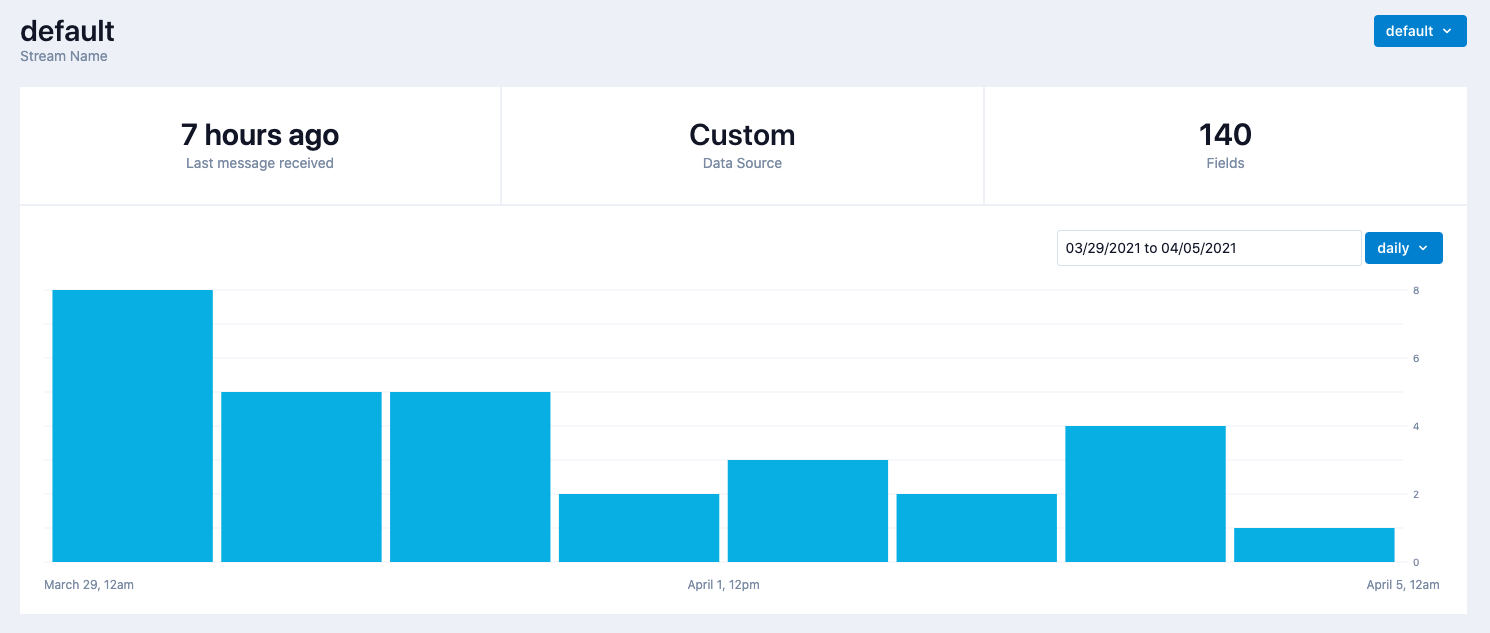
Until the raw event of a data stream is mapped to a user field it will not be available for use to build audiences. This gives Lytics the ability to filter, aggregate, and merge raw data into user fields in a non-destructive way.
What are Data Streams used for?
The primary purpose is to verify that data is successfully being received by Lytics.
Data streams contain _______ data organized by source.
A. Raw
B. Mapped
Unless configured otherwise, all web data is automatically sent to which stream?
A. App stream
B. Default stream
C. Activity stream
D. Primary stream
At the end of the day, the Lytics platform is flexible and has no "right" way when it comes to being used. That said, there are some best practices we've learned along the way that can save you a ton of time and potentially money as you begin sending data to the Lytics platform.
- Always have a use case in mind. How are you going to use the data? Almost 80% of user fields that are mapped across all accounts are never used. This results in your account having bloated or slower profiles and can generally be avoided by focusing on use cases and what data is required.
- Send a sample of data to test mapping before sending the full payload of data.
- Don't think of streams as different sources. Rather think of them as various sources that share a schema.
Examples of user data:
The majority of user fields are never used in marketing use cases.
A. True
B. False
Next Steps
We have just scratched the surface on data collection. Here are recommended resources to view next.
Academy Courses
- Connecting Integrations
- Lytics Data Flow
- Lytics JavaScript Tag
Documentation
Next Up
Article
User Profile
3m 10s
