Identity Resolution Basics
Learn how Lytics maps and transforms your data to create rich user profiles for downstream activations.
Overview
What is Identity Resolution?
Identity Resolution (or ID Resolution) is the process of merging customer data from multiple sources onto a single user profile. Lytics enables you to map data from nearly any source to create enriched user profiles that allow for better targeting and personalization.
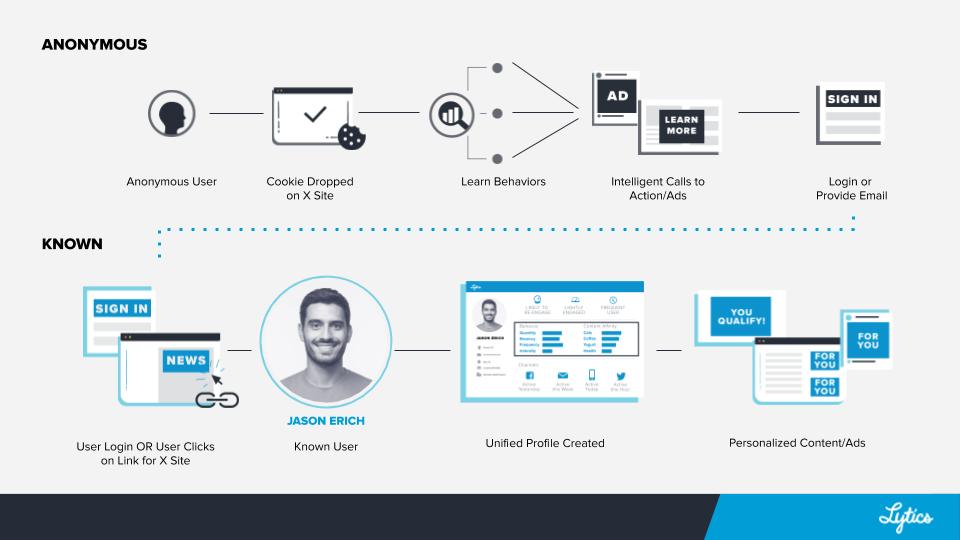
In this guide, we will cover:
- What does Identity Resolution mean?
- How is LQL used to achieve Identity Resolution?
What is LQL? - LQL stands for Lytics Query Language
ID Resolution Basics
Watch this video (~7 mins) for an introduction to Identity Resolution and LQL. The key terms mentioned throughout the video are defined below.
Here are some important information that you need to understand:
- Lytics Query Language (LQL): responsible for transforming and mapping data into user fields on a customer profiles in Lytics.<\br>
Also instructing how to "stitch" information to user profiles using identifiers.
- Identifier:data field that is unique per user such as an email, an account ID, a customer ID, a cookie, etc.
- "By" Field: a unique identifier per data source used by LQL files.<\br>
Technically speaking, this defines which fields can be used as keys to merge data fragments together into a user profile.
- Stitching: the process of merging data fragments from multiple sources onto a single user profile.
You must have overlap in unique identifiers across data sources to merge that data onto a single user profile.
A. True
B. False
Answer: A
Viewing LQL in the UI
Where to find LQL definitions in the Lytics UI?
Although it is very likely a technical resource from Lytics or a partner who will initially perform most of the LQL configuration for you, you can always review your LQL files by navigating to the Data > Queries section of the Lytics UI.
This is useful if you need to find out the exact definition of a specific user field and are unable to access your LQL directly. Keep in mind that you can't edit or remove LQL from the Lytics UI.
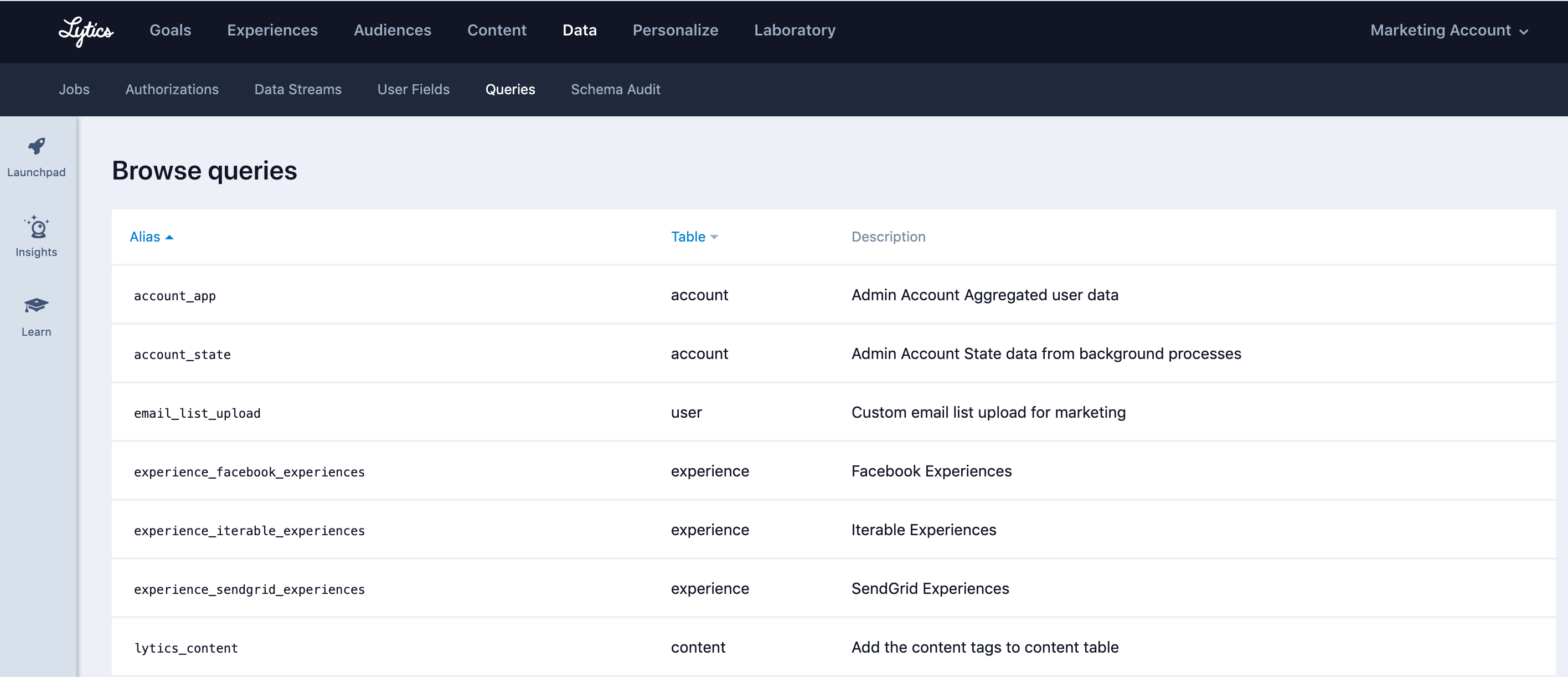
Can you edit LQL files directly in the Lytics UI?
A. Yes
B. No
Answer: B
Next Steps
Learn More
Below are recommended resources to continue learning.
- Stitching User Profiles - geared for marketers.
- Profiles and Identity Resolution - geared for technical users.
- User Fields - how Lytics filters and aggregates data, unique identifiers, and more.
- Lytics Query Language documentation - detailed explanation and syntax examples.
- LQL & Data Import Basics - API documentation.
Next Up
Article
