App Releases in Marketplace
App Releases allows you to seamlessly track and manage app updates in the Contentstack Marketplace. With this feature, you can stay informed about the latest releases, ensuring smooth transitions and compatibility between app versions.
In this guide, you will learn about the different update types (Major, Minor, or Patch) and understand their significance.
Prerequisites
- Contentstack account
- Access to the Contentstack Organization/Stack as the Owner/Admin
Steps for Execution
To view the latest releases of an app, log in to your Contentstack account and follow the steps below:
- Navigate to Contentstack Marketplace.
- Click Manage from the left panel and select Installed Apps.
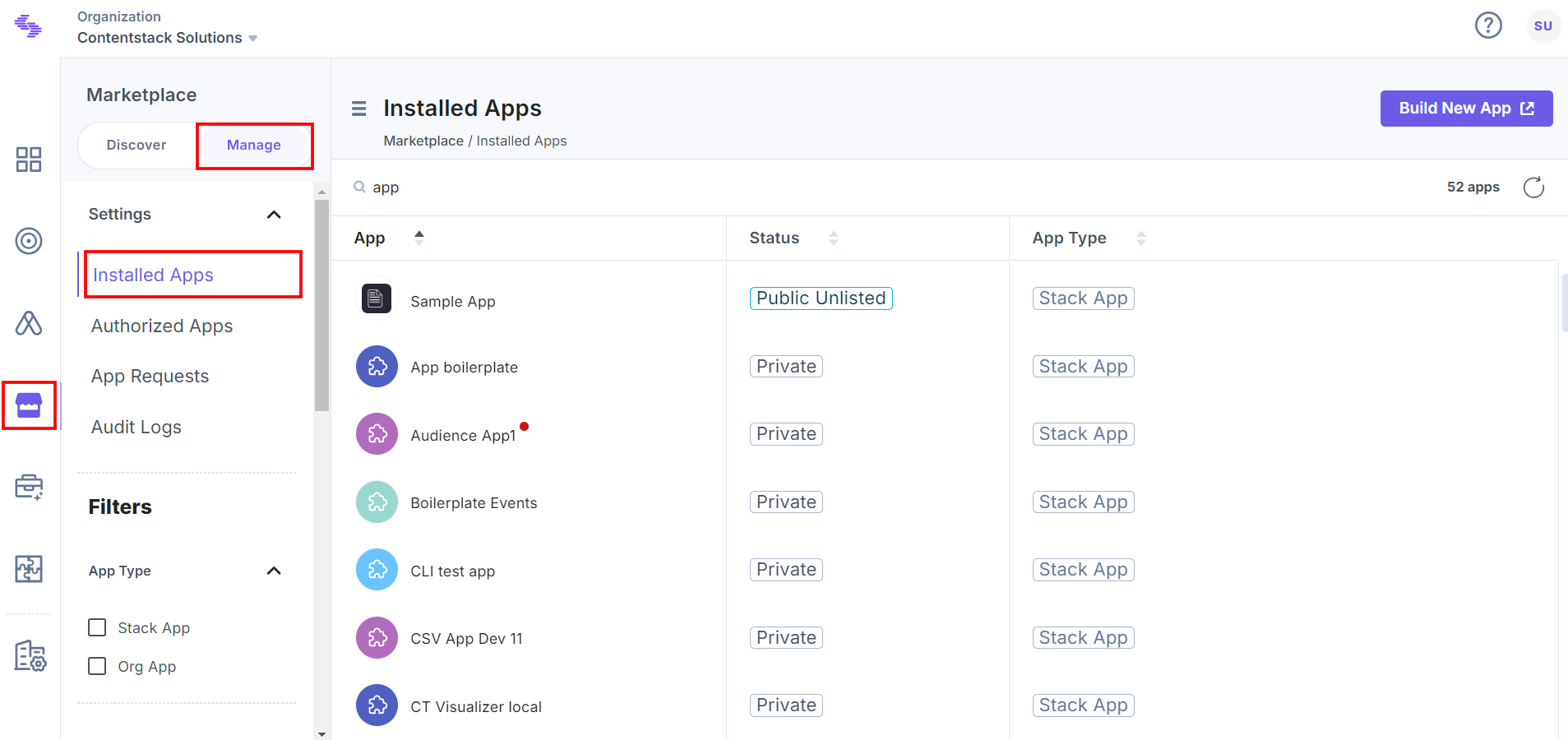
- Click the app whose releases you want to view, a modal pops-up.
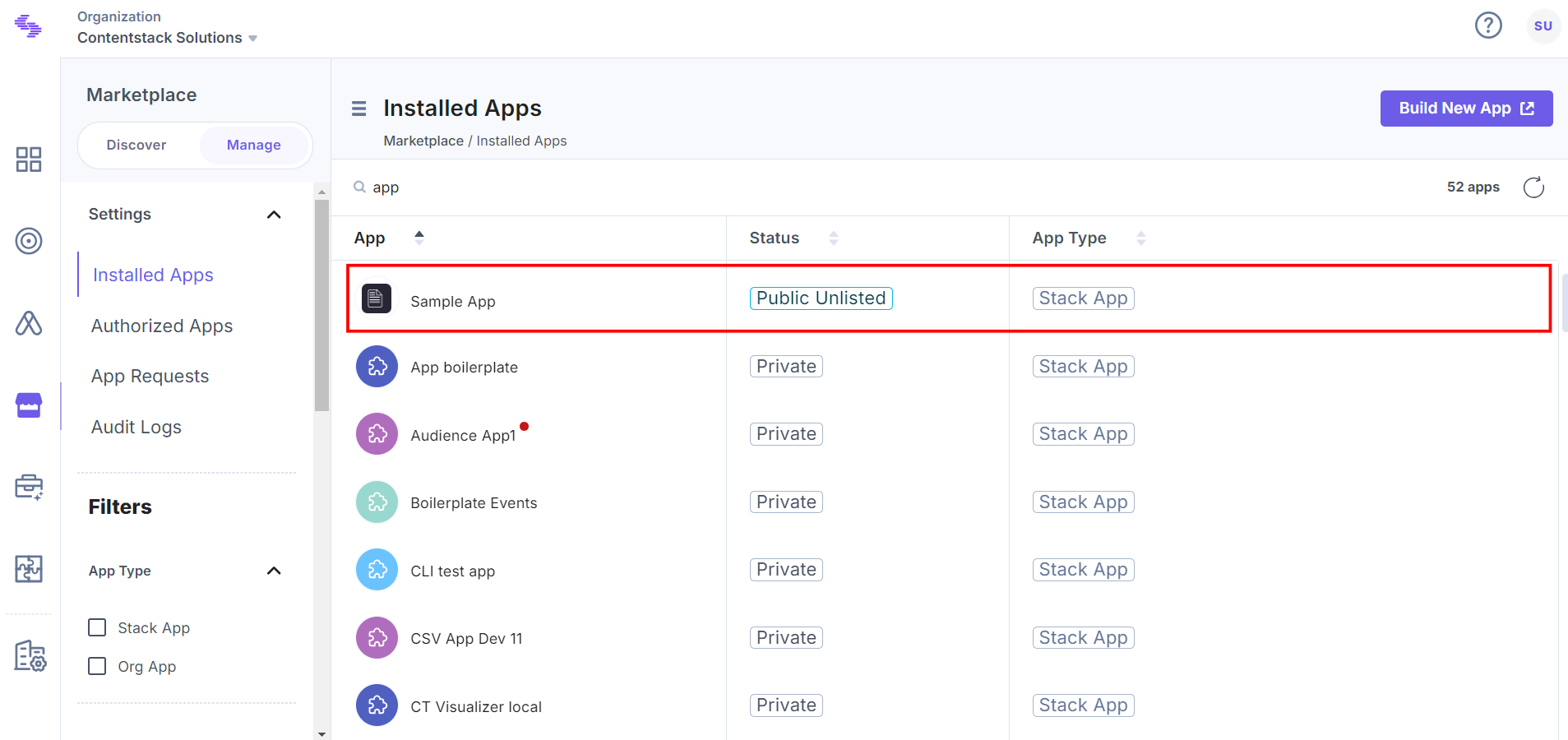
The app modal includes Overview, Screenshots, Use Cases, Installed On Stack, and Releases tab. By default, you are on the Installed On Stack tab.
- Click the Releases tab to view all the releases with release type, version number, release name, and description.
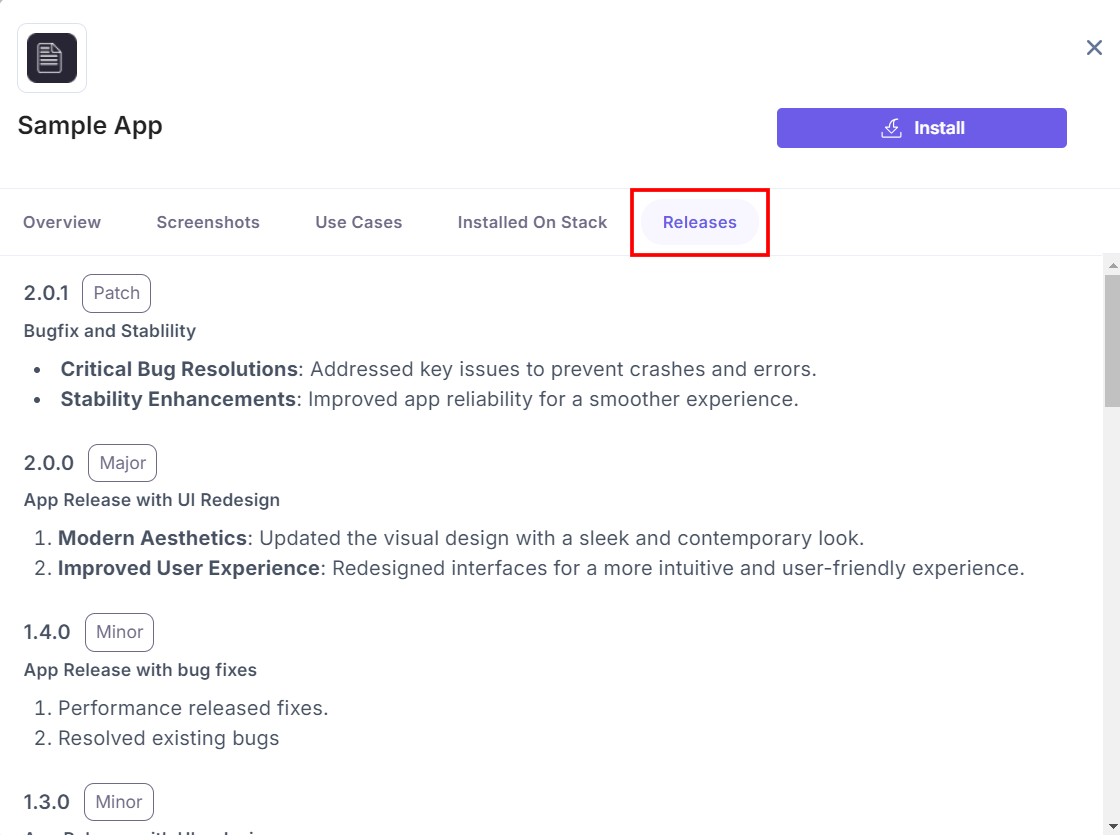
There are three Release types: Major (1.0.0), Minor (1.1.0), and Patch (1.1.1).
- Major releases introduce significant changes, potentially breaking compatibility with earlier versions such as Introducing a new UI.
- Minor releases add incremental updates like or enhancements, maintaining backward compatibility.
- Patch releases are minor updates for bug fixes or small improvements, without adding new features.
- After reviewing the app release details, click the Install button to install and configure the latest version of the app.




.svg?format=pjpg&auto=webp)
.svg?format=pjpg&auto=webp)
.png?format=pjpg&auto=webp)






.png?format=pjpg&auto=webp)