Better Together: Leveraging Automation Hub with other Contentstack products

Share

Since its release, Contentstack's Automation Hub has been helping digital experience teams introduce automation into their daily operations and workflows. This powerful tool is doing more than just simplifying complex workflows — it's also driving huge value for our customers. It's enabling them to create, manage, and deploy content more efficiently than ever before, transforming how they engage with their audiences.
But the magic happens when Automation Hub is combined with other Contentstack products. In this post, we’ll explore how to unlock new levels of efficiency and innovation by pairing Automation Hub with AI Assistant, Marketplace, and Launch to create richer, more impactful digital experiences.
Automation Hub + AI Assistant
Although Automation Hub and AI Assistant usually live at separate ends of the content creation process (AI Assistant helps craft and edit content during the creation process, whereas Automation Hub typically enhances content after it has been created), they can enhance each other extremely well.
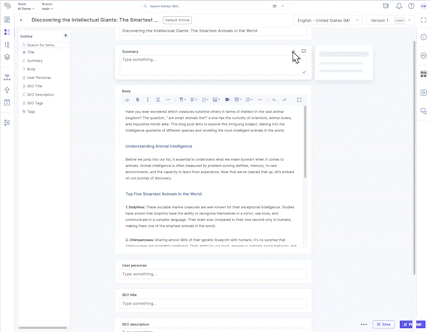
During the content creation process, AI Assistant brings the power of Artificial Intelligence into the editing process to help writers and editors be more efficient and creative. But, once a clear set of rules and processes are defined (for example, if you’re using AI Assistant to create SEO keyword tags on every entry), and you are asking AI to perform these tasks without any human follow-up (you never change the tags once they’ve been added), you should look at Automation Hub as a way to automation this process. Once you trust AI to perform a task - automate it!
With Automation Hub, our AI Connectors (currently available: OpenAI ChatGPT and Azure OpenAI ChatGPT) can re-create a similar process but asynchronously. So, if you were using AI Assistant to do SEO enhancement, you could use Automation Hub to do the same thing. For example, when an entry reaches a specific workflow stage, run an automation that performs the AI enhancement and then push it into another stage for possible review.
It’s a great way that the two products can work together and make you more efficient.
Automation Hub + Marketplace
The Contentstack Marketplace is a one-stop destination for enterprises to maximize the efficiency of their marketing technologies and solutions. It offers a range of apps, ready-made extensions, and one-click third-party integrations that can enhance your content management process. Notably, the Marketplace lists and provides installation access to:
Automation Hub Connectors
You can use These third-party applications with Automation Hub to automate certain tasks. For example, the Smartling Connector helps streamline the translation process by allowing for automatic localization of entries in any selected locale whenever a new entry is created.
Automation Hub Recipes
These are pre-packaged automation with pre-built action and trigger steps that users can easily install and configure as needed in their stack. An example of an available recipe simplifying data management leverages the AWS S3 action connector, which can automatically backup entries to your AWS S3 account whenever a new entry is created in Contentstack.
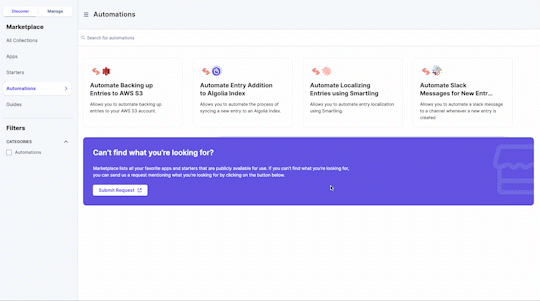
These tools offer solutions to various use cases, but one connector pairs particularly well, and teams are using it to automate their front-end deployment and hosting.
Automation Hub + Launch
Contentstack Launch is a product that allows seamless automated deployment and hosting of Jamstack projects. It fills the gap in the content lifecycle where the presentation layer needs to be hosted and made available to consume on the web.
You can automate the deployment process with the Launch Connector for Automation Hub. Here's how:
Install the Launch Connector from the Contentstack Marketplace.
Set up a trigger in Automation Hub based on a specific event, such as a content update.
Configure the Launch Connector to deploy your project whenever the trigger event occurs.
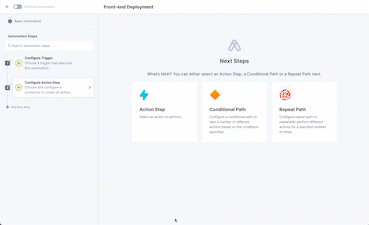
This process automates deployment and ensures your content is always up-to-date and available to your audience.
Conclusion
The combination of Automation Hub with other Contentstack products provides flexible, powerful, and innovative solutions for content management. Whether using the AI Assistant to generate brand voice prompts, leveraging the Marketplace to streamline your content management process, or automating deployment with Launch, Automation Hub makes it all possible.
Ready to explore further? Dive into our Automation Hub documentation and discover how you can unlock the full potential of your digital experience stack with Contentstack's Automation Hub.

.png&w=1080&q=75)

