Why customer journey mapping tools are key to growth and loyalty
Discover how the best customer journey mapping tools visualize touchpoints, identify drop-offs and deliver personalized experiences. Map smarter today to increase conversions, build loyalty and drive measurable ROI.
Highlights
You’ll learn about why you need customer journey mapping tools:
- Visualize every touchpoint for a complete view of customer interactions
- Spot friction points to reduce drop-offs
- Personalize experiences in real time
- Integrate data from all channels for better decisions
- Improve ROI with targeted improvements
Imagine launching a new project management tool that gets clicks, sign-ups and glowing trial feedback, yet sales and engagement lag. Despite testing ad copy, results stay flat.
Enter customer journey mapping tools. These tools trace the path from first click to conversion. The maps reveal the problem: most trial users never return. The star feature, automatic task scheduling, is buried under too many clicks, creating friction and killing the adoption rate.
This is exactly where journey mapping makes a difference. Whether it’s building a new user flow or determining why prospects are falling out midway, this guide will take you through the best customer journey mapping tools, their purpose, how they function and help you discover the strong aspects of each of the tools.
What are customer journey mapping tools?
Customer journey mapping tools give you a comprehensive and data-rich view of every interaction a customer has with your brand, from the very first click to long after they’ve made a purchase. They pull data from emails, ads, chats, social media and even in-product activity, then lay it all out in a simple, visual map of the entire experience. You instantly see how customers move, where they hesitate and when they drop off. With those insights, it’s easier to remove pain points, create better experiences and turn more visitors into loyal customers.
With such tools, you spend more time and effort crafting a frictionless user experience. They highlight exactly where confusion arises and why customers leave. You solve the most pressing pain points and guide them towards their goals.
Say goodbye to data silos. Contentstack Real-Time CDP empowers marketers with unified profiles and advanced audience targeting. Deliver tailored, real-time engagements that increase ROI and build customer trust.
Benefits of customer journey mapping tools
Apart from creating visuals and charts, these tools empower you to see what your customers are experiencing and fix issues before they cost you sales or loyalty. Here are some of the benefits of customer journey mapping:
Improved visibility of customer behavior
What’s the point in guessing what your customers need or how they interact with your brand? You cannot decode what’s happening behind the scenes because all you see is either a conversion or a lead lost. With journey mapping tools, you get a step-by-step visual overview of all steps taken between the initial click and the final purchase. You see locations where they freeze, what excites them and where they lose. Such visibility helps you prioritize high-impact changes. Using the insights, you optimize landing pages, tighten up a cumbersome checkout process or create content that keeps them engaged.
Example: An online clothes shop uses user journey mapping to visualize that most shoppers visit the new item section, but they leave the cart when they reach the size section. With such awareness, the team updates the chart for mobile viewing and experiences a surge in orders.
Identification of friction points
Issues like slow pages, complex onboarding or hidden fees push customers to your competitors. Journey mapping highlights these drop-off points so you can fix them fast. By removing friction, you increase conversions and satisfaction.
Example: A SaaS analytics company finds that trial users never become paying customers because compliance documents are hard to access without contacting sales. The company creates a self-serve compliance portal with SOC 2, GDPR and ISO 27001 docs, plus an FAQ for procurement teams. As a result, security approval time drops by 40% and enterprise trial-to-paid conversions increase by 18%.
Data-driven personalization
Journey mapping helps you understand the motive behind all customer behavior. In case analytics identifies that a customer displays a high engagement level with certain product categories or types of content, you propose similar products, remind them in a timely way or prompt an automated messaging system that suggests targeted support. This ongoing cycle of monitoring and taking personalized action builds trust, cuts down on drop-offs and increases lifetime value and loyalty.
Example: A SaaS company notices new users stall on the “Create First Project” page. They add a quick-start video and send a welcome email featuring step-by-step instructions to achieve a higher user activation rate.
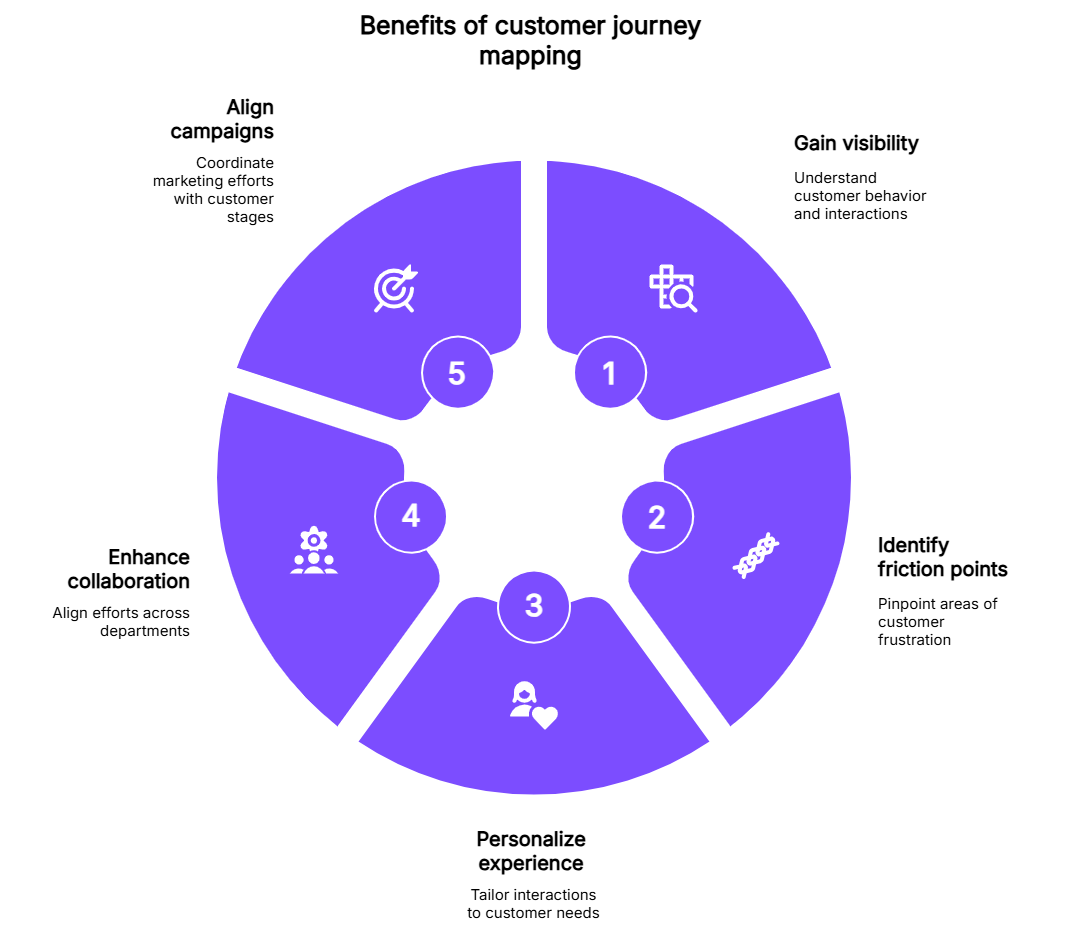
Cross-department collaboration
A customer experience passes through your marketing, sales, support and product teams. But when collaboration is absent, customers receive conflicting messages. Journey maps provide marketing teams with the context needed to run targeted campaigns, enable sales and support teams to address common customer issues and anticipate feature requests and guide product teams in prioritizing new features. These tools facilitate the exchange of knowledge and enable all departments to work towards a common objective, without confusing the customer.
Example: A financial services company maps the customer journey from lead capture to account setup and discovers a gap. Marketing promises “instant onboarding,” but operations actually take three days. By aligning workflows, both teams reduce the onboarding time to 24 hours.
Faster marketing campaign alignment
The tool provides an overview of customer stages, helping you launch marketing campaigns that fulfill customer needs. Through the maps, you understand when, why and how customers behave. These insights help you choose the best channels, formulate the right content and decide when a customer is ready to purchase. This makes the campaigns more coordinated, rapid and drives higher engagement and ROI.
Example: A travel agency notices that its customers take one week to match packages before they make a booking. To increase the bookings, they send email reminders containing testimonials and a time-sensitive price discount.
Best customer journey mapping tools
UXPressia
UXPressia is a platform built specifically for customer journey mapping. The platform makes it easy to create visually engaging maps, customer personas and impact maps in one place. It also integrates with tools like Google Analytics to pull in real data, so your maps aren’t just guesswork.
Lucidchart
Lucidchart is a general-purpose diagramming program that most teams use to conduct journey mapping. It’s a drag-and-drop tool with an intuitive interface for you to visualize customer paths, decision trees and workflows. Real-time collaboration enables marketing, product and sales teams to collaborate on the same map, removing the need for endless file versions.
Miro
Miro is a shared whiteboard that uses templates for journey maps. It offers unlimited canvas space to brainstorm. Miro is ideal for remote teams interested in journey mapping, while adding sticky notes, diagrams and comments in real-time.
Core features of customer journey mapping tools
Multi-channel journey mapping
Multi-channel journey mapping gives you a complete view of customer movement through your brand, even when they are transacting on your webpage, in-store, in email or social media. These best tools pull all these sources into a unified dashboard, helping you understand where people lose their way, fall out and perform a desired action. You no longer track clicks and calls; instead, you understand the customer’s story and ensure every channel feels consistent, smooth and on-brand.
Drag-and-drop visual builders
Choose a tool with which you create journey maps without touching a line of code. These tools empower you to onboard new workflows or just drag the “welcome email” earlier in the sequence and link it to the product tutorial video to see how it might improve engagement. Some robust tools add labels, color codes and icons for your teams to spot key moments in the journey.
Customer personas
Some of the leading customer journey mapping software create customer personas. These personas contain demographic information, behavioral patterns and purchase history to produce realistic profiles of your target audience. As opposed to doing everything on assumptions, you know who you’re making a product for, what their goals, problems, motivations and the communication channels they use.
Sharing functionality
Will a journey map be helpful if you only get to see it? You need a tool that enables fast and efficient map sharing between multiple stakeholders. As soon as the product, marketing and sales teams have instant access to maps, everyone knows what is going on. Most tools provide role-based access, and you select those who can view, comment or edit the map. For instance, a marketing manager permits the design group to add new creative assets, while the sales team cannot do so. This provides access to sensitive information to the right teams.
Real-time collaboration
Working on journey maps together during live planning sessions ensures everyone stays on the same page, benefiting all your teams. Your marketing lead, product manager and customer success team update the same map in real-time according to the friction points they see. Built-in chat, comments and version history are available in many tools to ensure your teams share ideas, discuss and refine them without managing email threads or multiple file versions. This facilitates easier alignment of business strategies and faster decisions.
Cross-channel journey visualization
See exactly how prospects move between platforms and touchpoints in their decision-making process. For instance, a manufacturing supplier finds that their leads click on an advertisement on LinkedIn, read a case study on your website and then proceed directly to a quotation request page without viewing the product specification pages. Such observations guide the content that triggers the most action and the pages or steps that are unnecessary.
Integration with analytics tools
Choose a platform that integrates with Google Analytics, HubSpot, Salesforce or Mixpanel so that your journey maps apply to the real customer behavior and not speculative ones. You understand where drop-offs occur and what resonates with customers across every touchpoint.
For example, you notice a high exit rate after a pricing page visit, which prompts you to adjust your messaging or add a live chat option. Integrations keep your maps updated automatically, so you are always working with the latest numbers without manual data entry.
Analytics and metrics tracking
Measure key performance indicators (drop-off rates, engagement time and conversion paths) directly inside your journey maps. This provides you with an overall snapshot of the performance levels of every step without changing multiple dashboards. Some tools offer filters so you can compare results by audience segment, campaign or time. For example, you see if enterprise customers are converting faster than small business customers or whether a new onboarding flow is reducing churn.
Scalable and flexible
Expand your journey mapping from a single product or region to multiple without starting from scratch. Multiple tools will copy the maps that you already have and make necessary changes to transform them to new markets, while keeping the structure constant. This helps your business grow. You add new sales channels or engage with different customer categories and expand into global markets. You keep all variations connected so insights from one area can improve performance in another.
How Contentstack personalizes customer journey mapping
The path to greater engagement, increased conversions and higher loyalty is customer journey mapping. Most journey maps are static because they don’t focus on real-time moments or data and quickly fall out of sync with how customers behave. That’s where Contentstack Personalize comes in. Here’s how Contentstack personalizes customer journey mapping:
Seamless integration with your CMS and personalization tools
Are you still using the swivel-chair approach to marketing? Personalize works with your Contentstack CMS and other tools you already use, like a customer data platform (CDP) and analytics platform. This means the content you create in your headless CMS instantly adapts to different audience segments. You avoid copy-pasting or performing manual updates. Your editorial calendar, campaign assets and personalization strategy live in one connected ecosystem.
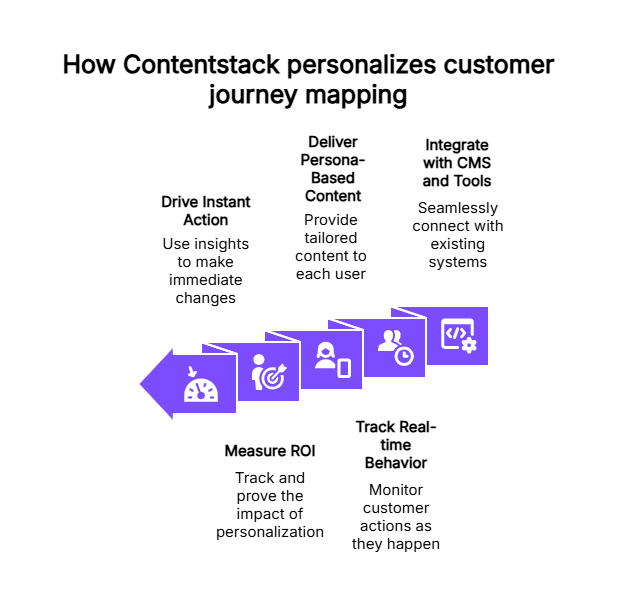
Real-time behavior tracking you can actually use
Why base your strategy on month-old data when you can see what customers are doing right now? Contentstack Personalize monitors clicks, scroll depth, form completions and more as they happen. You receive a constant feed of customer intent signals, ensuring your journey map remains accurate and you close as many deals as possible.
Persona-based content delivery that feels personal
A first-time visitor shouldn’t see the same message as a loyal customer, and with Omnichannel Personalization, they don’t. It uses behavioral, demographic and contextual signals to match each visitor with a persona profile, then serves content that speaks directly to them. This isn’t “Hello, [FirstName]”; it’s content that resonates because it matches their exact needs and stage in the journey.
ROI you can prove, not just hope for
Some journey mapping tools promise better engagement, but Contentstack’s Personalize delivers it. Brands witness measurable lifts in click-through rates, longer session durations and higher conversions because customers receive relevant, timely experiences instead of generic ones. Those results are trackable, so you can connect your personalization strategy directly to revenue and ROI.
Insights that drive instant action
The biggest waste in journey mapping is when customer insights fail to leave the slide deck. With Personalize, your map is tied directly to execution. When you see a drop-off point, then change the message or replace the offer in a few minutes. Using real-time insights, you start a new campaign, make changes, test variations and look into the reaction of various personas.
Elevate your brand with Contentstack's Real-Time CDP! Experience more intelligent marketing with measurable results. Achieve unique omnichannel personalization backed by AI-driven insights, predictive segmentation, and instant updates.
Case study: How Contentstack Personalize helped Leesa lift conversions?
With Contentstack Personalize, Leesa turned static content into engaging, personalized experiences that drove more clicks and conversions. Modular Blocks allowed the team to monitor customers' interest areas. These blocks analyzed what customers read to recommend products and send relevant offers, customer testimonials and offers. This level of personalization made every customer’s journey feel relevant while giving Leesa a clear edge over competitors with a truly data-driven experience at scale.
After using Contentstack, Richard Bilton, Director of Technology at Lessa, said:
“Headless has brought us into the future. A content editor can update content in a few seconds if there is a typo or an issue. We can release features in two weeks instead of a month, with half the number of developers. When we started working together, I originally asked Contentstack to reduce our onload time from six seconds down to two. Today, it’s less than one.”
Read the full case study here.
FAQs
What is the best customer journey mapping tool?
The “best” tool is the one that fits your workflow and integrates with your marketing stack, which is often the case for many brands. Contentstack Personalize is the best option.
What is a customer journey mapping tool?
A customer journey mapping tool is a software that visualizes and understands every step a customer takes when interacting with your brand.
What are the 7 steps to map the customer journey?
The seven steps to map customer journey are: defining your goals, gathering data, identifying personas, mapping touchpoints, spotting friction points and designing improvements.
How do I create a customer journey map?
Start with real customer data, create their path from first touch to conversion and look for moments to improve their experience.
How to create a CJM?
To create a CJM, break down your customer’s experience into stages, analyze what they do and feel at each step and use that insight to make their journey smoother.
Learn more
Customer journey mapping is more than understanding your customers. It actively shapes customer experience at every step. When you pair journey mapping with real-time personalization, you stop reacting to customer behavior and start anticipating it. That’s the difference between a brand that’s simply present and a brand that truly connects. With Contentstack Personalize, you get more than visual maps; you get actionable insights, instant execution and a personalization engine that keeps your customer experience in sync with real behavior. Your customers are already on a journey. The question is, will they finish it with you or with your competitors? Talk to us to see how you turn every customer path into a growth engine.
