How cloud content management could change your business in 2024

Share

Cloud content management (CCM) provides secure content creation and management, enhancing real-time collaboration, reducing costs, and fundamentally transforming organizational content management. The choice between CCM and CMS should be guided by the organization's specific needs, resources, and objectives. Contentstack's headless CMS provides a perfect solution for delivering, personalizing, and optimizing content. Schedule a demo today to learn more!
Highlights
You'll learn how cloud content management:
- Promotes real-time collaboration.
- Facilitates work-from-anywhere.
- Ensures scalability.
- Provides data protection.
- Ensures cost savings.
Keep reading to learn more!
In the past, businesses used monolithic systems, which needed to be more scalable and flexible and were insecure. CCM has become a critical business need, and this article will explain its benefits and how it transforms content creation.
What is cloud content management?
Cloud content management (CCM) is the storage, management, and delivery of digital content through cloud-native platforms. It helps organizations to manage content without requiring servers. Think of Google Drive, which stores all your documents, files, and photos in the cloud, allowing you to access them anywhere at any time.
Similarly, cloud content management manages all your digital content and lets you use it anytime. But its capabilities extend far beyond Google Drive. Here’s how - it manages everything from content storage to distribution across various platforms. From being a nice-to-have technology, CCM has transitioned into a have-to-have technology for businesses that desire uninterrupted access and content collaboration.
What are the benefits of cloud content management?
The rapid shift to remote work forced companies to think about moving towards agile and flexible cloud-based systems. Here are a few reasons developers and executives encourage their organizations to embrace this new tech.
Enable work from anywhere as it grants access to data and materials from anywhere.
Offer a scalable approach, allowing businesses to scale up or down as requirements change.
Ensure sustained business operations even in unexpected situations.
Provide customer data protection with advanced security features to safeguard business information.
Lower infrastructure costs as businesses no longer have to buy expensive hardware or servers.
Increase real-time collaboration by allowing multiple users to access and edit the same content simultaneously.
Fast-track digital experiences with Contentstack. Need to create digital experiences quickly? Contentstack's content and editorial engine enables you to reach new markets and create digital experiences faster. Manage content with ease and speed. Start your free trial today.
Understanding cloud-based CMS and content as a service (CaaS)
To understand cloud content management, you should know about cloud-based content management systems (CMS) and content as a service (CaaS).
What is a cloud-based CMS?
Cloud-based CMS is a content management system that operates in the cloud. These platforms help businesses access information from anywhere without installing, updating, or maintaining their on-premise software.
What is content as a service (CaaS)?
Content as a service (CaaS), or headless CMS, creates, stores, manages, and delivers content through the application. Content is first uploaded to the repository using metadata and tags. Whenever there is a request by a user, the content is shared with them and displayed in a format that corresponds to the device they are using: a mobile app, tablet, or desktop.
Cloud-based CMS vs content as a service
While they may sound similar, cloud-based CMS and CaaS are different concepts:
Storage: A cloud-based CMS stores its content and the presentation layer together instead of a CaaS that separates the content from the presentation layer.
Content delivery: While CaaS uses APIs to push content into any channel, users push the content manually to different channels in a cloud-based CMS.
Scalability: CaaS works in an API-driven mode. It is more flexible and works well for companies looking for multiple publishing channels.
User experience: Cloud-based CMS offers an easier-to-use interface that would be convenient even for non-technical users. CaaS, on the other hand, requires higher technical proficiency because it involves dealing with APIs and raw content.
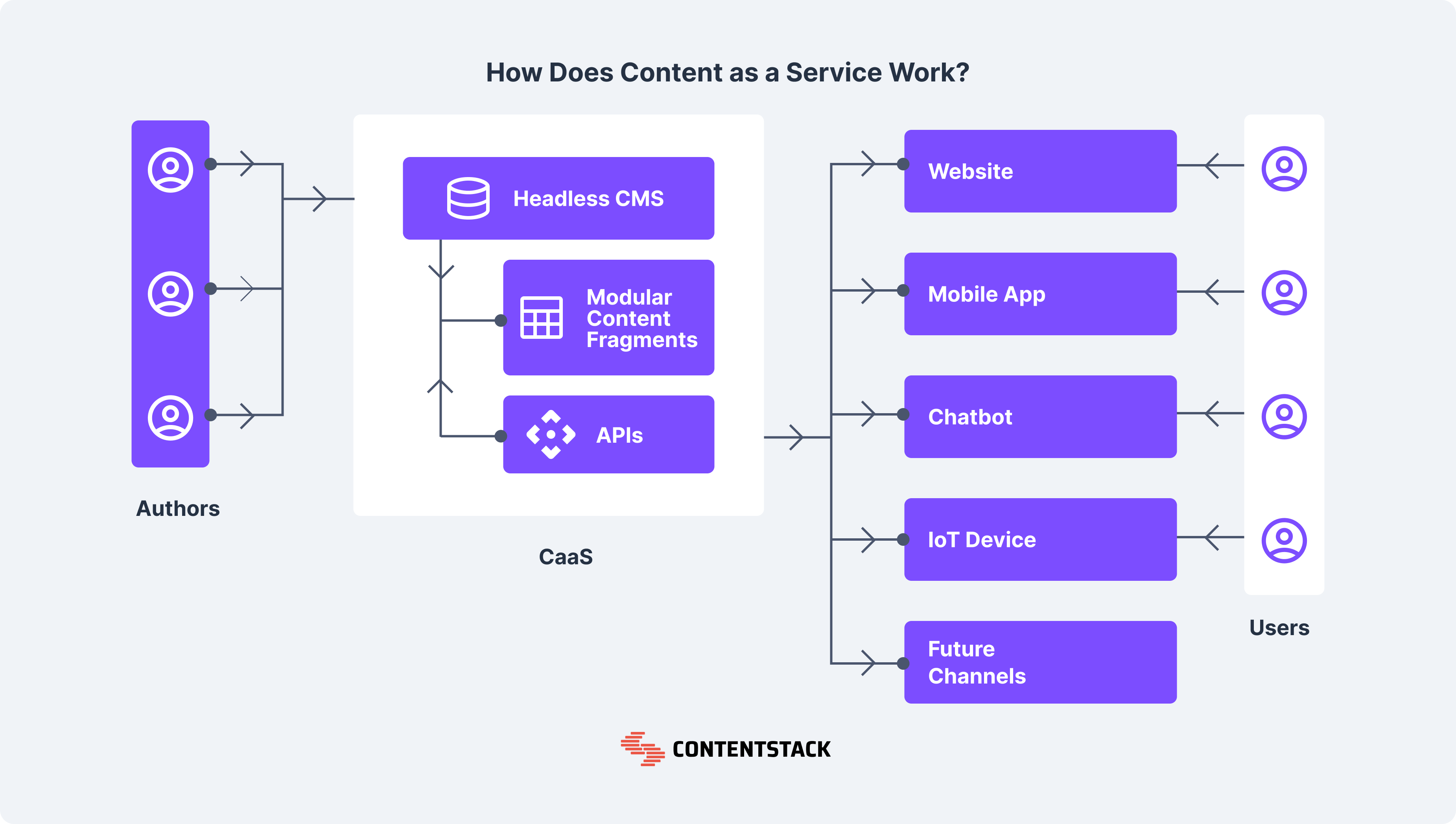
How has Contentstack’s headless CMS improved content delivery for Morningstar?
Morningstar faced the challenge of managing content with unique structures and needed a flexible CMS for its cloud-based architecture. Contentstack's headless CMS solution allowed Morningstar to integrate various content elements while preserving their structures, enriching content with real-time data. The decentralized approach helped product teams make independent decisions, while centralized tools ensured data consistency.
The flexibility of Contentstack's headless CMS facilitated a smooth transition from the previous system, and the cloud-native performance led to a fivefold improvement in content rendering times. Developers found Contentstack integration natural, and editors benefited from modern tools, streamlining the content creation and publishing process.
The result was a significantly faster, more efficient, and user-friendly content management system for Morningstar.
What do our customers say?
“Moving to a cloud-native approach, with a headless CMS like Contentstack, has given us the ability to rapidly adjust to changing business needs.”
Clay Gregory, Principal Architect, Morningstar.
Top cloud content management systems in 2024
When choosing a cloud content management system, it's crucial to consider these players:
Box.com
Box.com is easy-to-use, secure and offers robust collaboration tools, making it one of the most popular cloud content management systems for businesses of all sizes. Some key features are:
Advanced security features include data encryption, granular access permissions, and compliance certifications.
Improved collaboration through document sharing, co-editing, and version tracking.
Integration with Slack, Microsoft 365, and Google Workspace.
Accruent
Accruent provides a range of cloud-based solutions for managing resource lifecycle management. These solutions encompass real estate management, facilities management, and asset management. Key features are:
A flexible approach for businesses with variable needs.
Interaction of ERP, CRM, and BI systems.
Workflows that can be customized.
MicroFocus
MicroFocus is an enterprise software solution that supports organizations in managing their business information during the information life cycle. Key features are:
Life-cycle management of digital content that meets compliance.
Modern security features keep private information safe, ensuring data protection.
Offers a complete end-to-end solution in content management and integrates with other enterprise applications.
How does cloud-native content service improve content management?
Cloud-native content services consolidate all content-related services in a cloud-based environment, leveraging the cloud's inherent efficiencies, scalability, and flexibility.
Using cloud-native services helps you manage digital assets, reduces the redundancy of maintaining multiple systems, and offers a single source of truth.
This improves scalability, guarantees security, maximizes accessibility, and integrates with other tools.
What is the role of advanced security and governance in cloud content management?
Did you know the average cost of data breaches reached $4.45 million in 2023? With so much at stake, businesses cannot overlook the role of security and governance for cloud content management.
Cloud content security involves:
Encryption: These platforms encrypt data in transit and at rest, which provides a robust security layer as hackers enter the system without the right decryption keys.
Audit Trails: Monitoring and accountability are efficient because these platforms keep details of who uses what information and how often they do this.
Access Controls: Platforms employ IAM systems for granting access to information. These include incorporating multi-factor authentication (2FA), single sign-on (SSO), and role-based access control (RBAC).
What is enterprise content management in the cloud?
Enterprise content management or ECM captures, manages, stores, preserves, and delivers content and documents used in enterprises. ECM also helps companies take control of their organization’s unstructured information.
Here are some benefits of using ECM:
Scalability: With minimum capital investment, you can add more storage or functionalities as your business grows.
Accessibility: Because the details are on the cloud, you can get them remotely, at any time and place, provided you have an internet connection.
Cost-Effective: Cloud-based systems are usually charged in a manner that prevents firms from making lump sum payments.
Security: They provide strong security features such as data encryption, secure user verification, and constant backups from reliable cloud-based ECM providers.
Disaster Recovery: Cloud offers reliable disaster recovery plans and business continuity options in the event of unexpected incidents like natural catastrophes and cyber attacks.
IDC MarketScape recognizes Contentstack's excellence, naming us a Leader in Headless CMS by IDC MarketScape, Contentstack demonstrates a future-proof CMS strategy, R&D pace in innovation, and exceptional customer delivery. Discover how we can elevate your digital experiences. Request a demo to learn more.
How does cloud content management help you manage digital assets?
Cloud-based content management systems ensure businesses keep track of their digital asset management in the following ways:
Centralization: All digital assets are stored in one location to provide easy access. This eliminates the need to interact with multiple platforms or storage systems.
Security: Cloud providers implement strong security measures, including data encryption and automatic backup, to prevent data loss and unauthorized access.
Cost-effectiveness: Cloud solutions are subscription-based, helping businesses avoid upfront costs associated with on-premise solutions.
Version Control: Cloud systems record various editions of digital assets, making it possible to return to the previous version. Multiple document versions can coexist with changes tracked and logged over time.
How does a cloud content management platform support real-time collaboration?
With widespread remote work environments and global team settings, real-time collaboration is necessary for content management. That’s where a cloud-based content management system comes in. They allow multiple users to access a single document simultaneously.
It greatly increases efficiency, enhances communication, and encourages productivity.
Cloud content management systems work through an automatic updating mechanism, ensuring that all the other collaborators can see any change done to the text in real time. It removes the confusion and ineffectiveness associated with different versions, ensuring everyone is on the same page.
How do cloud content management platforms support content creation and editing?
Cloud platforms are equipped with a comprehensive revision history feature for each document, enabling users to monitor modifications over some time. In the event of a necessary rollback, these platforms support returning to a previous version, enhancing accuracy and fostering accountability in content creation.
Integrated content creation and editing tools, provided as part of CCMs, streamline productivity. For an enhanced digital experience, businesses can incorporate additional features through add-ons and extensions.
These range from grammar and style check utilities to project management tools and data visualization apps. Moreover, cloud platforms extend the capability to swiftly share files with others while maintaining control over their level of access. This option to determine who can view, comment on, or edit the content encourages efficient teamwork and safeguards sensitive data.
How can you organize and publish content with cloud content management?
Effective content management involves proper organizing and publishing content. Here’s how CCMs help:
Organizing content in the cloud
CCMs include these features:
Folder and file hierarchy
Folders and subfolders help businesses arrange materials in a structured manner within their content, enabling them to find particular content easily.
Tags and metadata
Using CCM, businesses can tag their content. All these tags and structural metadata make the content search more straightforward.
Permissions and access control
Businesses can control and secure their sensitive data and files by giving only a few people access.
Publishing content in the cloud
CCM systems facilitate the publishing process in several ways:
Sharing and permissions
Cloud-based systems allow document sharing and offer security features that prevent unauthorized persons from viewing or changing the document.
Integration with publishing platforms
Some of these systems integrate with other publishing platforms, enabling businesses to publish directly from the cloud.
Automatic formatting
Many cloud systems can simultaneously format the content for multiple channels with minimal effort.
FAQs
How do cloud content management systems support content creation and editing?
Cloud content management systems use user-friendly interfaces to support content creation and editing. This ensures people without technical skills can create, edit, and format content.
Why is version control important in cloud-based content management?
Version control ensures all versions of content are saved, preventing loss of information and allowing users to revert to previous versions.
The cloud will shape the future of content management
Cloud content management is indispensable for businesses wishing to stay competitive as it provides many benefits, such as improved cooperation and advanced security. Contentstack’s headless CMS provides a perfect solution for delivering, personalizing, and optimizing content. At ContentStack, we provide cloud-based content management applications. All you have to do is schedule a demo with us.



