Software integration tools to simplify developer workflows

Share

Discover how software integration tools streamline workflows, unify data and enhance productivity. From APIs to iPaaS, these tools connect your CDPs, CRMs, analytics tools and more under one cohesive ecosystem. Save costs, simplify data sync and eliminate silos today with robust software integration.
Highlights
You’ll learn about software integration tools for efficient development workflows.
- What they do: Software integration tools connect applications, systems and data, ensuring seamless workflows
- Key tools: Options include API integration, iPaaS, middleware and workflow automation platforms like Contentstack Automate
- Benefits: These tools enhance productivity, reduce costs, unify data and eliminate silos
Streamline your processes with the best software integration tools. Explore solutions today to drive efficiency and simplify development.
Modern software development has become so dynamic, as developers have to work with complex systems, cloud, customer data platforms and so on.
Software integration tools play a critical role in this process. They enable developers to synchronize these disparate systems, applications and data sources for streamlined workflows.
We take a deep dive into software integration tools with practical insights on their uses, selection and how to implement them.
What are software integration tools?
In most development environments, you see legacy systems, cloud platforms and third-party applications like CRMs and CDPs working together and sharing data.
Integration tools are the bridge that makes it possible. Software integration tools enhance marketing and developer workflows by connecting systems, applications and devices, enabling them to work together.
How do they work?
The primary purpose of software integration tools is to facilitate data transfer between systems. However, a lot more goes on in the background to make that happen, but it can be summarized in four steps.
- Data extraction: Integration tools use APIs, webhooks, database queries or event triggers to extract data from a source system.
- Transformation: After they extract data, they have to convert it into a standard format for the destination system. So, they reshape, filter or validate the data. A simple example is the process of standardizing date formats.
- Routing: Routing relies on predefined rules to send the data to its target system.
- Delivery: This is the final process that ensures the data gets to its destination. These mechanisms may vary from synchronous HTTP requests to asynchronous messaging via brokers.
The above processes are made possible by specific components that make up a typical software integration tool.
Components of integration tools
When you think about integration tools, what do you want to look out for? Here are a few pointers:
- Connectors and adapters: Integration tools come with these pre-built modules designed to interface with specific applications, protocols or APIs.
- Integration engine: Then, there is the integration engine that powers the process. They process incoming data, transform it and route it to the right destination.
- Data transformation layer: To integrate data, you need to normalize and map the data between the source and target systems. This layer uses schema definitions or code-based logic to convert data into compatible formats.
- Workflow orchestration: The workflow engine handles sequence and logic. It automates multi-step processes, like triggering an event in one system to create an update in another system. For instance, if an accounting system processes a payment, it updates the order status in a CRM.
- APIs: APIs are the set of rules that define how the systems talk to each other. They transform data using the request/response model. They also authenticate data using various protocols, such as API keys, JWT, OAuth 2.0, etc.
Common types of integration software solutions
Developers have access to various software integration solutions, each tailored to specific scenarios. Below, we explore four main categories:
- API integration solutions: API integration connects applications via their APIs, using standardized endpoints to simplify interaction between services. This method syncs data between apps in real-time. APIs are flexible, making them ideal for custom integrations. They also allow developers to extend software functionality.
- Integration Platform as a Service (iPaaS): iPaaS solutions are cloud-hosted, with pre-built connectors and adapters. They suit organizations that need to integrate cloud and on-premises systems and applications.
- Middleware platforms: They act as a bridge that connects multiple systems, especially for integrating legacy systems with modern cloud-based applications. Its primary role is to simplify communication and reduce system complexities.
- Workflow automation platforms: These tools automate manual, repetitive tasks and processes. They automate data processing or updating databases in real-time. Workflow automation reduces manual work, saves time and prevents human errors.
Benefits of software integration tools
Integration tools streamline the development process, automate manual tasks and speed up publishing. Here are other benefits:
- Improved data security: It is easier to manage data security and compliance in one unified system than with multiple systems. An integrated setup gives you better control of backup, privacy and security administration.
- Increased productivity: A Workgeist report states that 43% of team members spend too much time switching between tools. An integration tool addresses that, ensuring that developers can focus on building fast, reliable software.
- Potential cost savings: You control your applications from one platform, which saves you the cost of maintaining multiple software licenses. Automation also reduces the need for manual labor, which leads to cost savings.
- Eliminates data silos: Integration tools enable developers to scale seamless data integration. By doing so, every department works with the most up-to-date data, which speeds up development time and release of new products, features and updates.
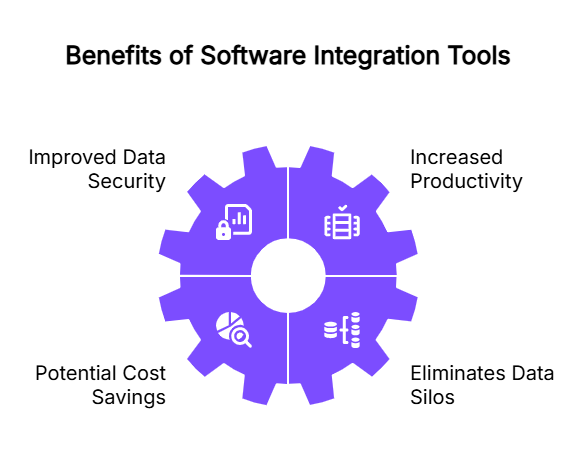
Efficient integration platforms for developers
For enterprises, integration needs can go beyond simple data sharing and automation. Other considerations may include workflow orchestration, API connectivity and management, multi-cloud and hybrid environment integration, etc. Here are notable integration platforms.
- Real-time CDP: While a customer data platform is not primarily an integration tool, data integration is central to what it does. It integrates with multiple sources in real time for immediate profile updates and activation. It also connects customer identifiers across platforms for identity resolution.
- Contentstack Automate: Contentstack Automate helps you save costs and reduce complexity with no-code integration and automation. It allows you to integrate apps and tech tools with a visual editor and pre-packaged recipes. It supports your development with centralized integration management. It also offers enterprise security with OAuth support and an automated end-to-end content lifecycle.
- MuleSoft: MuleSoft offers a unified and flexible approach to connecting different applications, systems and data sources. It provides a visual interface for designing integration flows. It also allows you to create APIs, map data and integrate applications with little code, using its pre-built connectors.
- Dell Boomi: Dell Boomi offers a single platform for data integration, API management and workflow automation. It is easy to use as you can build integrations via drag-and-drop. It also allows you to deploy on-premises, hybrid and in the cloud.
- Workato: Workato is an enterprise-grade API integration solution that comes with data integration, AI-powered features, workflow automation and built-in security and compliance. It also offers real-time data flow tracking. However, its learning curve is steep and requires time to understand before full-scale deployments.
How to choose the best software integration tools for developers
When choosing integration tools, opt for scalable, easy-to-use, flexible and cloud-based platforms. Such tools can handle your business growth and can be configured to meet your specific needs. They will also be easy to adopt and provide flexibility via the cloud.
To ensure a smooth integration, clarify your integration needs. Also, identify the data sources, systems and functionalities that you need to connect.
Choose a cloud-based solution, and run multiple tests to troubleshoot potential issues before full deployment. Finally, train the team of developers to ensure efficient use of the tool and document the entire process.
Guide to seamless integration
The growing adoption of connected devices makes it imperative to integrate software with hardware. While that may be challenging, the right strategies ensure you deploy without hiccups.
Steps for integration
You can summarize the entire step into four stages: planning, design, evaluation and implementation.
- Define objectives: An applicable cliche is to ‘start with the end in mind.’ Establish clear objectives. You may audit existing systems and processes to find gaps or identify a use case that supports your development goals.
- Create an integration roadmap: Outline the data map, data format, integration scenarios, systems that need to be integrated and the architecture. This stage of planning helps you to avoid issues down the line. It will also help you to understand what integration solution works best for you.
- Select the right tools: There are several options to consider, such as API integration, automation solutions, an Integration Platform as a Service (iPaaS), etc. Opt for one that suits your development needs. For instance, Contentstack Automate can integrate your headless CMS with your real-time CDP to deliver personalized front-end experiences.
- Deploy and test integration: No matter what kind of integration platform you use, ensure you administer thorough testing. Update data in one platform and see if it syncs correctly in the other one. Schedule periodic audits to monitor performance and resolve any issues that come up over time.
Common challenges and solutions
While careful planning is essential to software and applications integration, you may still come unstuck in some cases. Here are the three potential issues you may encounter and how to fix them.
- Compatibility issues: Differences in format, protocols and architecture may present bottlenecks. Use middleware or tools that support open standards, such as REST and JSON. You may also use data transformation tools to map incompatible formats.
- Siloed systems and applications: While the entire point of integration is to overcome this, it is not always easy. For instance, some IT ecosystems may be built to stand alone.
- Security risks: When integration is not done right, systems and applications can be exposed to vulnerabilities. OAuth or token-based access, implement end-to-end encryption and use centralized logging tools to monitor integrations.
Best practices
Here are some of the best practices to follow when integrating the software that enables you to build and maintain reliable applications.
- Document every integration step for future reference
- Test updates before you apply them to live environments
- Monitor and audit the integration to identify performance issues early
Case study
Brad’s Deals
With five unintegrated content management systems, Brad’s Deals struggled with disjointed processes and lost valuable time on repetitive processes. The marketing teams were unable to launch seasonal or targeted campaigns.
They switched to Contentstack Automate, enabling them to create bespoke integrations that simplified and optimized their operations. This increased publishing speed by 99% and reduced costs by 70%.
“There are lots of things we’ve been able to do with Automate and lots that we’re still looking to do.” Agnew said.
Read more on how Brad’s Deal transformed its strategy with bespoke integrations and automation.
Industry Dive
Industry Dive deployed Contentstack's real-time CDP for its customer data integration needs. By doing so, they were able to personalize customer journeys, which improved engagement rate by about 40%.
Robin Re said. "Our editors really see the value of Lytics. They’re using it every day to shape their editorial content."
Keep reading to see how Industry Dive increased CTR by 40% with Contentstack.
FAQ section
What are the top software integration tools for developers?
Tools like Contentstack Automate, MuleSoft, Talend and Workato are flexible and scalable integration tools for developers.
How do API integration and middleware platforms differ?
API integration focuses on direct communication between apps, while middleware acts as an intermediary to bridge the gap between incompatible systems.
What challenges arise when integrating software with third-party hardware?
Challenges include compatibility, security issues and performance lags, which can be addressed by extensive testing and robust middleware.
Learn more
Efficient software integration drives innovation and productivity. By choosing the right software integration tools, developers can simplify their processes, reduce errors and ensure businesses adapt to evolving technological dynamics.
Contentstack Automate offers seamless, no-code integration at scale, with automation to streamline your workflow and operations.
For more specific operations, such as marketing, the real-time CDP integrates with multiple data sources and connects customer identifiers across platforms in real-time. This gives you access to customer insights to make decisions. Talk to us today to learn more.



