Multi-Line Textbox Field
2m 45s
Intermediate
Released: May 29, 2025
Add bookmark
Overview
The Multi-Line Textbox field enables users to enter the multi-line arbitrary text as content. When you add this field in the content type, it displays a text area on the entry page to enter a large chunk of data.
This field does not provide any formatting options but does provide line breaks.
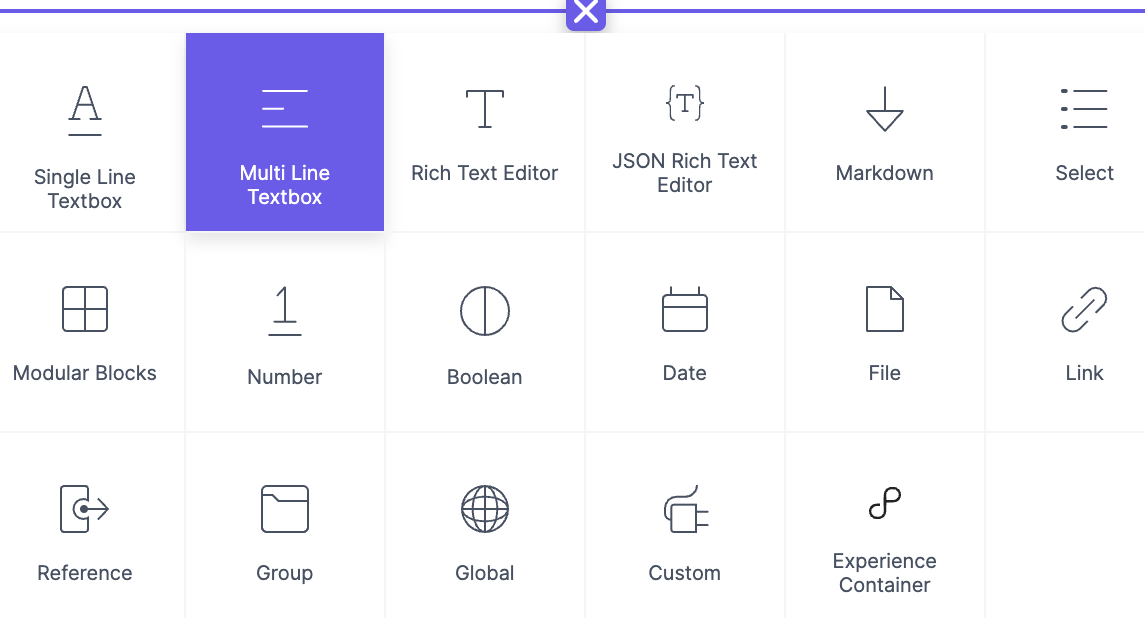
Understanding with an example
You can use a Multi-Line Textbox field to capture the entire address in one go with line breaks, for example, an Author’s Address.
The properties that can be modified are:
Basic
Display Name
Unique ID
Placeholder Value
Instruction Value
Help Text
Number of Characters
Validation (Regex)
Validation Error Message
Default Value
Options
Mandatory
Unique
Multiple
Non-localizable
Use this field if you don’t need any text formatting options but require multiple lines of text such as a paragraph description.
Further Reading
Next Up
Article
URL Field
1m 50s
