Deploy a Project from a Monorepo on Launch
A monorepo (mono repository) is a single repository that stores all of your code and assets for multiple projects.
Launch supports deploying a project from a monorepo.
This step-by-step guide lets you deploy a project from a monorepo on Launch.
Prerequisites
- Contentstack account
- Access to Launch for your organization
- GitHub account
- A monorepo
We will be using the following Turborepo monorepo for this tutorial.
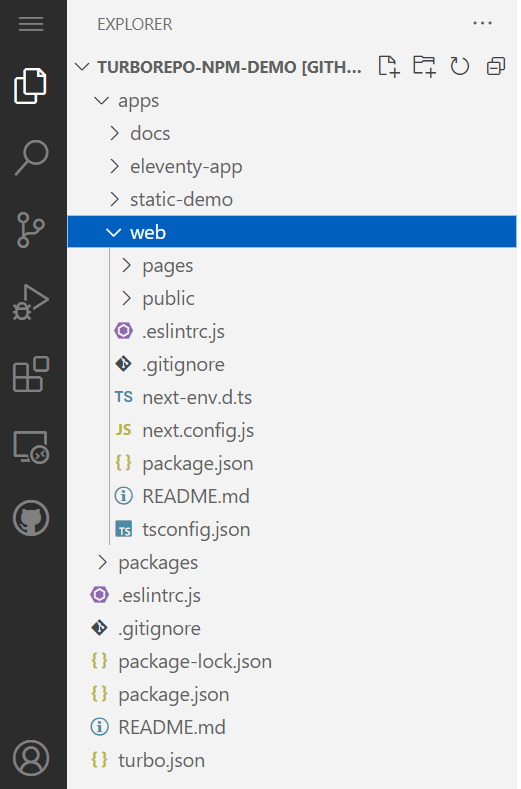
As seen in the above screenshot, there are four distinct projects in the apps folder. We will deploy the web project, which is a NextJS site.
Steps for Execution
Follow the steps to deploy a project from a monorepo.
- Log in to your Contentstack account and click Launch in the left navigation panel, as shown below.
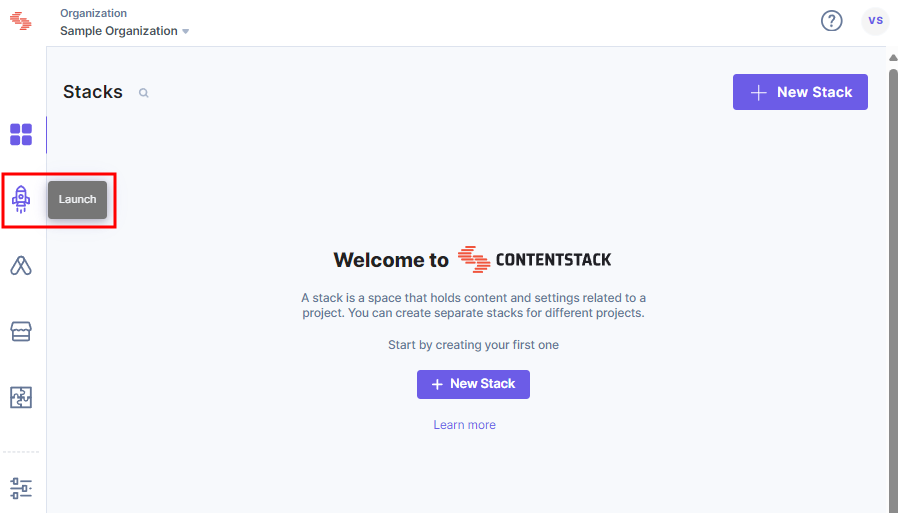
- Click the + New Project button.
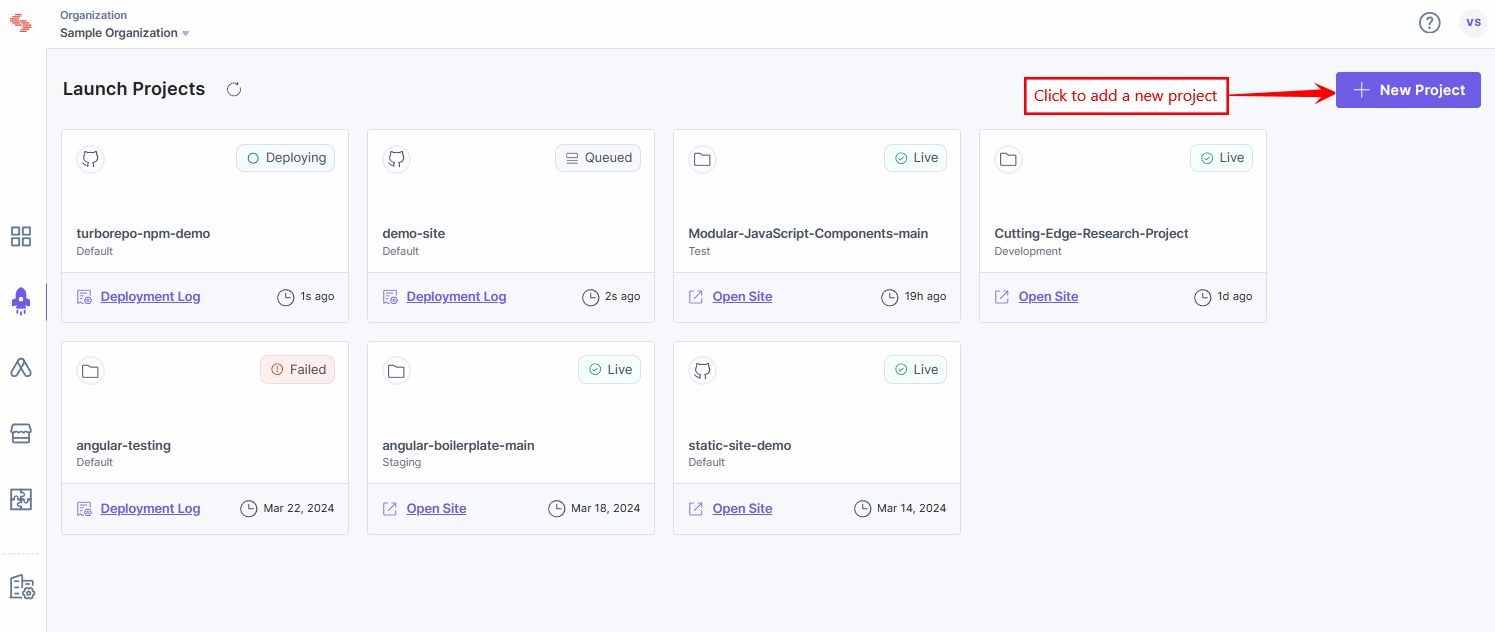
- Select Import from a Git Repository from the Create New Project modal, and then select your Git provider.
Note: You can also deploy a project from a monorepo using the File upload approach.
- From the Repository drop-down, select the monorepo that contains the app you want to deploy.
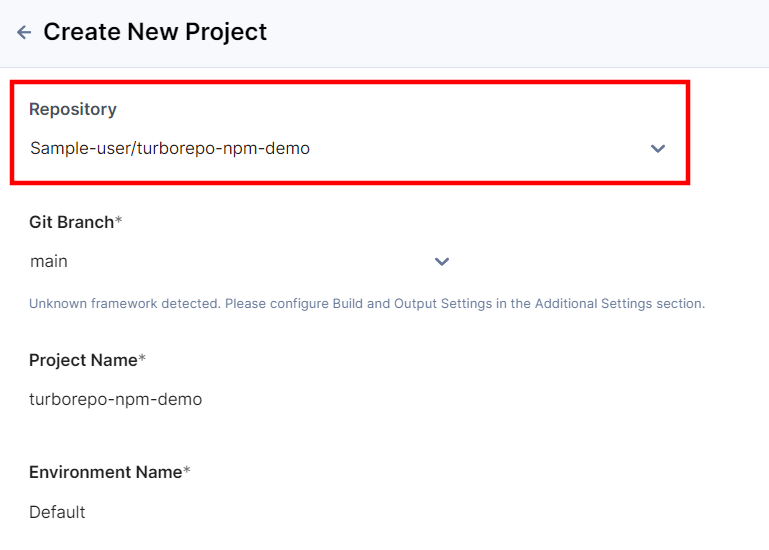
- In the Build and Output Settings section, perform the following steps:
- Select the framework for your project under the Framework Preset drop-down.
- Update the Build Command field.
The command npm run build runs the build for all the projects present in the monorepo.
Since we are using Turborepo in our example, we can use the filter flag, as given below, to ensure that only the web project is built:npm run build -- --filter web
- Update the Output Directory field.
Since the web project is a NextJS site, its build will be generated at ./apps/web/.next
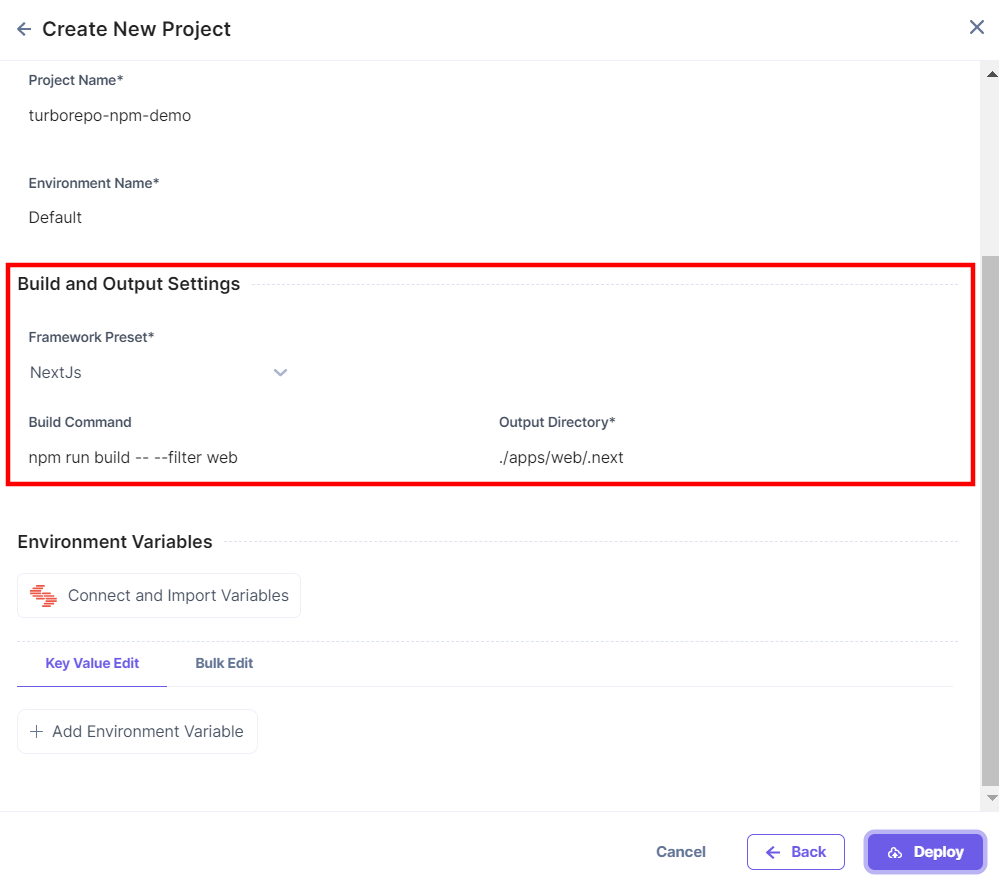
- Click the Deploy button to deploy the site.
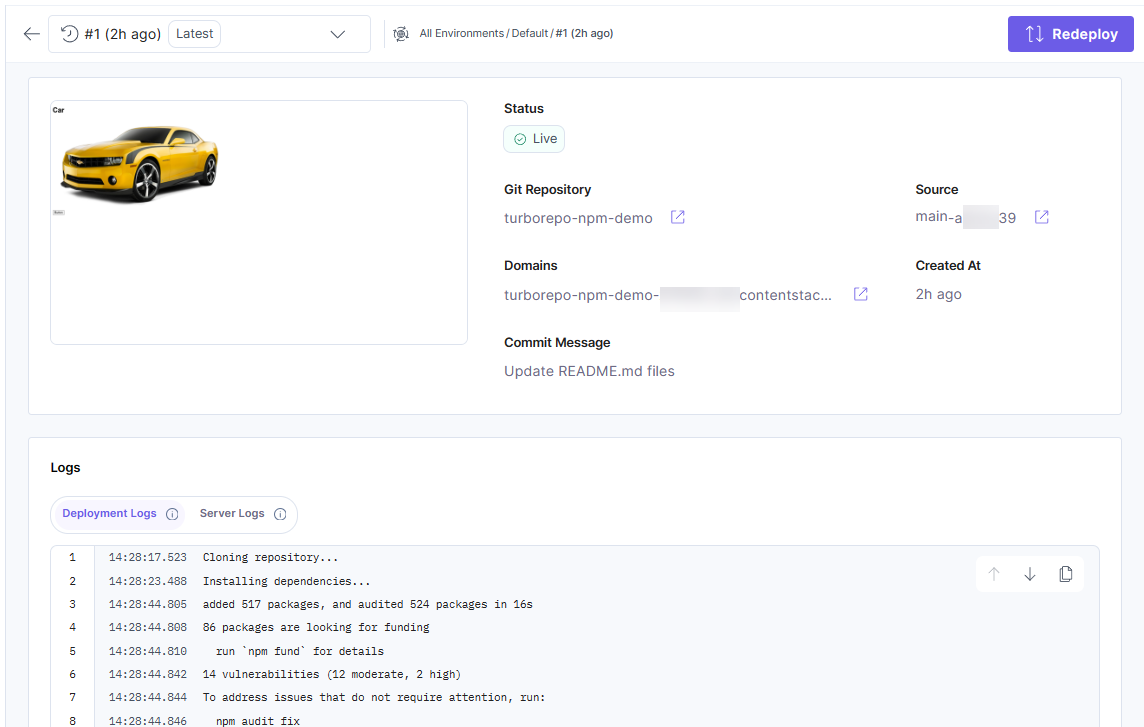
You have successfully deployed a project from a monorepo.
Limitations
- Deploying a Gatsby project from within a monorepo is currently not supported.
- Deploying Cloud Functions from the functions directory in an app within a monorepo is currently not supported.
- Adding a launch.json file to an app within a monorepo is currently not supported.
- The deployment of build output outside the source directory is currently not supported.
This limitation particularly impacts projects with directory structures where build outputs are located separately from the source directory.
For instance, let’s consider a Next.js-based website within a monorepo structured as /apps/mywebsite. If the build output is directed to /dist/apps/mywebsite/.next, it falls outside the source directory /apps/mywebsite, making the deployment of this build output unsupported.
Some monorepo tools, such as Nx, by default, output builds to a different dist directory outside the source directory. To address this, you can configure Nx, by referring to this community post, to support deployments on Launch.





.jpg?format=pjpg&auto=webp)

