How integration platforms power scalability in SaaS

Share

Integration platforms connect your essential SaaS tools, automating workflows and eliminating data silos. They synchronize customer data across systems, reduce manual tasks and provide a scalable architecture as your business grows. Overcome the limitations of disjointed systems by integrating your data and enterprise systems.
Highlights
You’ll learn about integration platforms as the backbone of SaaS scalability.
- Automated workflows: Integration eliminates manual, time-wasting processes
- Seamless data sharing: APIs drive consistent information across your real-time CDP, CRM and analytics tools
- Cost efficiency: Prebuilt connectors and cloud-based solutions reduce development costs and maintenance overhead
- Technical resilience: Cloud-native solutions provide the foundation for handling increased demand
Ready to scale without technical debt? Implement an integration platform to connect your data tools and accelerate your SaaS growth today.
Many SaaS startups use over 30 tools by the time they get to around 50 employees. This is when things start to get complicated, and even more so without scalable integration. With multiple systems and tools to manage, developers must plan for this scenario.
Integration platforms connect tools via APIs and automate data workflows without the need for complex, time-consuming coding. This ensures your SaaS tools, such as a real-time CDP, analytics platform and CRM systems, are in sync.
Businesses must understand the value of these platforms and work with their developers to ensure they are scalable.
What are integration platforms?
Integration platforms are tools that connect disparate systems, apps and services. They automate data transfer and synchronization, reducing manual tasks and improving efficiency.
Features of integration platforms
Integration platforms unify multiple systems under one ecosystem, improving data sharing and automating tasks. Here are the core features:
- Data synchronization: It keeps customer records consistent across your real-time CDP, billing and analytics tools, so no one is working with outdated data.
- Workflow orchestration: It simplifies your workflow into one automated flow. It automates tasks based on your defined business logic, reducing human error and bottlenecks.
- Prebuilt connectors: They come with built-in adaptors and connectors that allow you to connect to data sources, databases and SaaS applications, such as real-time CDPs and ERPs.
- Data transformation: This feature formats and maps data between systems with different structures. If structures differ, the platform adjusts the data to fit.
- Event-driven triggers: They also enable you to respond to actions like form fills, payments or uploads. This keeps systems updated in real time.
- Monitoring and logging: This feature gives a complete view of integration performance, system status, failures and delays from a single dashboard.
Say goodbye to data silos. Contentstack Real-Time CDP empowers marketers with unified profiles and advanced audience targeting. Deliver tailored, real-time engagements that increase ROI and build customer trust.
How integration platforms work
Integration platforms control how data moves and how systems interact and share data. Instead of building complex one-to-one links, each app connects to the platform. The platform handles all routing, mapping and syncing, removing data silos.
The role of APIs in integration platforms
APIs are the base of any integration platform. They define how systems exchange data. Most platforms use RESTful APIs to send and receive data through simple HTTP commands like GET, POST and PUT.
Webhooks handle real-time updates. When something changes in a system, a webhook triggers the platform to perform the next task, like syncing records or updating dashboards. They manage requests, responses and events, giving developers complete control over data flow.
To see how all these come together, you must understand how workflows are automated.
How integration platforms automate workflows and sync data
Workflow automation is rule-based. You define a trigger, set the condition and assign the action. Once triggered, the platform executes the process. Here are some instances:
- A user signs up on a web platform, and this syncs to a CRM tool
- A ticket creation triggers updates in the support dashboard
- Product updates refresh listings across web and mobile apps
At the core of it, automation is about relationships, and systems must be in sync to make it work. When systems are integrated, there is less demand for manual tasks, processes are much faster, nd workflows become more seamless.
As your business data needs grow, your choice of integration tool, be it embedded iPaaS or traditional platforms, can define how well you scale. Here is a look at how they both measure up.
Embedded iPaaS vs. traditional integration tools
Traditional tools connect apps internally, but are complex to build and manage. Embedded iPaaS, however, is built for SaaS products. Here is a look at how they compare.
Features | Embedded iPaaS | Traditional Integration tools |
Deployment model | Embedded within SaaS apps for native and in-app integrations | Deployed via external platforms or custom code/scripts |
User experience | No-code/low-code, user-friendly, managed inside the host app | Technical, managed outside the main app, complex user interface |
Speed of deployment | Rapid rollout using prebuilt connectors, adapters and templates | Slower, often requires custom development |
Maintenance | Managed by an iPaaS provider, with minimal effort from the SaaS team | Requires ongoing IT and developer maintenance, usually on-site |
Target users | SaaS vendors and their end customers | Enterprise IT teams and technical staff |
The benefits of integration platforms for SaaS
Integration improves business processes. That is why marketing teams deploy integration platforms to streamline their operations. Here is how integration platforms support core SaaS functions:
- Scaling with automation and embedded iPaaS: Embedded iPaaS integration platforms eliminate the need for manual, time-wasting tasks. Given that they are usually cloud-based, they offer auto-scaling that enables you to adapt to demand growth.
- Seamless data sharing: API integrations drive seamless data sharing. You can use APIs to connect legacy systems to cloud-based platforms. That way, you do not have to migrate your entire tech stack.
- Better user experience through connected features: Integration platforms sync data in real time. This ensures that application features are running smoothly and update as new data comes in.
- Cost control and better resource use: One-off builds and traditional integrations can be costly to maintain. On the other hand, cloud-based integration platforms offer prebuilt connectors, error handling and version control. These features improve your resource usage, enabling you to ship products and updates faster.
Case studies
Brad’s Deals
When Brad’s Deals relied on five content management systems, they had a disjointed operation that was prone to errors. It also inhibited the marketing team’s ability to deliver targeted campaigns.
After they opted for Contentstack’s Automate, they were able to create seamless integrations. This enabled them to optimize content marketing, reducing costs by 70% and increasing publishing velocity by 99%.
“There are lots of things we’ve been able to do with Automate and lots that we’re still looking to do.” Agnew said.
Read more on Brad’s Deals' success with an integration and automation tool.
Land O'Lakes
After extensive market research and RFP, Land O'Lakes implemented Contentstack’s real-time CDP to integrate its customer data and deliver unique experiences to its various audience segments. This enabled them to increase CTR by 29% and conversion rates by 38%.
Steve Rude said. "Impressions are the metric of a failed marketing campaign…If you’re not getting the conversions, it means you weren’t hitting the right audience. You may not reach a million people, but we’re going to reach the right people with the right message. And that’s where Lytics helps us."
Read more on how Land O’Lakes increased the conversion rate with a CDP.
Scaling with integration platforms
Scaling integration in SaaS requires a robust connection between diverse software applications. Integration platforms provide the foundation for this connectivity, enabling developers to scale without rebuilding existing IT infrastructures from scratch.
Strategic approach to scaling
Here are the summary guidelines for scaling with integration platforms.
- Assess current architecture: Before scaling, evaluate your current integration infrastructure to identify bottlenecks. Also, check for points that may break under increased load.
- Choose the right integration model: You can choose between API integration for flexibility and developer control, iPaaS solutions for rapid scaling with minimal coding or event-driven architectures for real-time responsiveness.
- Implement progressive scaling: Always start with core business systems integration. Then, extend to department-specific systems and applications, and finally, incorporate other relevant applications or external partner systems, if any.
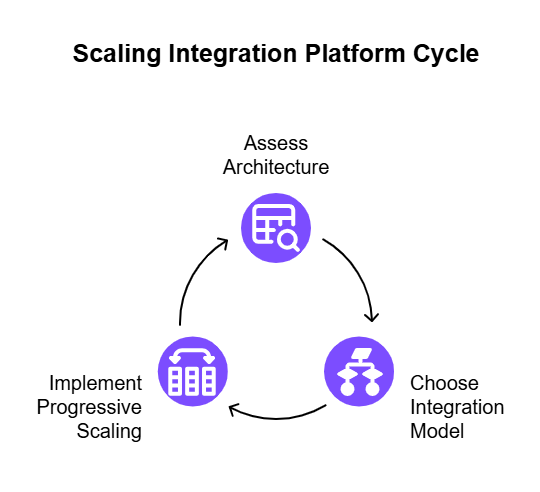
Technical considerations
The technical foundation of your integration strategy must support growth. Consider key elements, such as:
- Load balancing: Distribute requests across multiple integration nodes
- Containerization: Deploy integration components as containerized microservices for independent scaling
- Caching mechanisms: Reduce redundant operations and minimize system strain
- Asynchronous processing: Decouple systems to prevent cascading failures
Best practices for scaling integrations in SaaS
When scaling with integration platforms, here are the best practices to consider:
- Centralize integration management for better governance and control
- Use tools that enhance developer productivity, such as low-code/no-code integration builders and reusable templates
- Use components that promote SaaS scalability, such as elastic computing resources, robust error handling and retry mechanisms
Challenges of scaling with integration platforms
Scaling integration platforms comes with constraints that slow teams down:
- Misalignment at the start: When processes and data flows are not mapped early, you can drift away from the scope of the project. This can lead to technical debt if you then deploy a quick fix mid-deployment.
- Legacy systems inhibit the process: Legacy systems often lack the functionalities to integrate with modern, cloud-based solutions. This could create bottlenecks, although in many cases, it can be managed via APIs or middleware.
- Weak orchestration at scale: Without proper retry, routing and mapping logic, the system load can break performance.
While these are common issues, in most cases, they can be managed by following the best practices outlined earlier, using cloud-based solutions and deploying in phases.
Elevate your brand with Contentstack's Real-Time CDP! Experience more intelligent marketing with measurable results. Achieve unique omnichannel personalization backed by AI-driven insights, predictive segmentation, and instant updates.
FAQ section
What is the key difference between native integrations and custom integrations?
Native integrations are prebuilt into the platform, while custom integrations are coded to fit unique system needs.
How do workflow automation tools improve operational efficiency in SaaS businesses?
They reduce manual work, standardize processes and allow faster execution of cross-app tasks.
What best practices ensure security and scalability in API-based SaaS integrations?
Use token-based authentication, rate limiting, encrypted data flows and scalable cloud-native architecture.
How can businesses measure success or ROI from using an integration platform?
Businesses can measure the success of integration by tracking deployment speed, error rates, process uptime, team workload and impact on revenue.
Learn more
Global enterprises serious about scaling their SaaS must prioritize integration. Siloed data and disjointed systems create long-term negative impacts on an organization’s ability to innovate and grow. Integration platforms address these issues, enabling you to push the limit of innovation, save time through automation and reduce costs.
Contentstack offers a no-code automation platform with prebuilt recipes that ease your integration. The real-time CDP makes the most of your integrations by unifying customer data from your integrated systems into accurate, dynamic profiles, allowing you to deliver personalized omnichannel experiences. Talk to us today to see it in action.



