
Bynder
Built by
Contentstack
Categories
DAM
Links
Who can install
This Bynder app can be installed by:
- Organization administrators
- Stack administrators
Description
Contentstack's Marketplace apps offer a variety of ways to integrate third-party applications, such as Bynder, directly into your headless CMS. With this, you can streamline the process of managing and sharing digital assets across multiple platforms.
Using a Contentstack Custom Field, you can integrate Bynder with Contentstack directly. You can create an entry in Contentstack, the app will ensure that you are able to view the digital assets within your CMS.
Use cases
Manage Bynder digital media with ease: Contentstack's integration with Bynder allows you to link all your Bynder digital assets with ease. To access your Bynder assets, you don't have to leave your CMS. Instead, the integration allows the Bynder portal to open in the entry of your content type and you can choose and insert the assets within your entry page.
Get better control over all your marketing resources: The integration allows you to manage the entire content lifecycle of your marketing strategy. You can create content in Contentstack and use the Bynder Custom Field Extension to insert digital assets in your content. The integration provides a single solution to manage all your marketing resources inside your CMS.
Simplify sharing and distribution of digital assets: With Bynder's integration with Contentstack, your geographically dispersed teams can easily create, share, and distribute content. This makes it possible to execute large-scale marketing campaigns with cross-functional teams.
Features
This Bynder app contains:
Custom Field
While creating entries, you can select one or more images, videos, or documents as the input value for the field from your Bynder account.
JSON RTE Plugin
You can add assets from the Bynder app to your JSON Rich Text Editor field using the Bynder JSON RTE Plugin.
Screenshots
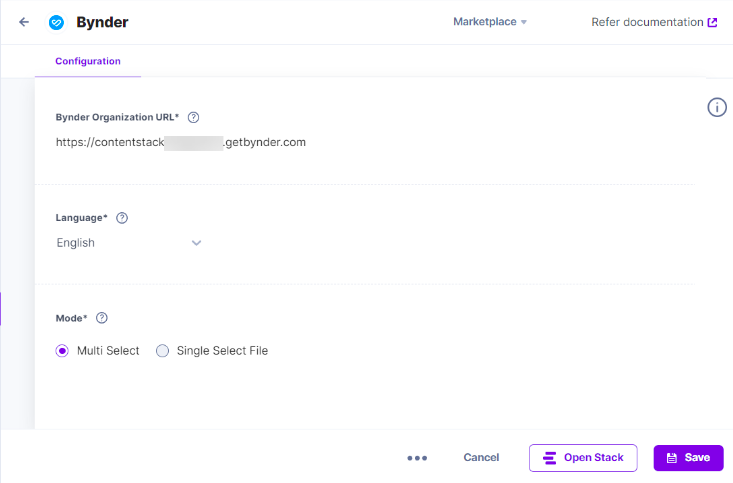
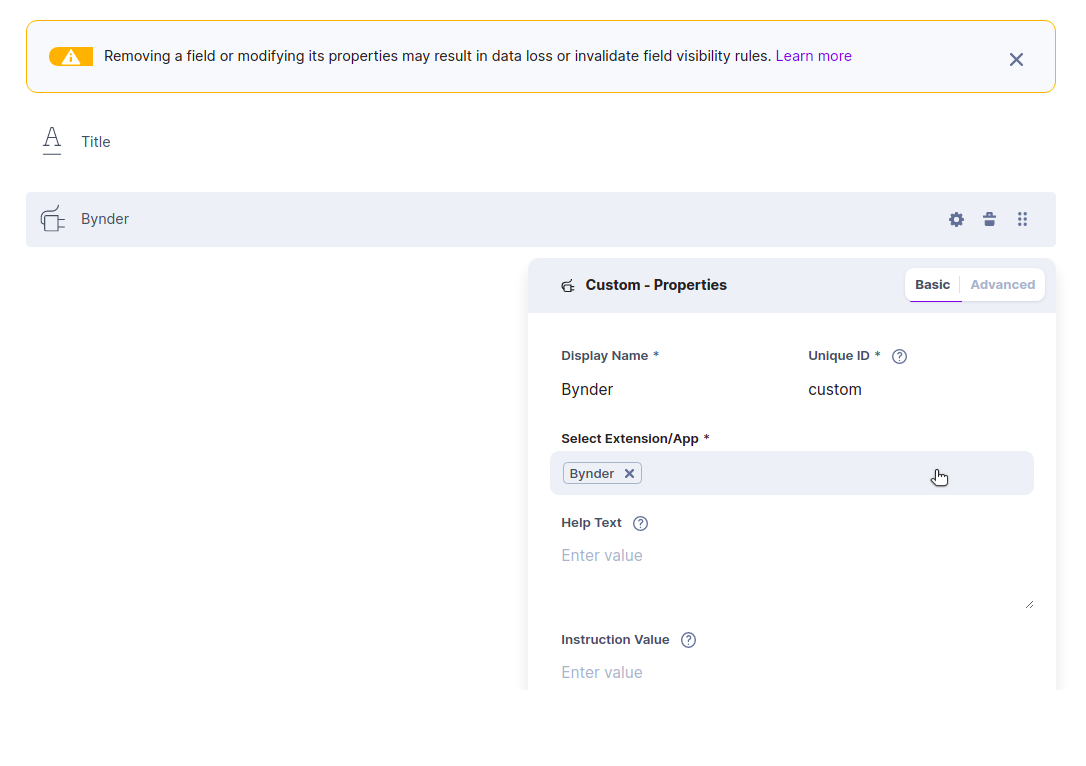
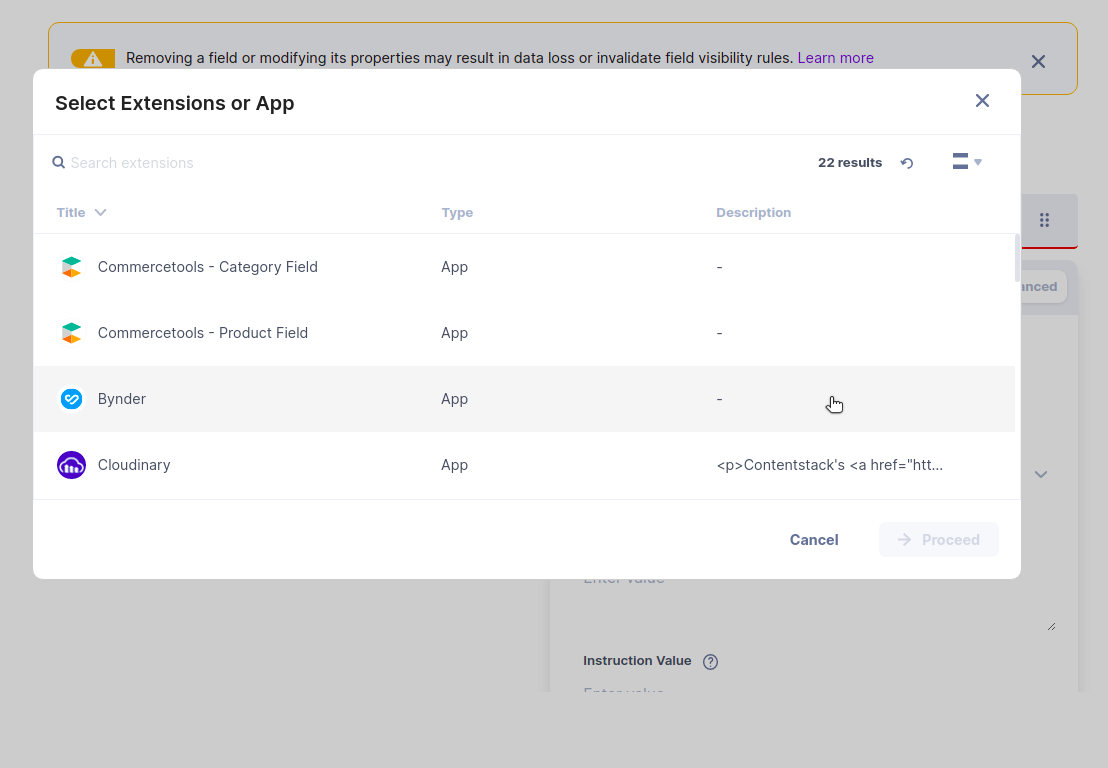
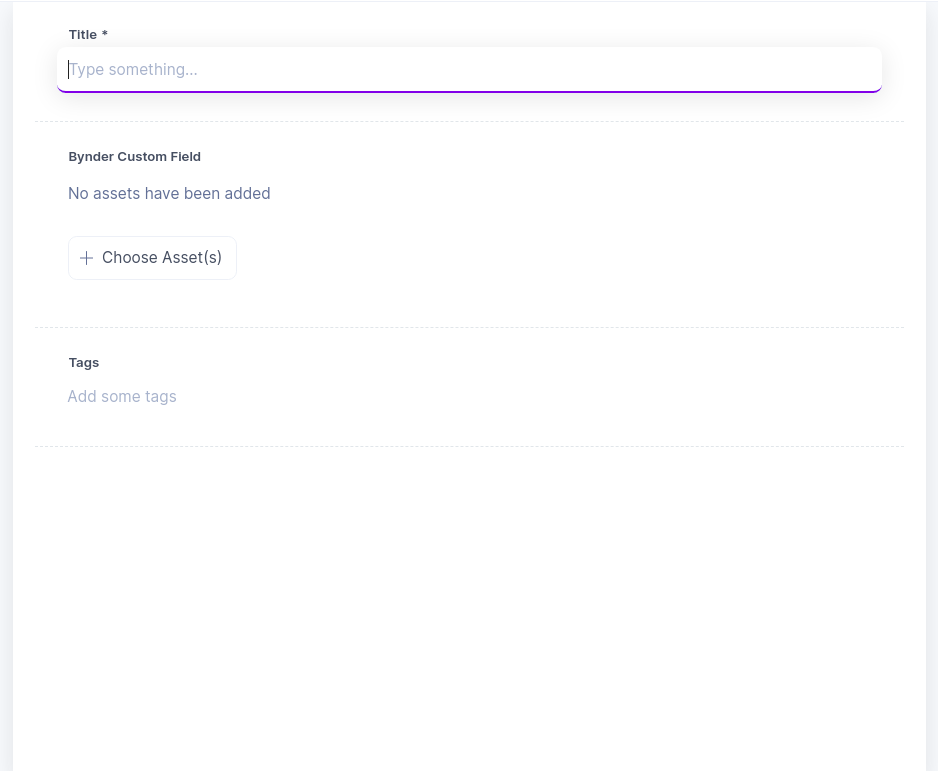
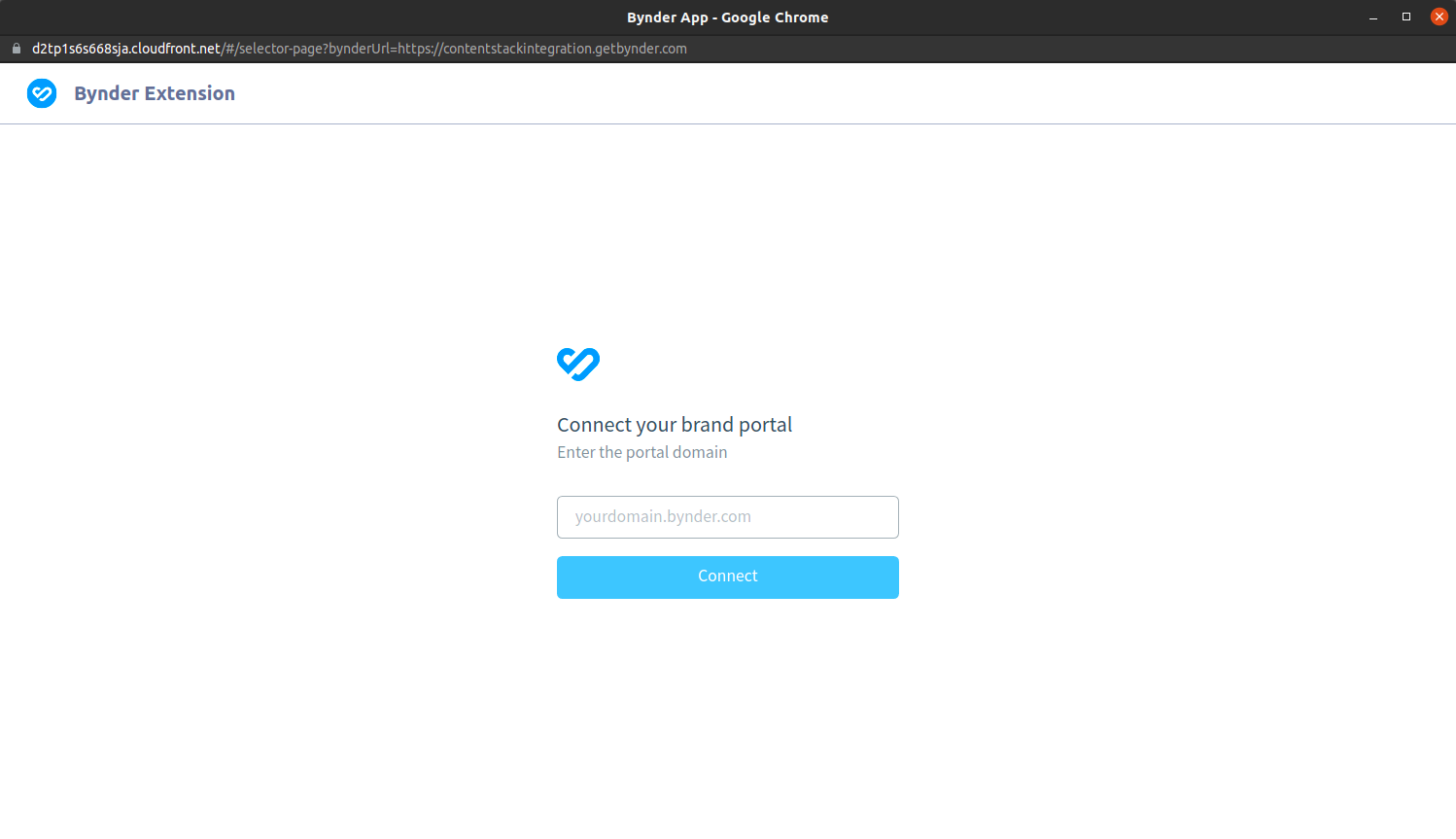
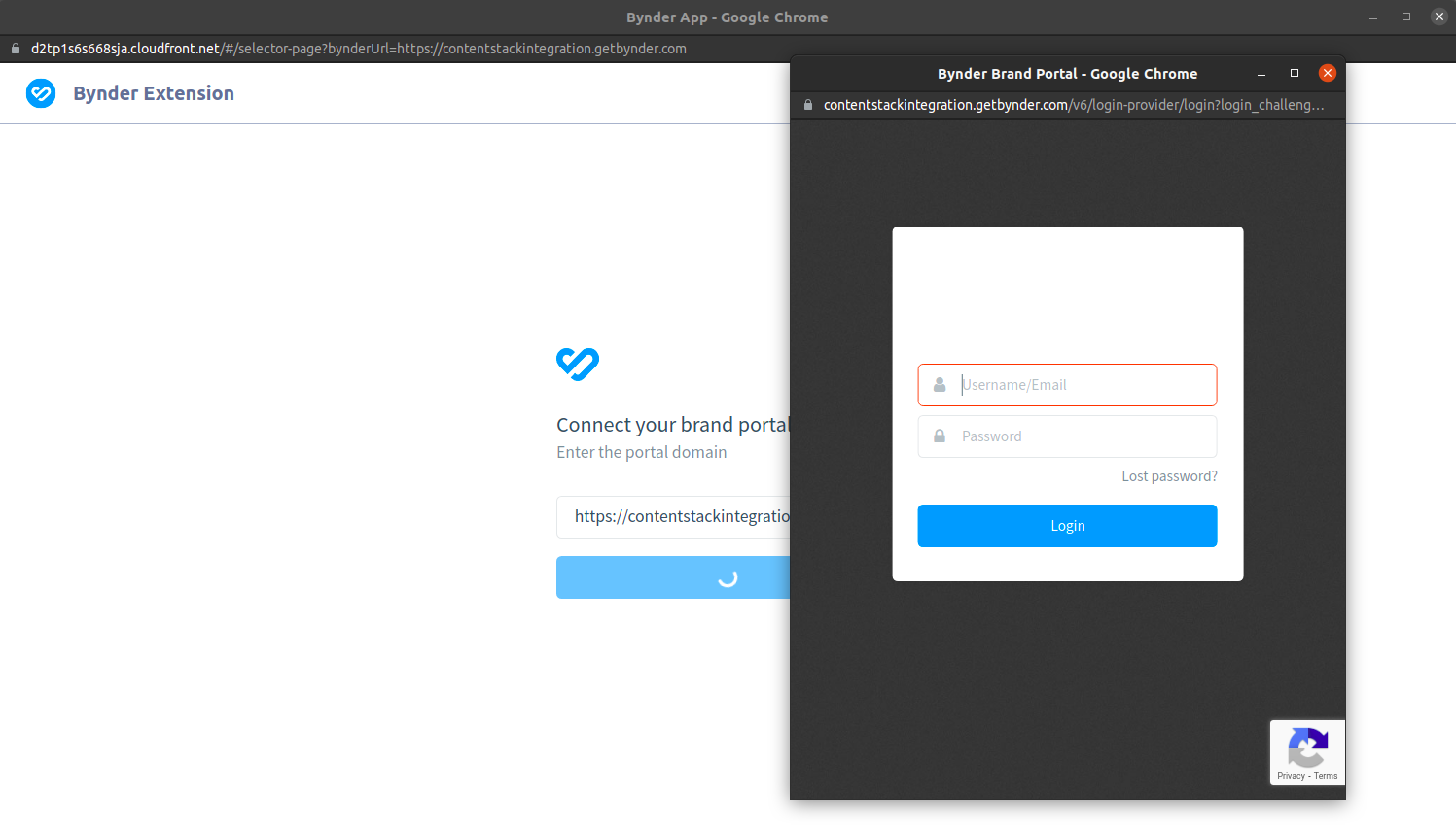
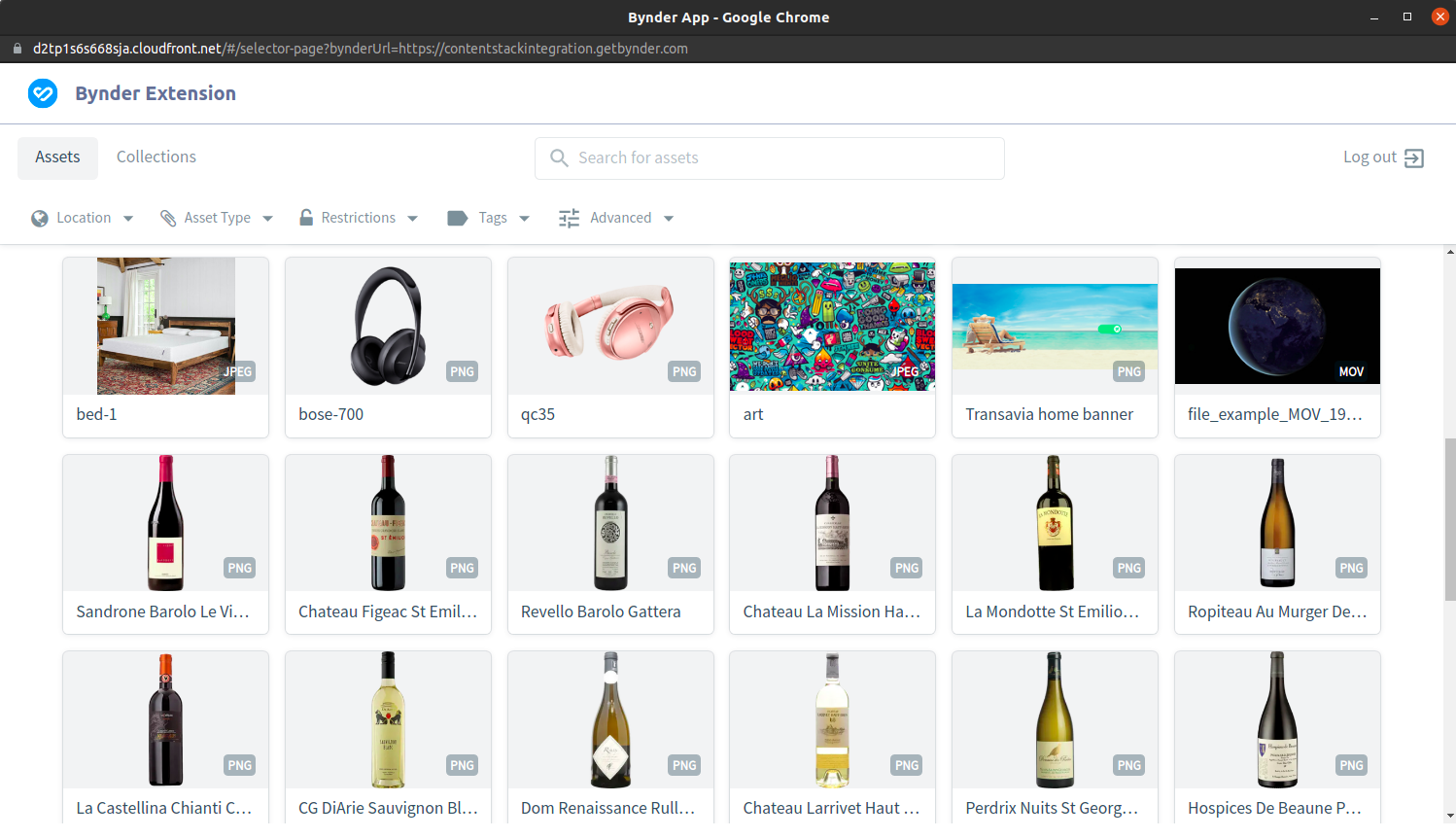
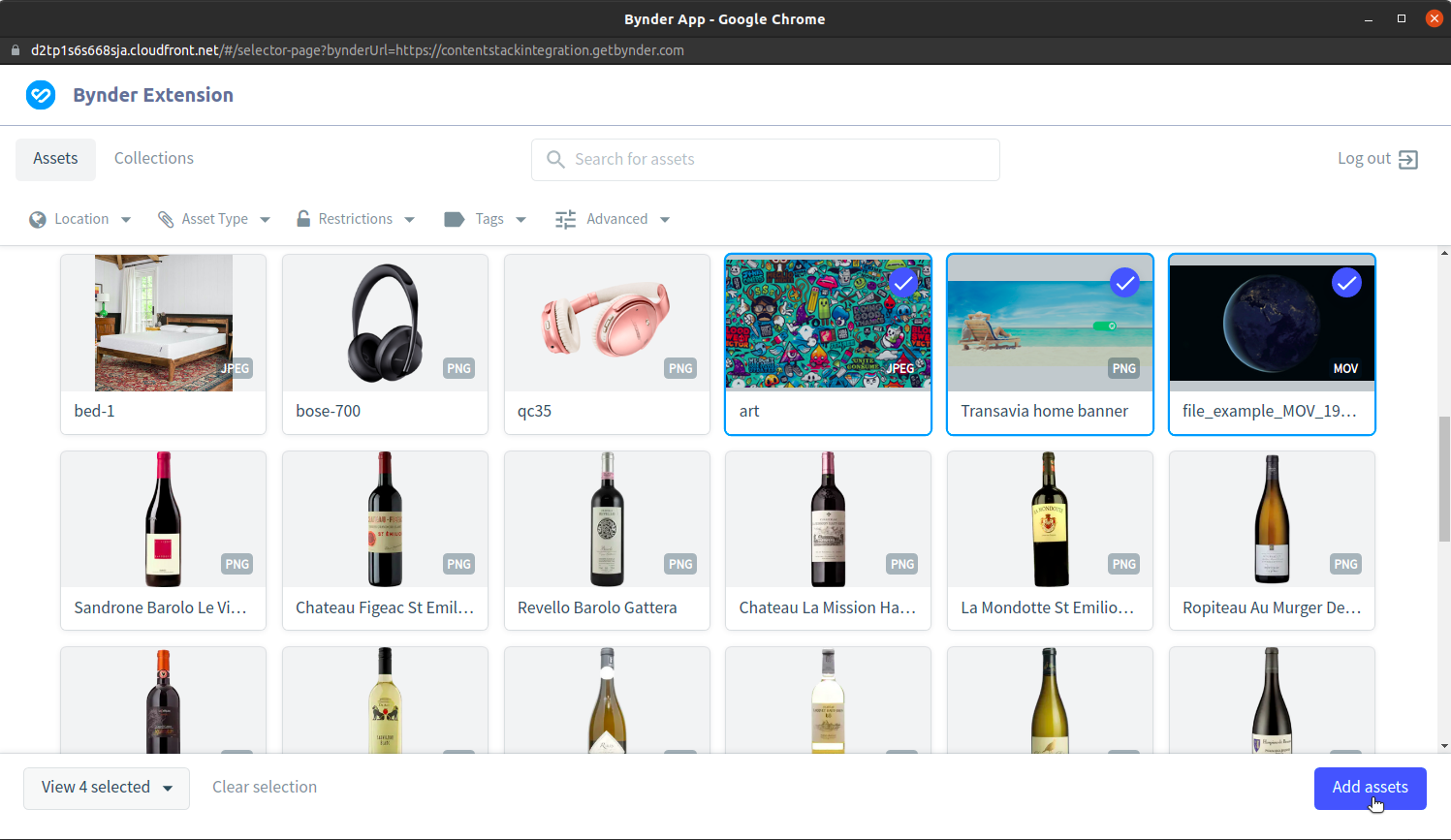
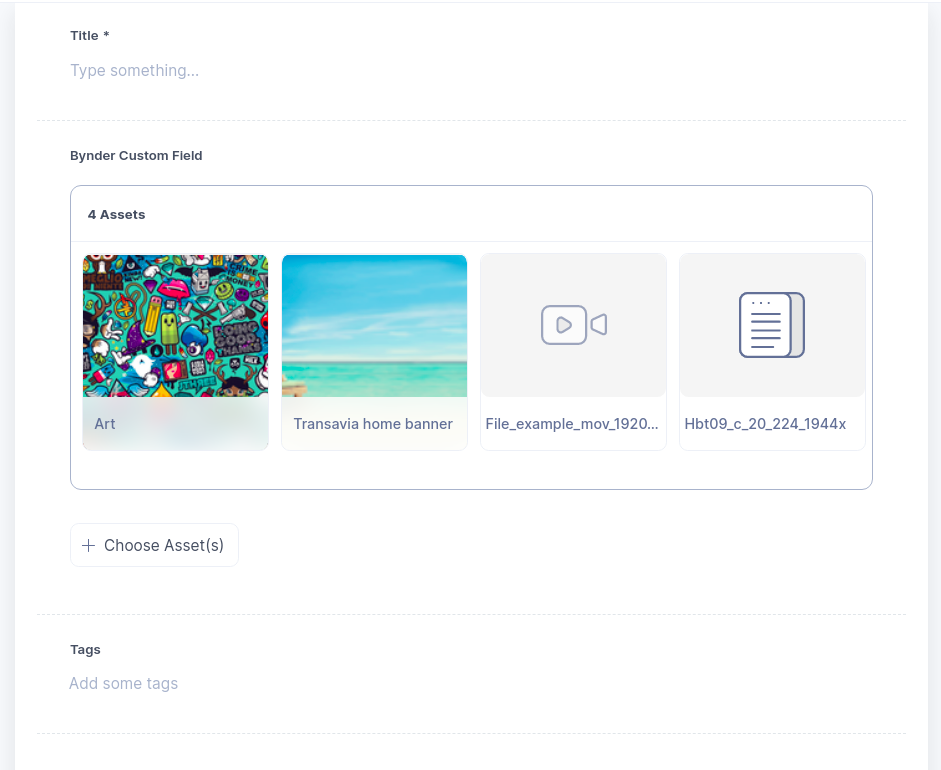
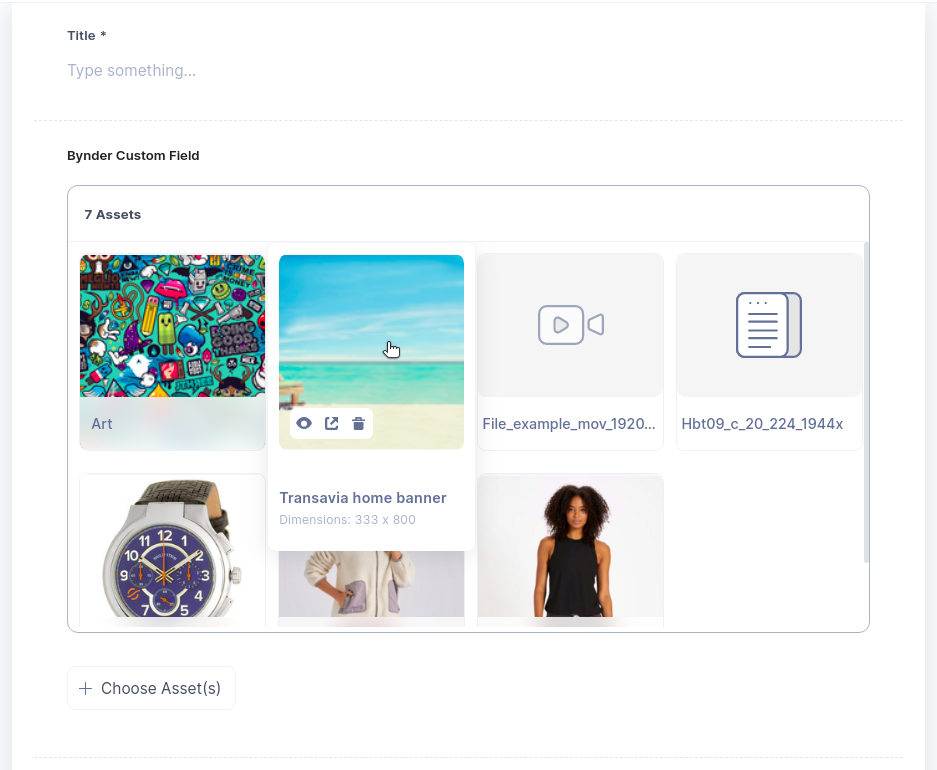
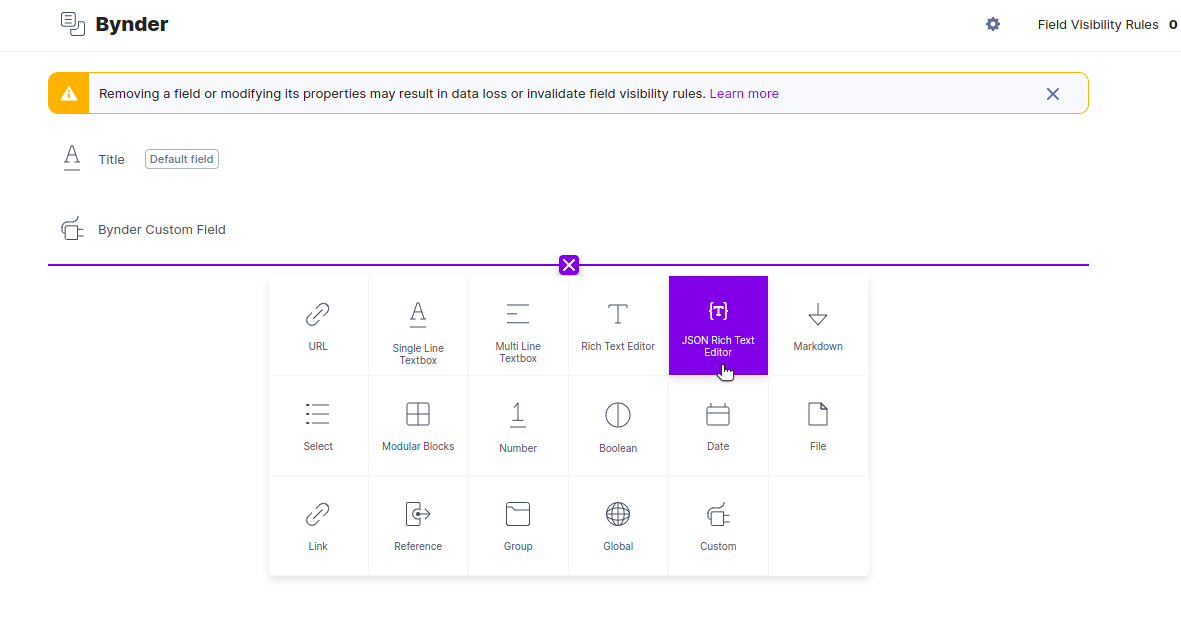
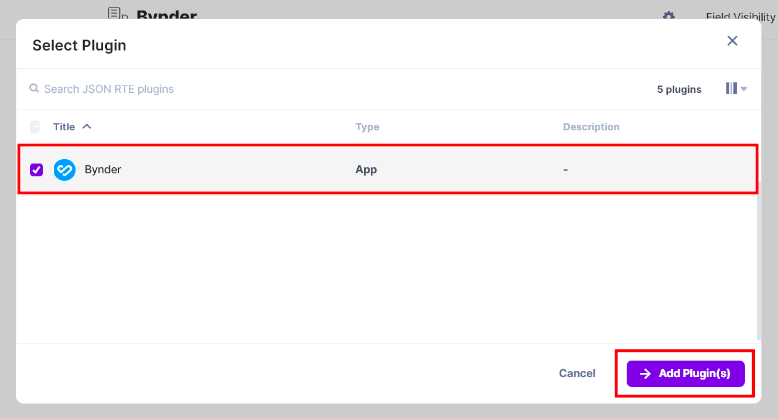
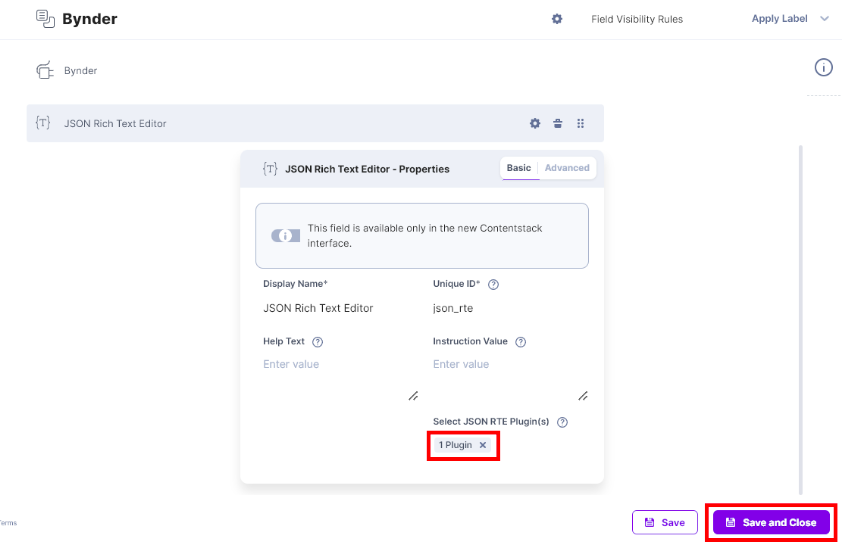
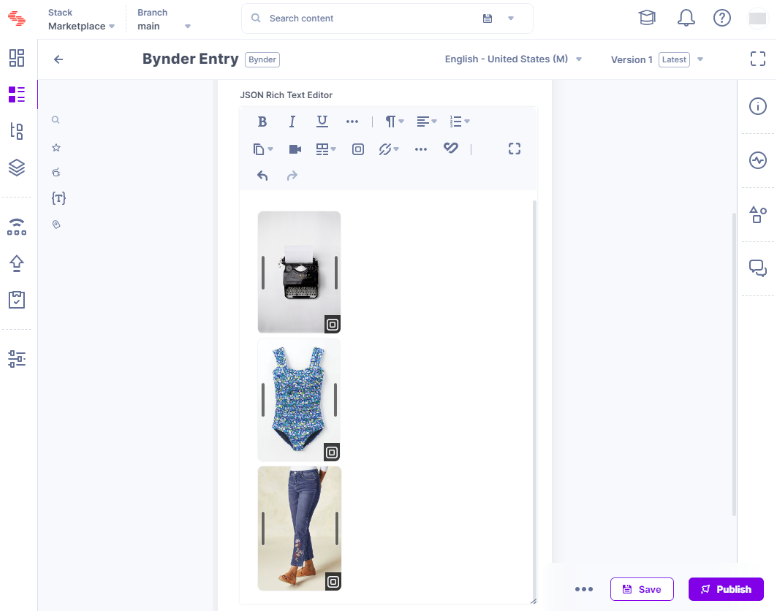





.svg?format=pjpg&auto=webp)
.svg?format=pjpg&auto=webp)
.png?format=pjpg&auto=webp)






.png?format=pjpg&auto=webp)
