Custom Fields
Custom Fields allows users to enhance their content management experience by installing various apps as custom fields via Contentstack's Marketplace or even building their own functionality to use with custom fields. These custom fields can be integrated directly into content types, providing specific functionalities tailored to the user's needs. Additionally, users can create custom functionalities that align with their specific requirements, offering a higher degree of customization and control. This not only streamlines the content creation process but also adds a layer of customization, allowing content to be enriched with specific features from the integrated apps or custom-built functionalities. Whether it's embedding videos, accessing developer tools, building unique features, or other unique applications, custom fields provides a flexible and efficient approach to content creation and management. This feature underscores the adaptability of Contentstack's platform, catering to diverse content needs and enhancing the overall user experience.

In this lesson, we'll delve into Contentstack's custom fields, a transformative feature that amplifies content management. These fields allow for enhanced customization, enabling users to integrate a myriad of apps or even craft their own unique functionalities. By navigating through the benefits, from flexibility in content creation to seamless integrations, we'll understand how custom fields can reshape content delivery. Whether you're looking to embed videos, streamline workflows, or personalize content, this lesson will guide you through the vast possibilities and benefits of custom fields, while also addressing potential challenges to ensure effective implementation.
The Dynamic Role of Custom Fields in Content Management
In this section, we'll uncover the transformative power of custom fields in content management. From shaping unique user experiences to seamlessly connecting various digital components, custom fields become a dynamic tool. We'll explore how they foster innovation and efficiency, opening doors to a new world of possibilities in content creation and delivery.
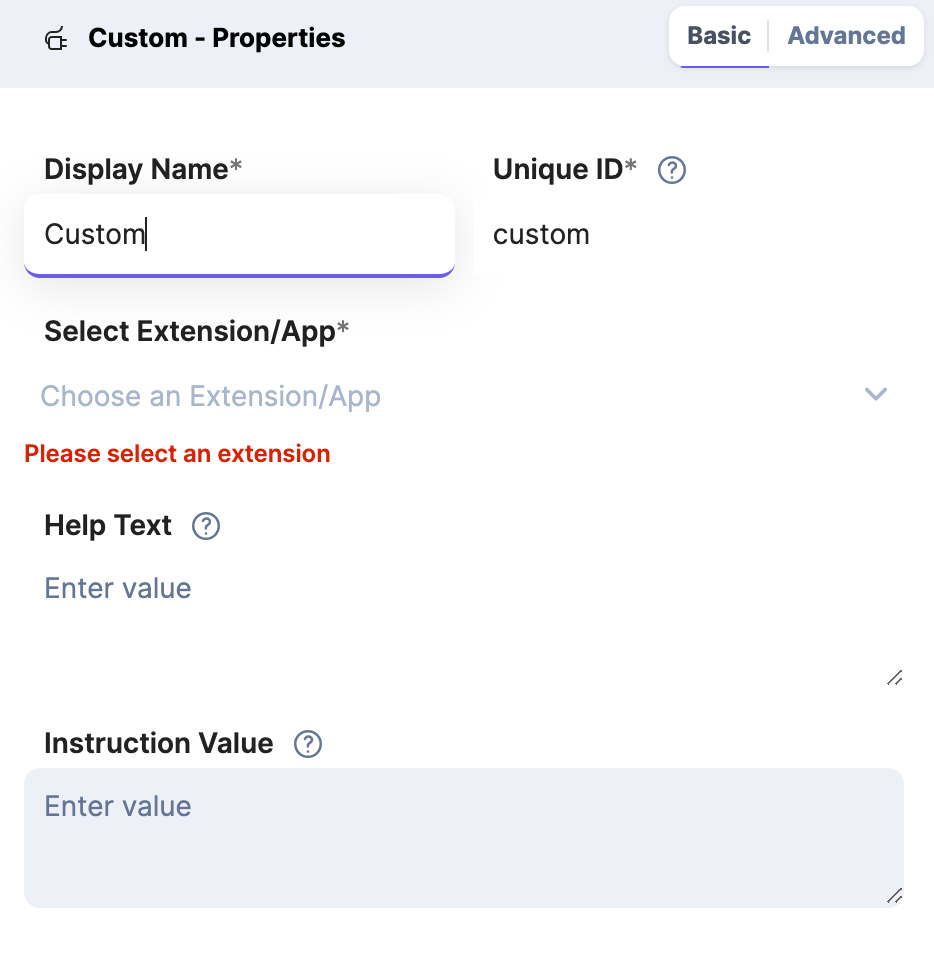
Read about the benefits of custom fields below:
Flexibility in Content Creation: Custom fields allow you to tailor your content types to your specific needs. This means that you can create exactly the fields you need for different types of content, making the content creation process more streamlined and intuitive.
Personalization: You can create fields that are specific to your business's unique requirements, enabling more personalized content that resonates better with your audience.
Integration with Other Systems: Custom fields can be designed to work seamlessly with other systems and tools, enhancing the interoperability within your digital ecosystem.
Improved Search and Filtering: By creating custom fields that categorize content in a way that makes sense for your business, you can improve the search and filtering capabilities of your content, making it easier for both content creators and end-users to find what they're looking for.
Content Validation: You can add validation rules to custom fields to ensure that the data entered meets specific criteria. This can help maintain consistency and quality across all content.
Multilingual Support: Depending on how you set up custom fields, they can be configured to support multiple languages, allowing for content localization and serving diverse audiences.
Enhanced Collaboration: Custom fields can enhance collaboration among different teams by creating a structured and consistent way to input data. This ensures that everyone understands what information is needed, reducing confusion and mistakes.
Reduced Development Time: By utilizing prebuilt applications and integrations through Contentstack's Marketplace, you can get integrations set up in a matter of minutes.
Scalability: Custom fields provide the flexibility to evolve with your business needs, allowing you to add or modify fields as your content requirements change without the need for extensive development work.
Rich Media Support: Custom fields can be configured to handle different media types, including images, videos, and files, offering rich multimedia support for a more engaging user experience.
These benefits make custom fields in Contentstack a powerful feature for businesses looking to create, manage, and deliver content effectively across various channels and platforms.
The Versatility of Custom Fields in Various Scenarios
From e-commerce and event management to healthcare and marketing, custom fields enable a nuanced approach that resonates with diverse needs. Join us in uncovering how this flexible tool elevates efficiency, personalization, and precision in content management.
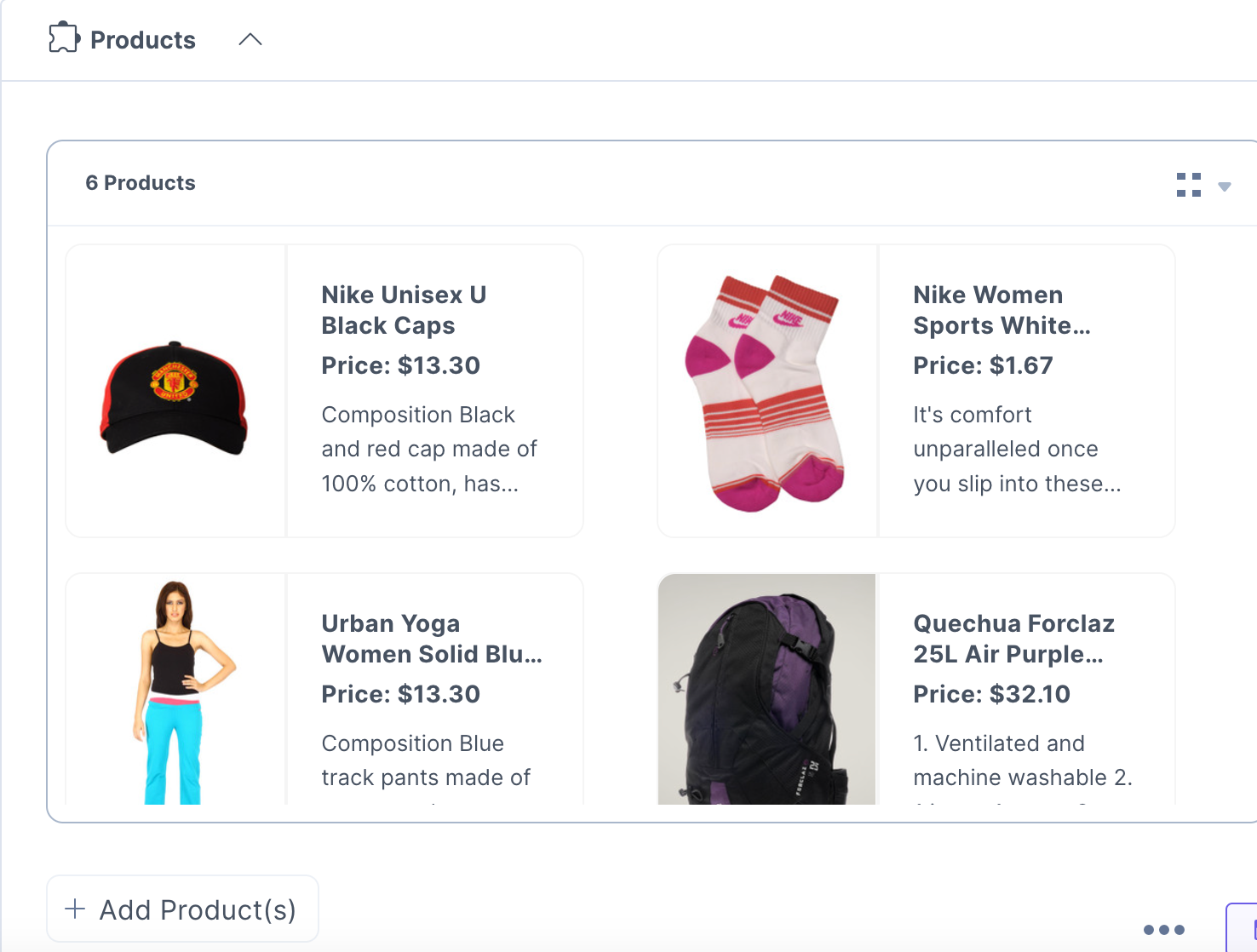
Check out some common use cases for custom fields:
E-Commerce Product Catalogs: For an e-commerce site, you might use custom fields to define specific product attributes, such as size, color, material, or manufacturer, allowing customers to filter and search products based on these criteria.
Event Management: If you're managing events, custom fields can help to categorize events by type, location, date, speaker, or target audience, providing a more personalized experience for attendees seeking information.
Educational Content Organization: In an educational platform, custom fields can be used to organize courses or content by subject, grade level, difficulty, or instructor, helping students find the content that suits their needs.
Real Estate Listings: For real estate platforms, custom fields can be created for property types, number of bedrooms, location, price range, and other specific details to facilitate potential buyers in their search.
Healthcare Patient Records: In healthcare, custom fields can define specific patient information like medical history, allergies, medications, and treatment plans, allowing medical professionals to quickly access necessary details.
Content Personalization for Marketing: Custom fields enable segmentation of audience by age, interests, location, or purchasing behavior, allowing for targeted marketing campaigns and personalized user experiences.
Employee Management in HR Systems: Custom fields can be used to track specific employee information, such as department, skillset, performance ratings, or training needs, aiding in workforce management and development.
Managing Multilingual Content: If you have a global audience and need to provide content in different languages, custom fields can define and manage translations for each content piece.
Customer Relationship Management (CRM): In CRM systems, custom fields can capture unique customer information like buying preferences, interaction history, or loyalty program status, providing a more complete customer profile.
Legal or Compliance Documentation: In industries where legal compliance is critical, custom fields can be used to record specific details related to legal agreements, regulatory compliance, or certifications.
Content Collaboration Across Teams: For organizations with multiple departments or teams working on content, custom fields can help define the workflow stages, responsibilities, and deadlines, ensuring a smooth collaboration process.
Publishing Industry: Custom fields can be used to categorize articles or books by genre, author, publication date, or other relevant metadata, facilitating efficient content discovery and management.
Hospitality and Travel Platforms: Use custom fields to categorize accommodations or travel packages by amenities, location, price range, or traveler rating, enhancing the booking experience.
By tailoring content with custom fields, businesses can better align with the specific needs and expectations of different stakeholders, whether they're customers, employees, partners, or other users. Custom fields enable greater efficiency, precision, and personalization across a multitude of scenarios and industries.
A Look at Common Custom Field Challenges
Now that we know the benefits, let's address some of the potential challenges and common mistakes that can arise when using custom fields. From overcomplication to security concerns, these hurdles can hinder efficiency and effectiveness. Understanding these pitfalls is the first step toward leveraging custom fields' full potential, and we'll guide you through strategies to navigate them successfully.
Here's a list of some potential challenges:
Overcomplication: Adding too many custom fields or creating unnecessary complexity can confuse users and make content management more difficult. This can lead to inefficiencies and errors in content creation and maintenance.
Inconsistent Naming and Structure: If custom fields are not named or structured consistently, it can cause confusion for content creators and developers alike. A lack of standardized naming conventions can lead to misunderstandings and mistakes.
Lack of Validation: Without proper validation rules in place, incorrect or inconsistent data may be entered into custom fields. This can compromise data quality and lead to issues in content display or functionality.
Ignoring User Needs: If custom fields are designed without considering the needs of the end-users (such as content creators, editors, or audience), they may not serve their intended purpose and can hinder user experience.
Poor Integration with Other Systems: If custom fields are not properly integrated with other systems and tools, it can lead to compatibility issues, limiting the seamless exchange of information and functionality between different parts of the digital ecosystem.
Neglecting Multilingual Support: Failing to set up custom fields to support multiple languages can create challenges in content localization, possibly excluding or frustrating non-English speaking audiences.
Insufficient Training and Documentation: Without adequate training or documentation for content creators and administrators, misuse or misunderstanding of custom fields can occur, leading to inefficiencies and potential mistakes.
Lack of Scalability: If custom fields are not designed with scalability in mind, it may become cumbersome to add or modify fields as business needs evolve, potentially requiring significant redevelopment.
Potential Performance Issues: Implementing a large number of custom fields without considering performance implications might slow down the content retrieval or page loading times, leading to a negative user experience.
Security Concerns: If not handled carefully, custom fields can expose sensitive information or create vulnerabilities in the system. Proper access controls and security measures must be in place to prevent unauthorized access.
Neglecting SEO Considerations: Failure to consider how custom fields might impact search engine optimization (SEO) can lead to issues with search engine ranking or visibility of content.
Dependency on Technical Staff: Over-reliance on custom fields may require constant involvement from technical staff for maintenance or updates, potentially leading to bottlenecks or dependency issues.
Failure to Monitor and Analyze Usage: Without monitoring and analyzing how custom fields are used, it may be difficult to identify problems or opportunities for improvement, leading to stagnation or persisting issues.
By being aware of these potential drawbacks and mistakes, organizations can take measures to avoid them, ensuring that custom fields are implemented and utilized effectively to maximize their benefits. Proper planning, training, monitoring, and collaboration between technical and non-technical teams can mitigate many of these challenges.
Custom Fields: Essential Success Guidelines
In this section, we'll delve into the best practices of custom fields, guiding you through strategic steps to unlock their full potential. We'll highlight the importance of simplicity, user-centric design, scalability, and more. With the right strategies, you can circumvent common pitfalls and bolster efficiency, ensuring that custom fields become a boon, not a bane, for your content management endeavors.
Here are some steps you can take to mitigate issues:
Maintain Simplicity: Keep the structure of custom fields as simple as necessary to meet your objectives. Avoid unnecessary complexity, and focus on what's essential to your content and users.
Standardize Naming Conventions: Implement consistent naming conventions across all custom fields to ensure clarity and consistency. Create guidelines and stick to them across the organization.
Implement Validation Rules: Set up proper validation rules for custom fields to ensure that the data entered meets specific criteria. This will maintain consistency and quality across all content.
Conduct User Research: Understand the needs and preferences of the end-users when designing custom fields. Engaging in user research ensures that the custom fields align with actual user requirements.
Ensure Proper Integration: Plan and test the integration of custom fields with other systems and tools. Work closely with technical teams to ensure compatibility and seamless data exchange.
Support Multilingual Content: If applicable, design custom fields with multilingual support in mind. Use proper tools and practices to facilitate content localization.
Provide Training and Documentation: Offer comprehensive training and documentation to content creators, editors, and administrators. Clear guidelines will minimize confusion and mistakes.
Design with Scalability in Mind: Build custom fields with future growth and changes in mind. Adopt flexible and modular design principles to ease the addition or modification of fields later on.
Optimize for Performance: Regularly monitor and optimize the performance of custom fields, ensuring that they don't slow down content retrieval or page loading times.
Implement Security Measures: Set up appropriate access controls and security measures for custom fields, especially when handling sensitive information. Regular security audits can help in this regard.
Consider SEO Practices: Design custom fields with SEO in mind, ensuring that the way you handle content metadata doesn't negatively impact search engine ranking or visibility.
Foster Collaboration Between Teams: Encourage collaboration between technical and non-technical teams. Regular communication and shared understanding will ensure that custom fields meet both business and technical needs.
Monitor and Analyze Usage: Implement analytics and monitoring tools to keep track of how custom fields are being used. Regular reviews and feedback loops will help identify opportunities for improvement.
Iterative Development and Testing: Adopt an iterative approach to developing and testing custom fields. Start with a small scope, gather feedback, make improvements, and gradually expand. This helps in identifying and fixing issues early on.
Align with Business Goals: Ensure that the design and implementation of custom fields are in alignment with overall business goals and strategies. This alignment helps in making sure that custom fields add value and contribute to achieving organizational objectives.
Seek Professional Assistance if Needed: If the task is complex and requires specialized skills, don't hesitate to seek professional assistance or consultation. Experts in the field can provide valuable insights and help in implementing best practices.
By taking these steps, organizations can maximize the benefits of custom fields while minimizing potential drawbacks and mistakes. As with many aspects of technology and content management, success often comes down to careful planning, clear communication, ongoing monitoring, and a willingness to learn and adapt.
A Choice Between Building and Integrating
Creating custom fields in Contentstack offers a versatile way to enhance content management by adding specific functionalities tailored to individual needs. These custom fields enable unique features that may not be available in standard content types, extending the platform's capabilities to align more closely with specific business requirements or user preferences. By developing and integrating custom fields, or even leveraging existing third-party integrations, users can create unique functionalities within their content types. This enhances the flexibility and efficiency of content creation and management, whether it's embedding specific features like color pickers or integrating third-party services.
Contentstack provides options to host custom fields either externally or directly on the platform using Launch and the Developer Hub, giving users the flexibility to choose the method that best fits their workflow. Alternatively, the option to integrate third-party apps as custom fields, rather than building them from the ground up, offers a quicker and more efficient way to add specialized functionalities. This approach not only streamlines the content creation process but also adds a layer of customization, allowing content to be enriched with specific features or custom-built functionalities. Apps available in the Marketplace, developed by Contentstack and our third-party partners, are consistently maintained and monitored.
Whether building custom fields from scratch or integrating existing apps, Contentstack offers flexible solutions to meet diverse content management needs.
Some common custom field integrations that can be installed via the Marketplace:
For a full list of integrations that can be inserted as a custom field visit the Contentstack Marketplace via your organization.
Note* You must have a license for any 3rd party integration in order to configure and utilize the application as a custom field.
Walkthrough: Implementing the Color Picker App in Contentstack using Custom FieldObjective: Learn how to integrate and use the Color Picker app in Contentstack within the "News Article" content type to select and manage theme colors for individual articles.
Step 1: Introduction
Dive into the benefits of the Color Picker app in Contentstack. It allows content creators to pick specific theme colors for articles, ensuring visual consistency and enhancing the reading experience.
Step 2: Installation
Navigate to the Settings gear icon > Extensions.
Click on + New Extension > Marketplace Apps.
Search for and select the Color Picker > Install.
Step 3: Configuration
After installation, head to your existing "News Article" content type.
Add a new field to this content type.
Set the field data type to Text.
Label it "Article Theme Color" or something similar.
Under the appearance tab, select Color Picker from the dropdown.
Step 4: Using the Color Picker in 'News Article'
Navigate to the "Entries" section and select or create a new "News Article" entry.
Within the entry, you'll notice the "Article Theme Color" field. Clicking on it will reveal the color palette.
Choose your desired color. The hexadecimal value of the color will be saved, allowing for consistent theme colors for that specific article.
Step 5: Conclusion
With the Color Picker app integrated into the "News Article" content type, content creators can now easily select and manage theme colors for individual articles. This not only ensures visual consistency but also elevates the overall aesthetic of the news portal.
Module Summary: Harnessing Custom Fields for Precision
In this lesson, we delved deep into the world of Contentstack's custom fields, understanding their pivotal role in reshaping content management. We learned how these fields offer a unique blend of customization and integration, allowing for a more tailored content creation process. By examining their myriad benefits, from flexibility to seamless third-party integrations, we've grasped their transformative potential. Additionally, we navigated potential challenges, ensuring we're equipped to maximize the benefits while mitigating pitfalls. As we conclude, we're better positioned to harness custom fields, elevating our content delivery and management strategies.
Learn more:
Optional Exercise: Installing Star Ratings App for 'Product Listing'
Objective: Seamlessly integrate the Star Ratings app into the 'Product Listing' content type on Contentstack to enhance product reviews and user feedback.
Step 1: Log in to your Contentstack account.
Step 2: Click on the Marketplace icon in the left-hand navigation.
Step 3: Hover over the Star Ratings app within the Marketplace and select "Install App."
Step 4: In the popup that appears, select the stack where you want to add the Star Ratings app and click "Install."
Step 5: Navigate to your chosen stack, click on "Content Models", and select the "Product Listing" content type.
Step 6: Inside the Content Type Builder, click on "Insert a field" (represented by a + sign).
Step 7: Under "Select Extension/App", choose "Star Ratings" and proceed.
Step 8: After integrating the Star Ratings app, save your modifications.
Step 9: When creating or editing an entry for 'Product Listing', you'll now see the Star Ratings custom field. Add your rating, save, and publish.
Next Up
Article
Modular Blocks
6m 45s
