Reference Fields
Reference fields in Contentstack establish powerful relationships between different content types, creating an interconnected and organized content structure. They enable content reuse and consistency by linking related entries. Updates to referenced content propagate automatically, ensuring efficient content management.

This module explores how reference fields simplify content management, promote modular content creation, and facilitate multilingual and localized content. Advantages include efficient updates, hierarchical structures, and easier content entry. Considerations include complexity, cascading updates, versioning challenges, performance impact, content duplication, synchronization difficulties, and the learning curve for editors. Understanding these benefits and challenges empowers you to create well-organized content structures effectively in Contentstack.
Understanding Referencing
In content Modeling, referencing is a powerful tool that allows you to establish relationships between different pieces of content. It provides a dynamic way to link and organize content, ensuring a cohesive and well-structured user experience. Let's delve into the different types of referencing:
Types of Referencing:
Self Referencing: This is when you reference entries of the same content type. Imagine you're managing an e-commerce app. To enhance user experience, you might want to recommend related products to shoppers. Here, you can use a reference field within the "Product" content type to suggest other similar products.
Include Referencing: This method allows you to reference entries from different content types. It further branches out into two subtypes:
Single Content Type Referencing: This is where you link entries from one distinct content type. A practical example would be linking a news article to its author, ensuring readers know who penned the piece.
Multiple Content Type Referencing: This allows you to link entries from several content types. Consider you're developing an e-commerce site with distinct categories like "Clothes," "Shoes," and "Bags." You can create a separate "Brand" content type and use a reference field to link it to all three product categories. This way, users can easily view all products under a specific brand, regardless of the category.
By understanding and effectively utilizing these referencing techniques, you can create a more interconnected and seamless content structure, enhancing both content management and user navigation.
Leveraging Reference Fields for Streamlined Blog Management
In a blog platform featuring multiple authors contributing articles, reference fields play a pivotal role in streamlining content management and ensuring consistency. Each author's unique profile is stored in a separate "Author" content type, encompassing essential fields such as name, bio, profile picture, and social media links. Meanwhile, the "Blog Post" content type includes a reference field named "Author Profile," establishing a direct link between each blog post and its corresponding author's profile entry.
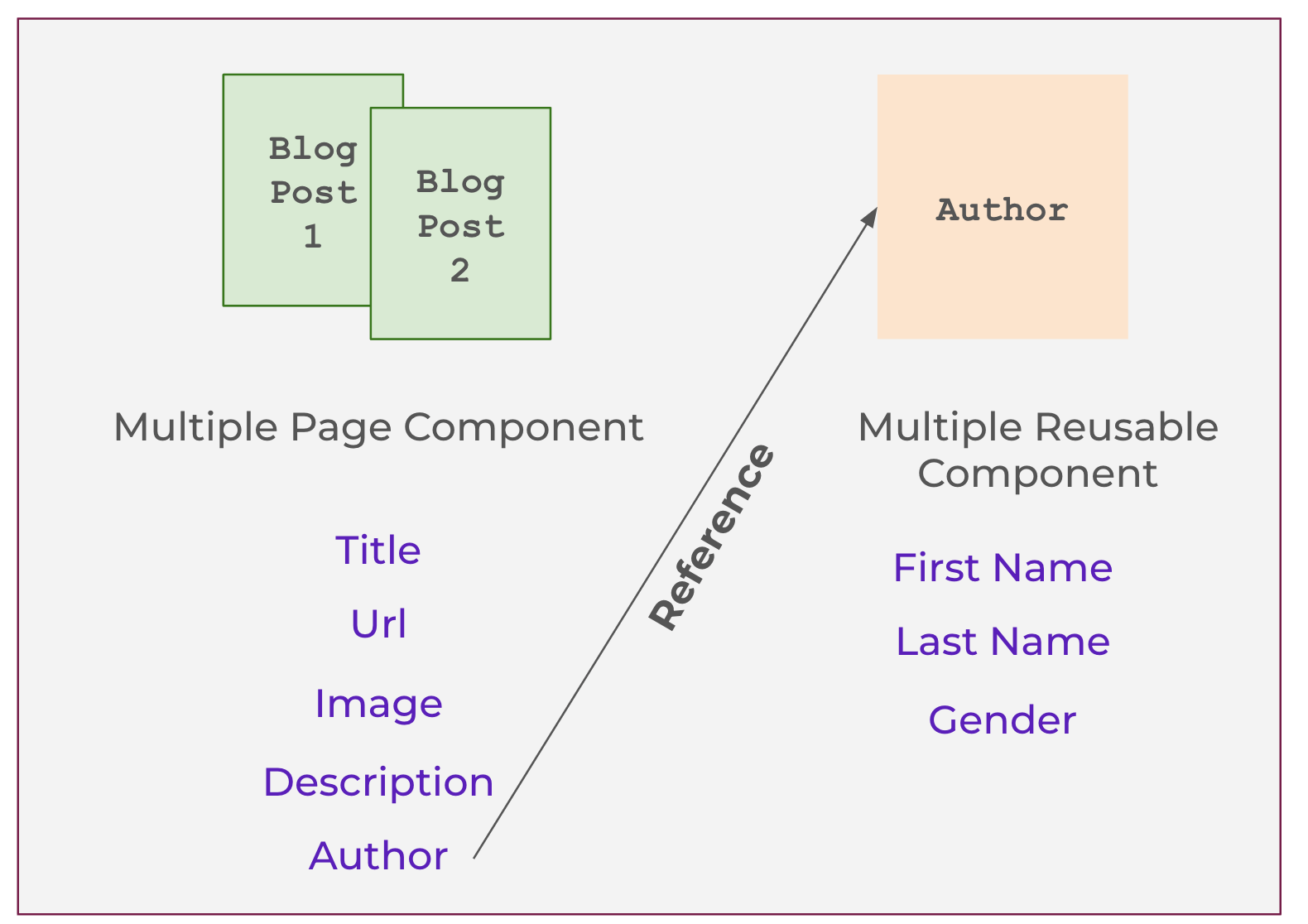
By utilizing reference fields, blog posts are dynamically associated with their respective authors, enabling a seamless display of author information alongside each article. When content editors select an author for a specific blog post using the reference field, the author's name, bio, profile picture, and social media links automatically appear on the blog post page.
This structured approach facilitates efficient content management, as author profiles can be independently managed and updated in the "Author" content type without affecting the content of individual blog posts. As new authors join the platform or existing ones update their profiles, changes are automatically reflected across all blog posts associated with the respective authors through the reference fields.
Ultimately, reference fields foster a consistent and user-friendly experience for readers, providing valuable context about the authors behind each blog post. Moreover, they empower content managers with the flexibility to maintain up-to-date author information while ensuring a cohesive and well-organized blog platform.
Considering the Benefits of Reference Fields in Contentstack
Reference fields in Contentstack offer various benefits, including establishing content relationships, ensuring consistency, enabling efficient updates, and streamlining content entry. They are particularly useful for managing multilingual content and creating hierarchical structures. By leveraging these advantages, content managers can optimize their workflow and provide a dynamic user experience.
Here are some compelling reasons to use reference fields:
Relationships Between Content Types: Reference fields allow you to establish relationships between different content types in your stack. This enables you to connect and associate related content, such as linking a blog post to an author or associating a product with its category. By doing so, you create a more interconnected and organized content structure.
Reusability and Content Consistency: With reference fields, you can reuse content across multiple entries, promoting content consistency throughout your website or application. For instance, you can create a "Team Member" content type and reference it from various pages or blog posts, ensuring that each instance of a team member's profile remains consistent across the site.
Efficient Content Updates: When content referenced in a reference field is updated, the changes are automatically reflected in all the entries that reference it. This ensures that updates to shared content, like author information or product details, are applied consistently across the entire site, saving time and effort on manual updates.
Modular Content Management: By using reference fields, you can manage content in a modular and granular way. Content pieces that are logically separate, such as testimonials or customer reviews, can be created as standalone entries and then referenced wherever needed, facilitating easy content management and updates.
Easier Content Entry: Reference fields streamline content entry for editors by enabling them to select existing entries from a dropdown list. This reduces the likelihood of errors and inconsistencies, especially when linking to complex or structured content.
Hierarchical and Categorization Structures: Reference fields allow you to create hierarchical structures and categorization systems. For example, you can have a "Category" content type that references multiple "Product" entries within it, creating a clear hierarchy for organizing and navigating your product catalog.
In summary, reference fields provide a versatile and efficient way to establish relationships between content, enhance content consistency, streamline content management, and create dynamic, interconnected content structures. Utilizing reference fields can significantly enhance the flexibility and maintainability of your content in Contentstack.
Real-World Applications of Reference Fields
From event management systems to educational courseware and media management, reference fields offer a powerful solution to establish relationships between content entries and enhance content organization for a seamless user experience.
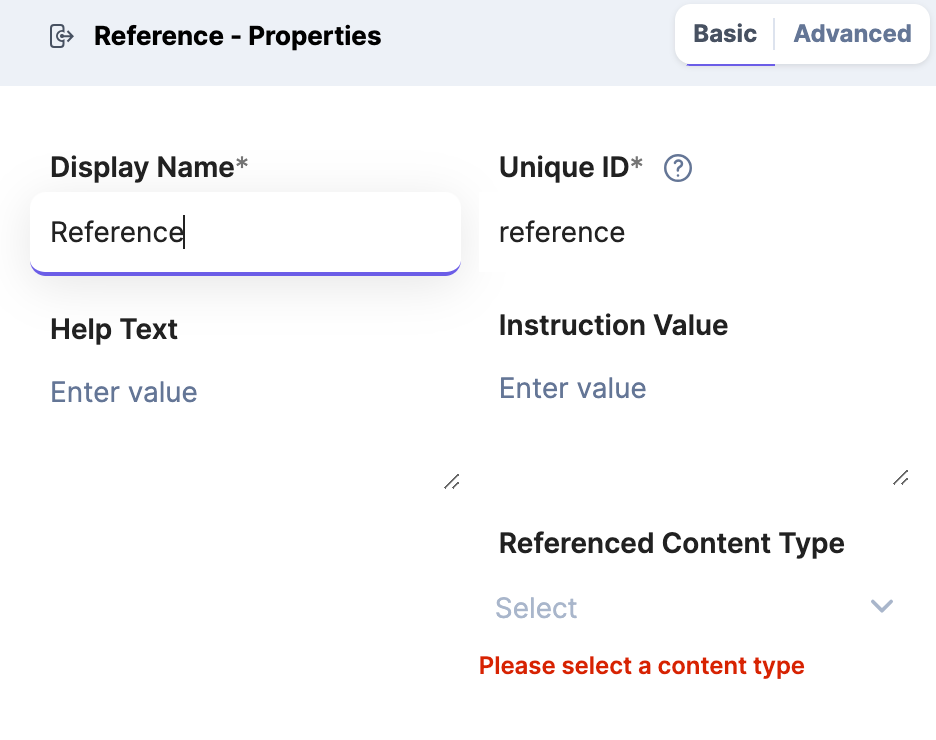
Let's examine some use cases for implementing reference fields:
Event Management System: For an event management system, reference fields can be utilized to connect events with their organizers or venues. Each event entry includes a reference field linking to the organizer or venue entry, enabling quick access to additional information about the event's host or location.
Customer Testimonials: In a testimonial section on a website, reference fields can be used to associate testimonials with the customers who provided them. Each testimonial entry contains a reference field linking to the customer's profile, making it easy to display testimonials alongside the customers' information.
Multilingual Content Management: Reference fields are valuable in managing multilingual content. When handling content in multiple languages, reference fields can link entries for the same content across different language versions, ensuring consistency and efficient updates for each language.
Content Collaborations: In collaborative content creation scenarios, reference fields can be used to connect content pieces created by different teams or contributors. For instance, a "Parent" content entry can have reference fields linking to multiple "Child" entries, each representing a specific section or component of the parent content.
Educational Courseware: In an e-learning platform, reference fields can be applied to link course materials with relevant topics or subjects. Each course module entry contains a reference field linking to the corresponding topic entry, facilitating content organization and easy retrieval of related course materials.
Media Management: In a media-rich website or application, reference fields can be used to connect articles or pages with associated media assets, such as images or videos. This allows content creators to easily link media files to specific content entries and maintain a well-structured media library.
These real-world scenarios demonstrate the versatility and efficiency of reference fields in establishing relationships between content types, simplifying content management, and providing users with a cohesive and interconnected experience.
Common Reference Field Obstacles
This lesson discusses challenges in working with reference fields in Contentstack, including complex content structures, dependency issues, versioning challenges, performance impact, content duplication, synchronization difficulties, and the learning curve for content editors.
Consider the following when using reference fields:
Complexity in Content Structure: As the number of reference fields and their relationships increase, the content structure can become more intricate and challenging to manage. Understanding and visualizing the connections between various content types may require additional effort, especially for non-technical users.
Dependency and Cascading Updates: When content referenced in a reference field is modified or deleted, it can impact all entries that reference it. This dependency can lead to unintended cascading updates or potential broken links if not carefully managed.
Versioning and Content History: Handling versioning and maintaining content history can become more complex with reference fields. Changes to referenced content can result in versioning conflicts and may require careful tracking to ensure accurate content history.
Performance Impact: Large-scale use of reference fields may impact performance, especially when loading content that includes multiple referenced entries. Retrieving and rendering content with numerous references can increase page load times and affect user experience.
Content Duplication: Overusing reference fields can sometimes lead to content duplication. If similar content is referenced in multiple places, changes made to the original content may not be consistently reflected across all references, causing data inconsistency.
Content Synchronization Challenges: In collaborative content management scenarios, multiple teams may work on different entries that reference the same content. Coordinating updates and ensuring content synchronization can become challenging, especially when multiple teams simultaneously modify referenced content.
Learning Curve for Content Editors: For new content editors or users not familiar with the content structure, understanding how to work with reference fields and manage relationships between content types may require additional training and a learning curve.
In this lesson, we explored the complexities of using reference fields in Contentstack. We discussed challenges like intricate content structures, cascading updates, performance impacts, and the learning curve for editors. The emphasis was on mindful usage to ensure efficient content management.
Reference Fields Mastery: Pro Tips and Tricks
To maximize the benefits of reference fields and mitigate drawbacks, it is essential to establish clear content governance guidelines, implement version control practices, and maintain open communication among content teams. Proper planning and a structured approach to content modeling can help strike a balance between content relationships and content management complexity.
Here are some things you can do to ensure you are using references fields properly:
Thorough Content Modeling: Ensure a well-defined content model before implementing reference fields. Plan and design the relationships between content types carefully to avoid potential issues during content creation and updates.
Validation and Error Handling: Implement validation rules to handle potential errors in reference fields, such as broken links or missing references. Consider using webhooks or custom scripts to trigger alerts for data inconsistencies.
Versioning and Rollback: Use version control to track changes made to reference fields and their linked entries. This allows you to roll back to previous versions in case of unintended updates or data conflicts.
Testing and Quality Assurance: Conduct thorough testing to identify and resolve any issues with reference fields before deploying them in a live environment. Check for potential performance impacts and ensure seamless data synchronization.
Content Governance and Permissions: Define clear content governance guidelines and access controls for reference fields. Limit access to editing reference fields to authorized users to maintain data integrity.
Content Duplication Checks: Regularly monitor for content duplication issues that may arise due to overusing reference fields. Implement content audits and automated checks to ensure data consistency.
Communication and Training: Communicate with content editors and stakeholders about the proper usage of reference fields. Provide training sessions or documentation to ensure a clear understanding of how reference relationships work.
Monitoring and Analytics: Use monitoring tools and analytics to track the performance and usage of reference fields. This can help identify potential bottlenecks or areas for optimization.
Backup and Disaster Recovery: Regularly back up your content and data to ensure that you have a safety net in case of any unforeseen issues or data loss related to reference fields.
By implementing these strategies, you can proactively address potential issues with Contentstack's reference fields and ensure a smooth and effective content management experience.
Walkthrough: Amending the 'News Article' Content Type with a Reference Field for 'Author'
Objective: Enhance the 'News Article' content type by adding an 'Author' reference, streamlining content management and enriching article details.
Step 1: Amending the 'News Article' Content Type
Navigate to the 'Content Types' section in Contentstack.
Locate and select the existing 'News Article' content type.
Add or amend the fields relevant to a news article, such as:
'Title': Ensure there's a single-line text box field for the article's title.
'Content': Ensure there's a rich text editor field to store the article's main content.
'Publication Date': Ensure there's a date field to record the article's publication date.
'Author': Now, add a reference field named 'Author' to establish a link to the 'Author' content type.
Select 'Author' as the 'Referenced Content Type'.
Save the changes and close the 'News Article' content type.
Step 2: Creating a New Entry and Linking to an Existing Author
After ensuring the 'Author' content type and an entry for the author exist, navigate to the 'News Article' section in Contentstack.
Click on the 'Create Entry' button to create a new 'News Article' entry.
Fill in the relevant details for the article, such as the title, content, and publication date.
In the 'Author' field, use the reference field to link to the previously created author entry. This step associates the news article with the respective author.
Save and publish the 'News Article' entry.
Conclusion: By amending the existing 'News Article' content type and adding a reference field for 'Author', you've ensured that each news article can be dynamically associated with its respective author. This linkage provides a seamless display of author information alongside each article, enhancing content management and ensuring a cohesive and well-organized news platform.
Module Summary: Maximizing Reference Field Use
In this module, we explored the transformative capabilities of Reference Fields in Contentstack for content management. Reference Fields establish connections between content types, fostering content reuse and consistency. By referencing existing content entries, updates are efficiently propagated throughout the website or application, ensuring coherence. We learned about the advantages of reference fields, including simplified content management, modular content creation, and multilingual support. While addressing challenges like content complexity and versioning, we now possess the knowledge to harness reference fields effectively, optimizing content management in Contentstack.
Learn more:
Optional Exercise: Amending the 'Product Listing' Content Type with a Reference Field for 'Supplier' on Contentstack
Objective: Refine the 'Product Listing' content type in Contentstack by integrating a 'Supplier' reference field, ensuring detailed product-supplier associations for an online store.
Step 1: Creating the 'Supplier' Content Type
Navigate to your Contentstack dashboard.
Click on "Create New" and select "Content Type".
Name it "Supplier".
Add relevant fields for the supplier, such as:
'Supplier Name': Create a single-line text box field.
'Contact Information': Add a multi-line text box for address, phone number, etc.
'Supplier Logo': Add a file field for uploading the supplier's logo.
Save the content type.
Step 2: Amending the Existing 'Product Listing' Content Type
In Contentstack, navigate to the 'Content Types' section.
Locate and select the existing "Product Listing" content type.
Step 3: Implementing Basic Fields for 'Product Listing'
Click on "+ Add Field" and choose the "Date" field. Label it as "Release Date".
Add a "Boolean" field and label it as "Bestseller".
Add a "File" field and label it "Product Image". Set allowed file types (e.g., .jpg, .png).
Add a "Number" field and label it "Price ($)". Set the minimum value (e.g., 0) and define the number of decimal places allowed.
Step 4: Implementing the 'Supplier' Reference Field
Click on "+ Add Field" and select the "Reference" field.
Label it as "Supplier".
In the properties section, select the 'Referenced Content Type' as 'Supplier'.
Save changes to the content type.
Step 5: Creating a New Entry for 'Product Listing' and Linking to 'Supplier'
Navigate to the 'Entries' section and select the 'Product Listing' content type.
Click on the "+ New Entry" button.
Fill in the details for the product: Release Date, Bestseller toggle, Product Image, and Price ($).
Use the 'Supplier' reference field to link the product to its respective supplier.
Save and publish the product entry.
Conclusion: By amending the 'Product Listing' content type and adding a reference field for 'Supplier', you've enhanced the structure of your product listings. This ensures that each product is dynamically associated with its respective supplier, providing a comprehensive view of product details.
Practice Activity (Optional):
Navigate to Contentstack and create a new "Supplier" content type.
Implement each of the discussed fields for the supplier.
Reflect on the benefits of having a structured content type for product management in an online store.
Next Up
Article
Select Fields
4m 50s
