Publishing Environments
Contentstack's publishing environments offer a robust platform for managing content across various stages of its lifecycle. Users can create multiple, isolated environments like Development, Staging, and Production, ensuring content changes in one don't affect another. This facilitates thorough testing before content goes live, ensuring quality and preventing disruptions. Integrated workflows allow seamless content transitions from draft to live stages. The system's flexibility supports diverse configurations for each environment, catering to specific delivery endpoints. Combined with versioning, it provides rollback options for content. In essence, Contentstack's environments ensure efficient, flexible, and secure content delivery.
The Perks of Publishing Environments
Contentstack's publishing environments are a powerful feature that allows developers and content managers to manage and deliver content across different stages of the content lifecycle.
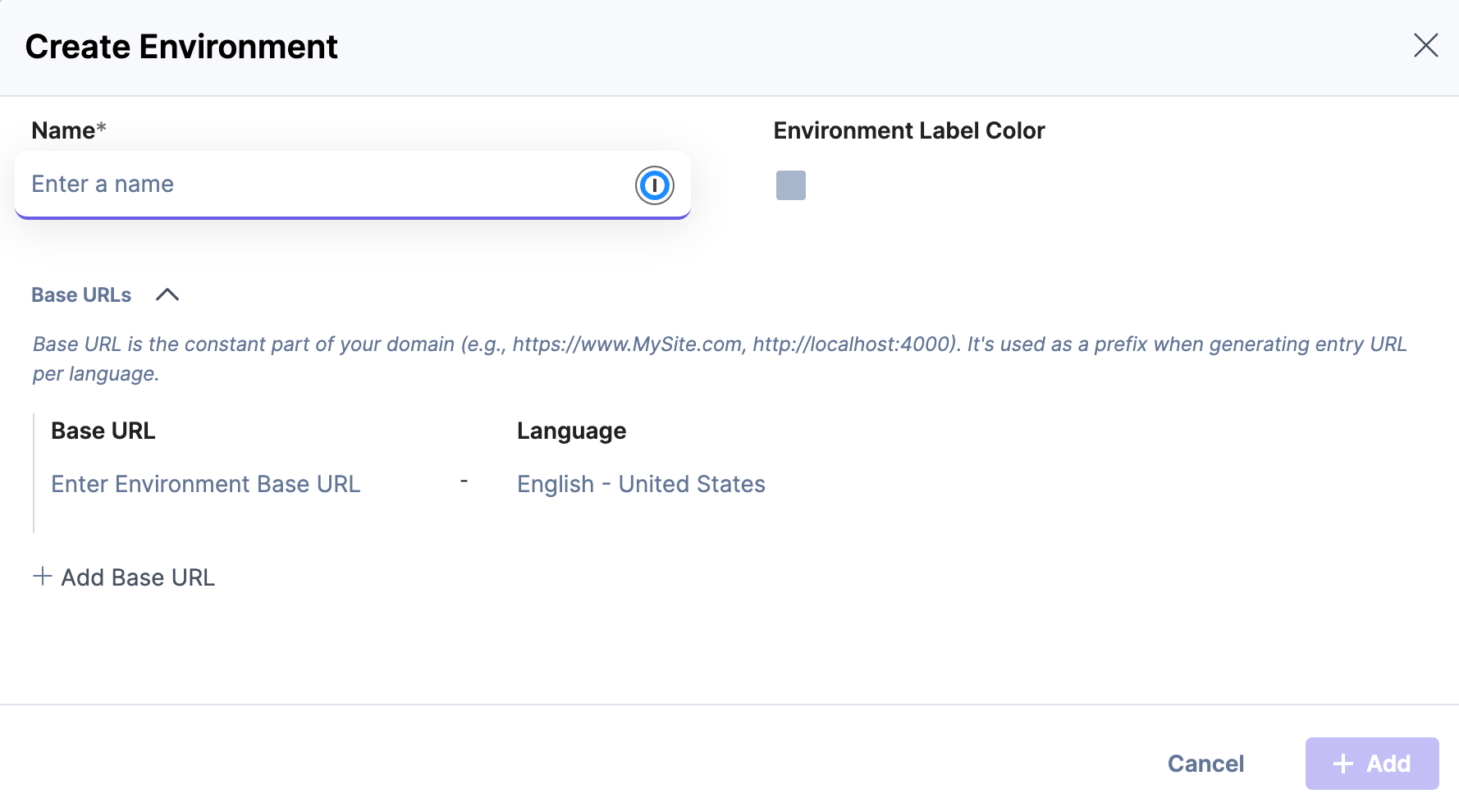
Here are some of the key benefits and uses of Contentstack's publishing environments:
Multiple Environments: You can create multiple environments such as Development, Staging, Production, etc. This allows you to manage content separately for each stage of your application or website development.
Isolation: Each environment is isolated from the others. This means changes made in one environment (e.g., Development) won't affect the content in another (e.g., Production).
Testing: Before making content live on your main website or application, you can test it in a Staging or Development environment. This ensures that any changes or new content additions don't negatively impact the live site.
Workflow Integration: Environments can be integrated into your content workflow. For instance, once content is approved, it can be moved from a Draft or Review stage to a Staging environment for final checks before going live.
Flexibility: Environments provide flexibility in content delivery. You can have different configurations for each environment, allowing you to deliver content to different endpoints or platforms.
Versioning:Combined with Contentstack's versioning system, environments allow you to roll back to previous versions of content if needed. This is especially useful if something goes wrong in the Production environment.
Collaboration: Different teams can work on different environments. For example, while the development team is working on integrating new features in the Development environment, the content team can prepare content in the Staging environment.
Security: By using separate environments, you can ensure that experimental or draft content is not accidentally published to the live site. Only content that's ready and approved gets moved to the Production environment.
Custom Configurations: Each environment can have its own set of configurations, including API keys, webhooks, and more. This allows for tailored setups for different stages of development and content delivery.
Easy Promotion: Once content is tested and ready in a lower environment (like Staging), it can be easily promoted to a higher environment (like Production) without re-creating it.
In summary, Contentstack's publishing environments provide a structured and efficient way to manage, test, and deliver content across different stages, ensuring quality, flexibility, and security in content delivery.
*Note: The number of environments out of the box is capped at three per stack and your ability to edit these environments is dependent on your level of permissions.
Importance of Publishing Environments in Effective Content Modeling
In the dynamic world of digital content, structure, and adaptability are paramount. This lesson delves into the symbiotic relationship between content modeling and publishing environments. Discover how these tools, when used in tandem, can elevate content management, streamline workflows, and ensure a seamless content delivery experience. Dive in to unlock the potential of strategic content organization.
Publishing environments play a crucial role in content modeling for several reasons:
Iterative Development: Content modeling is often an iterative process. As you develop your content model, you might need to make adjustments based on feedback, changing requirements, or unforeseen challenges. Publishing environments allow you to test these changes in isolated spaces (like a Development or Staging environment) without affecting the live content.
Validation: Before finalizing a content model, it's essential to validate that it meets the needs of both content creators and developers. With separate environments, you can populate models with test content and see how it behaves in a real-world scenario, ensuring that the model is robust and fit for purpose.
Collaboration: Different teams can work simultaneously without stepping on each other's toes. While developers refine the content model in a development environment, content creators can continue adding and updating content in a separate environment.
Safety: Mistakes happen. If a content model change has unintended consequences, it's much better for those to manifest in a Staging or Development environment than in Production. This provides a safety net, ensuring that your live content remains unaffected until you're sure about the changes.
Training and Onboarding: New team members or stakeholders can be introduced to the content model in a non-production environment. This allows them to familiarize themselves with the system, experiment, and learn without the risk of affecting live content.
Flexibility in Deployment: Sometimes, you might want to roll out changes to your content model in stages or to specific audiences. Publishing environments give you the flexibility to do this. For instance, you can deploy a new content model to a Beta environment for a select group of users before rolling it out to everyone.
Parallel Development: In larger projects, there might be parallel streams of development. One team might be working on a new feature requiring changes to the content model, while another is refining existing features. Multiple environments ensure these teams can work independently without conflict.
Version Testing: If you're rolling out a new version of your application or website, you might have changes in your content model to support new features. Publishing environments allow you to test these changes alongside the new version, ensuring compatibility.
Consistency and Standards: By testing and refining in separate environments, you can ensure that the content model adheres to organizational standards and best practices before it's used in a live setting.
Feedback Loop: After deploying changes to a non-production environment, feedback can be gathered from content editors, developers, and other stakeholders. This feedback can be invaluable in refining the content model before it's rolled out more widely.
In essence, publishing environments provide a structured framework that supports the iterative, collaborative, and often complex process of content modeling. They ensure that when changes are made, they're done thoughtfully, safely, and effectively.
Beyond Basic Publishing
Effective content deployment hinges on a comprehensive grasp of publishing environments. This module delves into the multifaceted applications of these environments. Covering aspects from website overhauls to time-sensitive campaigns, the lesson underscores the importance of methodical use of environments in refining processes, facilitating thorough testing, and guaranteeing consistent content delivery.
Take a look at some of the useful ways you can use environments:
Website Redesign: You're launching a redesigned website. Use a Staging environment to populate and test the new design with content, ensuring everything looks and functions as expected before going live.
Feature Testing: Introducing a new feature on your app that requires changes to the content model? Test these changes in a Development environment to ensure they integrate seamlessly with the new feature.
Localization: If you're expanding to new regions and need content in different languages, a separate environment like Localization can be used to manage and review translated content before it's published to the main site.
Training: For onboarding new content editors, create a Training environment. New team members can familiarize themselves, experiment, and learn the CMS without affecting live content.
A/B Testing: Want to test two different content strategies to see which performs better? Set up two environments, A-Test and B-Test, to deploy and analyze different content versions.
Parallel Development: Multiple teams working on different features? Use separate environments like TeamA-Dev and TeamB-Dev to allow parallel development without conflicts.
Backup: While not a primary use, having a Backup environment can be useful. Periodically clone your Production environment to Backup as a safety measure.
Beta Releases: Rolling out features or content to a select group of users? Use a Beta environment to serve content to this group, gathering feedback before a full release.
These scenarios highlight the versatility of publishing environments, allowing teams to manage, test, and deploy content in various situations effectively.
Sidestepping Common Environment Pitfalls
In the realm of content management, the strategic configuration of publishing environments is paramount. This module delves into the intricacies of setting up and utilizing these environments effectively. By understanding potential challenges and best practices, professionals can ensure a seamless content deployment process.
Keep the following in mind when utilizing environments:
Define Clear Environments: Establish clear distinctions between environments such as Development, Staging, and Production. Each should serve a specific purpose in your content lifecycle.
Workflow Integration: Integrate environments into your Contentstack's workflow stages. Automate the movement of content from one stage to another, ensuring a smooth transition from creation to publishing.
Utilize Branches: Contentstack's Branches feature enables parallel content workflows within an environment. Teams can test updates or redesigns without impacting main content. Each branch remains isolated, ensuring changes don't overlap. Regularly merging branches ensures seamless content updates, aligning with development goals. This offers flexibility and precision in content management.
Isolation: Ensure that each environment is isolated from the others. Changes in Development shouldn't affect Staging or Production, preserving the integrity of live content.
Data Consistency: Ensure that content and configurations are consistent across environments. Inconsistencies can lead to unexpected behaviors when content is promoted from one environment to another.
Access Control: Limit access to critical environments like Production. Only authorized personnel should have the ability to make changes or publish content in such environments to prevent accidental disruptions.
Content Overlaps: Be cautious of content overlaps or duplications when migrating or copying content between environments. This can lead to confusion and redundancy.
Backup Regularly: Before making significant changes in any environment, ensure you have recent backups. This provides a safety net in case of unintended consequences.
Version Compatibility: If you're using different versions of software or plugins across environments, ensure they're compatible. Disparities can lead to functionality issues. Using apps made available through Contentstack's marketplace can help to avoid this.
Clear Naming Conventions: Use clear and descriptive names for your environments to avoid confusion. For instance, Production is more descriptive than just Prod.
Documentation: Document the purpose and configuration of each environment. This helps team members understand the role and usage of each environment, especially in larger teams.
Avoid Over-Complexity: While it's beneficial to have multiple environments for different purposes, avoid creating too many, as it can lead to management challenges and confusion.
Testing: Always test content and features in a non-production environment before deploying to Production. This helps catch and rectify issues before they affect the live site.
Resource Management: Running multiple environments might consume more resources, both in terms of server capacity and costs. Plan and allocate resources judiciously as the number of environments you have is subject to your company's plan.
Syncing Challenges: If content is being updated simultaneously in different environments, syncing can become challenging. Establish clear workflows to manage content updates and migrations.
Environment-specific Configurations: Be cautious of configurations that are specific to an environment. Something that works in a Development environment might not necessarily work the same way in Production.
Version Control: Utilize Contentstack's versioning system. It allows you to track changes and, if necessary, revert to previous content versions.
Monitor Performance: Keep an eye on the performance of content in different environments. This helps in identifying potential issues before they escalate.
Stay Updated: Regularly update configurations, API keys, and other settings specific to each environment to ensure optimal performance and security.
Security Measures: Ensure that each environment has the necessary security measures in place, especially the Production environment, to prevent unauthorized access or breaches.
Regular Audits: Periodically review and audit content and configurations in each environment to ensure compliance with best practices and organizational standards.
By being aware of these cautionary points and planning accordingly, you can leverage the benefits of publishing environments while minimizing potential pitfalls.
Objective: To understand the process of creating and configuring a publishing environment in Contentstack for effective content deployment.
Step 1: Understand the Basics
A publishing environment refers to a content delivery destination where you deploy your content.
Environments can be global, meaning they are available across all branches of your stack.
Common environments include development, staging, and production.
Step 2: Adding an Environment
Login to Contentstack: Access your Contentstack account.
Navigate to Settings: Go to your stack, click on the “Settings” icon on the left navigation panel.
Select Environments: Choose the Environments option.
Create New Environment: Click on + New Environment.
Fill in the Details:
Name: Specify a name for the environment (e.g., “staging,” “production”).
Environment Color: Choose a color representation for easy identification.
Base URL: This is the consistent part of the destination’s web address where content will be published. For websites, it could be something like http://www.example-site.com. For mobile apps, you might not need a base URL as apps fetch content directly from Contentstack servers through APIs.
Save: Click on Add to finalize the creation of the environment.
Detailed steps to add an environment
Step 3: Post-Creation Actions
Once the environment is set up, you can publish content to it.
You can preview your published content by pointing your browser to the environment's URL.
For advanced actions like adding multiple content deployment servers, consider using Webhooks.
Conclusion: Setting up environments in Contentstack is a straightforward process that provides flexibility in content deployment. By understanding and utilizing environments effectively, you can ensure that your content is delivered to the right destination at the right time.
Module Summary: Perfecting Content Delivery with Publishing Environments
In this lesson, we delved into Contentstack's publishing environments, a powerful tool for content management. We learned how to create isolated environments like Development, Staging, and Production, ensuring changes in one don't impact the other. This structure promotes thorough testing, quality assurance, and prevents disruptions. We also explored the integration of workflows, allowing for smooth content transitions, and the flexibility to cater to specific delivery endpoints. Additionally, we touched on the versioning feature, which offers content rollback options. Overall, we gained insights into ensuring efficient, flexible, and secure content delivery using Contentstack's environments.
Learn more:
Next Up
Article
Boolean, Date, File, and Number Fields
8m 35s
