HTML RTE Field
In this lesson, we explore the advantages and scenarios of using Contentstack's HTML RTE (Rich Text Editor). The HTML RTE empowers content creators with enhanced formatting options and flexibility to embed multimedia elements, creating engaging content. Its customization capabilities allow tailored content creation, while seamless code integration enables dynamic features. We also examine common pitfalls, including formatting discrepancies and security risks. To overcome challenges, we present best practices, including user training, content governance, accessibility compliance, and performance optimization. By leveraging the HTML RTE effectively, content creators and developers can craft compelling and consistent content experiences for diverse digital platforms.

Exploring the Capabilities of Contentstack's HTML RTE
From enhanced formatting options and seamless code integration to accessibility and SEO benefits, we will discover how this powerful tool elevates content creation for responsive and user-engaging experiences across various platforms.
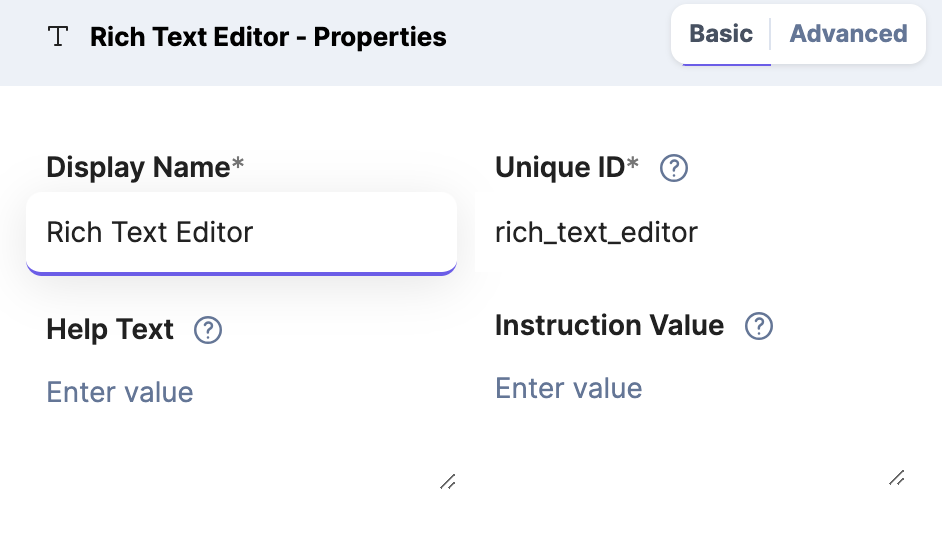
Contentstack's HTML RTE offers a range of advantages for content creators and developers:
-
Enhanced Formatting: The HTML RTE enables users to apply rich formatting options like bold, italics, headings, lists, and more, enhancing content presentation.
-
Flexibility: With HTML, users can effortlessly embed multimedia elements, such as images, videos, and interactive components, elevating user engagement.
-
Customization: The HTML RTE allows for advanced customization, empowering users to create bespoke content tailored to their specific requirements.
-
Seamless Code Integration: Developers can easily integrate custom code snippets and scripts to add interactive elements or dynamic features to the content.
-
Accessibility: HTML content is generally more accessible to assistive technologies, ensuring a better experience for users with disabilities.
-
Responsive Design: The HTML RTE facilitates the creation of responsive content, ensuring optimal viewing across different devices and screen sizes.
-
SEO-Friendly: Properly structured HTML content can enhance search engine visibility, contributing to better search rankings.
-
Cross-Browser Compatibility: HTML content is widely supported across various web browsers, ensuring consistent performance and display.
-
Version Control: Contentstack's HTML RTE often includes version control features, enabling users to track changes and revert to previous versions as needed.
-
Future-Proofing: HTML is a standard language for the web, making it a reliable and future-proof choice for content creation.
In conclusion, Contentstack's HTML RTE empowers users with the flexibility and functionality needed to create engaging and dynamic content for diverse digital platforms.
*Note: Always be cautious when allowing custom HTML input to avoid potential security risks and ensure content consistency.
Creative Applications of Contentstack's HTML RTE
Let's explore the diverse applications of Contentstack's HTML RTE (Rich Text Editor). From content creation and email campaigns to landing pages, user documentation, and interactive content, we discover how this versatile tool is utilized across various scenarios for crafting visually appealing and engaging content.

Some common scenarios where Contentstack's HTML RTE are commonly used:
-
Content Creation: Authors and content creators use the HTML RTE to draft and format blog posts, articles, product descriptions, and other web content.
-
Email Campaigns: Marketing teams leverage the HTML RTE to design and customize email newsletters, ensuring visually appealing and engaging content.
-
Landing Pages: Web developers and marketers use the HTML RTE to create captivating landing pages with rich media and interactive elements.
-
User Documentation: Technical writers utilize the HTML RTE to create and format user guides, manuals, and documentation with images, code snippets, and more.
-
Knowledge Base Articles: Customer support teams use the HTML RTE to craft comprehensive and visually enhanced knowledge base articles for self-help resources.
-
Social Media Posts: Content marketers format and style social media posts using the HTML RTE to make them stand out and capture users' attention.
-
Press Releases: PR professionals use the HTML RTE to format press releases with headings, bullet points, and multimedia elements.
-
Web Page Content: Web developers and content creators use the HTML RTE to manage and update the content of various web pages on their websites.
-
Announcements and Notices: Organizations use the HTML RTE to create visually appealing announcements, event notices, and news updates for their audiences.
-
Interactive Content: Developers integrate custom JavaScript or other scripts using the HTML RTE to create interactive elements such as quizzes, surveys, or calculators.
These are just a few examples of how Contentstack's HTML RTE and similar Rich Text Editors are utilized in various scenarios to create and manage content across different digital platforms.
Common Challenges of the HTML RTE
While using HTML RTE (Rich Text Editor) offers numerous benefits, it can also present some challenges and issues that content creators and developers need to be aware of.
Observe these typical setbacks faced when using the HTML RTE:
-
Content Formatting Discrepancies: Different web browsers and email clients may interpret HTML formatting differently, leading to inconsistencies in how the content appears to end-users.
-
Security Risks: Allowing users to input custom HTML can create security vulnerabilities, such as cross-site scripting (XSS) attacks, if not properly sanitized and validated.
-
Complexity for Non-Technical Users: The flexibility of the HTML RTE can be overwhelming for non-technical content creators, leading to difficulties in using and formatting content correctly.
-
Content Fragility: Directly embedding custom HTML code can make the content more fragile, as small syntax errors can cause content failures or improper rendering.
-
Accessibility Concerns: Improperly structured HTML content can hinder accessibility for users with disabilities, leading to compliance issues with accessibility standards.
-
Performance Impact: Excessive use of complex HTML elements and scripts can negatively impact page load times and overall website performance.
-
Version Control Challenges: Versioning HTML content can be more complex, especially when updating specific components within the content.
-
Cross-Browser Compatibility: Ensuring consistent rendering and functionality across different web browsers can be challenging due to varying browser support for HTML features.
-
Data Integrity: If users have the ability to input raw HTML, there is a risk of improperly formatted code that may affect the data integrity of the content.
-
Content Governance: Allowing extensive customization with HTML RTE might lead to inconsistencies and deviations from the brand's style guidelines.
-
Limited WYSIWYG Editing: HTML RTE might lack certain visual editing features present in traditional WYSIWYG editors, making it challenging for users to visualize content changes in real-time.
In this lesson, we explored challenges of using the HTML RTE (Rich Text Editor), including content formatting discrepancies, security risks, complexity for non-technical users, accessibility concerns, performance impact, and issues with version control and cross-browser compatibility.
Effective Use of the HTML RTE Field
Essential strategies for harnessing the full potential of HTML RTE include user training and input validation to accessibility compliance and performance optimization. Below we will discover how to create consistent, secure, and engaging content while mitigating common challenges.
Here are some strategies and best practices to overcome such challenges.:
-
User Training and Support: Provide comprehensive training and documentation for non-technical users on how to use the HTML RTE effectively and safely. Offer ongoing support to address any questions or difficulties they may encounter.
-
Input Sanitization and Validation: Implement strict input sanitization and validation to prevent security vulnerabilities like XSS attacks. Use a robust HTML sanitizer to ensure only safe and allowed tags and attributes are used.
-
Content Governance and Style Guidelines: Establish clear content governance policies and style guidelines to maintain consistency and adherence to the brand's visual identity and formatting standards.
-
Use of Templates and Components: Utilize predefined templates and reusable components to streamline content creation, ensuring consistent styling and structure across different pages.
-
Accessibility Compliance: Follow web accessibility guidelines (e.g., WCAG) to ensure HTML content is accessible to all users, including those with disabilities.
-
Content Versioning and Review Process: Implement a version control system and review process to track changes and maintain content integrity while collaborating with multiple stakeholders.
-
Performance Optimization: Optimize HTML code and scripts to improve page load times and overall website performance. Minimize unnecessary elements and prioritize performance.
-
Browser Testing: Regularly test the HTML content across various web browsers and devices to ensure consistent rendering and functionality.
-
Automated Testing: Employ automated testing tools to identify potential issues, such as broken links, missing tags, or performance bottlenecks in the HTML content.
-
Limit Customization Options: If appropriate, limit the extent of HTML customization available to content creators, balancing flexibility with the need for consistency and security.
-
Debugging and Error Handling: Develop robust error-handling mechanisms to detect and address syntax errors and content failures effectively.
-
Collaboration and Communication: Foster open communication and collaboration between content creators, developers, and other stakeholders to address challenges and find optimal solutions together.
In summary, organizations should implement proper content governance, security measures, and user training to mitigate issues. Additionally, leveraging templates and predefined styles can help create consistent and secure content. Regular audits and testing across various browsers and devices can also help identify and address potential rendering discrepancies and performance concerns.
Walkthrough Lesson: Integrating an HTML RTE Field to the "News Article" Content Type in ContentstackObjective: Equip yourself with the knowledge to incorporate the HTML RTE (Rich Text Editor) field into a Contentstack "News Article" content type, thereby enhancing the visual appeal and interactivity of news articles.
Step 1: Introduction to HTML RTE
-
Kick off with an overview of the Rich Text Editor (RTE) in Contentstack and its pivotal role in transforming traditional news articles into immersive multimedia experiences.
Step 2: Scenario Setup
-
Scenario: Imagine you're the digital editor for "Daily Insights," a news portal. While your articles are informative, they lack visual elements and interactive content, leading to decreased reader engagement. To address this, you decide to revamp the "News Article" content type by integrating rich text capabilities, allowing journalists to embed images, videos, and utilize advanced text formatting.
Step 3: Accessing Your "News Article" Content Type
-
Log into your Contentstack account.
-
Head over to the "Content Models" section.
-
Find and select the "News Article" content type.
Step 4: Incorporating the HTML RTE Field
-
Tap on the "+ Add Field" button.
-
From the dropdown menu, opt for "Rich Text Editor."
-
Name the field "Article Content" or something similar.
-
Optionally, provide a brief guideline for journalists, such as "Craft the core content of the article, embedding relevant images, videos, and using rich text formatting for better reader engagement."
Step 5: Tailoring the HTML RTE
-
Within "Properties," select the formatting tools that align with your portal's style guide.
-
Set validation rules if needed, like ensuring certain tags are used or setting a character limit for consistency.
Step 6: Save and Test
-
Click "Save" to finalize the HTML RTE field's addition to your "News Article" content type.
-
Navigate to the "Entries" section and pick "News Article."
-
Create a new entry or edit an existing one. You should now spot the "Article Content" field, equipped with the rich text editor toolbar.
-
Test its functionality by drafting a sample news piece, embedding multimedia elements, and experimenting with different formatting tools.
Step 7: Conclusion
-
By seamlessly integrating the HTML RTE field into your "News Article" content type, you've empowered your journalists to craft compelling, multimedia-rich articles, ensuring that "Daily Insights" offers a modern and engaging reading experience.
Note: For comprehensive details and any updates related to the HTML RTE functionalities, it's advisable to refer to the documentation.
Module Summary: Optimizing HTML RTE Field Implementation
In this comprehensive lesson, we explored the versatility of Contentstack's HTML RTE and its advantages for content creators. We delved into common scenarios where HTML RTE is widely used, from content creation to interactive elements. However, challenges, such as formatting discrepancies and security risks, should not be overlooked. To overcome these hurdles, we presented best practices like user training, input validation, and accessibility compliance. By adhering to content governance and collaborating effectively, content creators can elevate their work, ensuring consistent and engaging experiences for users across digital platforms.
Learn more:
Optional Exercise: Implementing the HTML RTE in 'Product Listing' Content Type
Objective: Learn how to integrate the HTML RTE (Rich Text Editor) into the 'Product Listing' content type to enhance content creation and formatting capabilities.
Scenario: You're managing an online store's content on Contentstack. To provide detailed descriptions for products, you decide to implement the HTML RTE, allowing for rich text formatting and embedding of multimedia elements.
Step 1: Accessing the 'Product Listing' Content Type
-
Navigate to your Contentstack dashboard.
-
Locate and select the existing 'Product Listing' content type.
Step 2: Integrating the HTML RTE to 'Product Listing'
-
Click on "+ Add Field" and select the "Rich Text Editor" field.
-
Label it "Product Details".
-
In the properties section, enable the "Allow HTML" option to utilize the HTML RTE capabilities.
-
Save the changes to the 'Product Listing' content type.
Step 3: Creating or Editing Entries with HTML RTE
-
Navigate to the 'Entries' section and select 'Product Listing'.
-
Click on "+ New Entry" or select an existing entry to edit.
-
In the "Product Details" field, you can now utilize the HTML RTE to format text, embed multimedia, and input custom HTML.
-
Save and publish the entry.
Conclusion: By integrating the HTML RTE into the 'Product Listing' content type, you've empowered content creators with enhanced text formatting and multimedia embedding capabilities. This ensures richer and more engaging content for your online store's audience.
Next Up
Article
Group Fields
7m 30s
