Select Fields
Select Fields allow content creators to choose from a predefined list of options when creating or editing content. Select fields are particularly useful for creating dropdown menus or multiple-choice options, ensuring consistency and accuracy in content entry. This feature makes it easier for content editors to select appropriate values from a controlled list, reducing the risk of errors and maintaining content uniformity throughout the website or application.

In this learning module, we explore the power of Select Fields in Contentstack, uncovering their potential for streamlining content management and enhancing the user experience. From categorizing products and defining event types to assigning author roles and selecting languages, Select Fields offer a seamless approach to maintaining continuity and organization in various scenarios. Additionally, we delve into the advantages of Select Fields, their role in content governance, and how they contribute to improved data quality and reporting. However, we also address challenges, providing insights into overcoming obstacles to ensure a smooth content modeling process.
Advantages of Select Fields in Content Management
Select Fields empowers you to maintain high data quality and provide a user-friendly content experience. Let's dive into the advantages of Select Fields and explore how they enhance your content governance and overall content delivery.
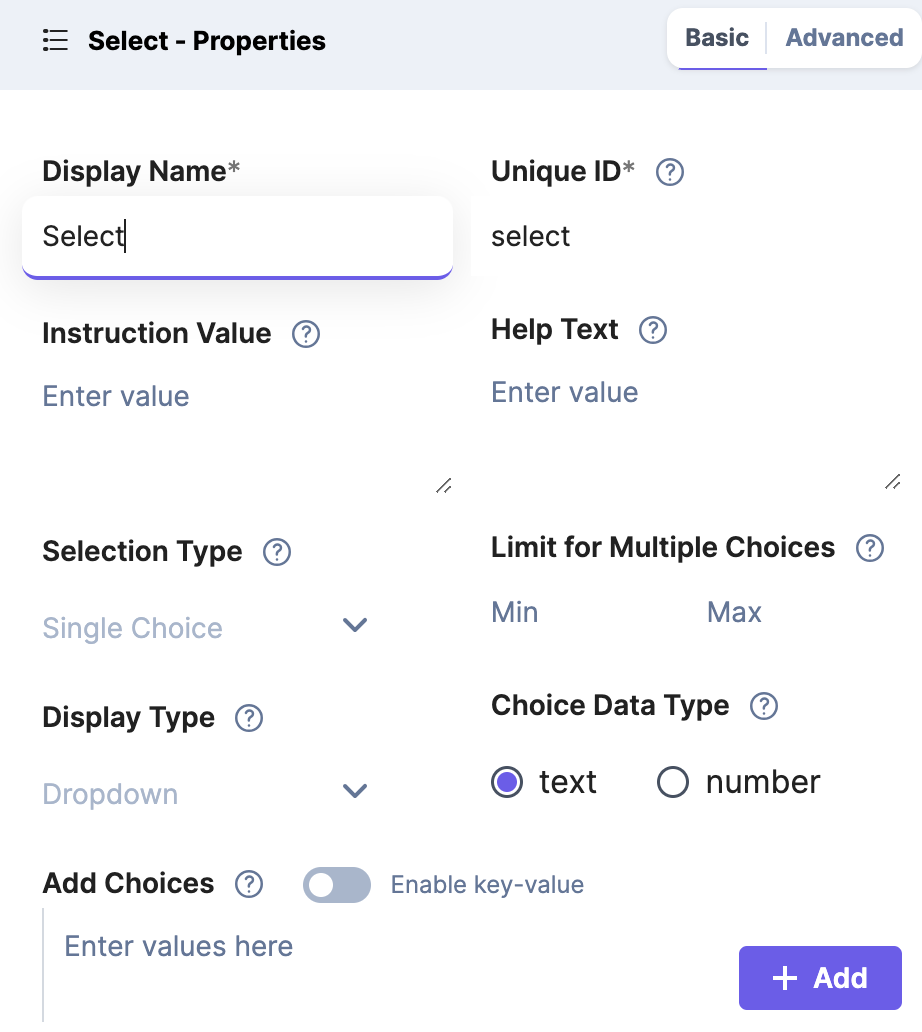
Select fields in Contentstack offer several benefits for content management and content creators:
Consistency: Select fields ensure content creators choose from a predetermined list of options, promoting consistency in content entry across the website or application.
Error Reduction: With limited options to choose from, select fields minimize the chances of typos, misspellings, or incorrect data, leading to more accurate and error-free content.
Time-Saving: Content creators can quickly select values from the predefined list, speeding up the content creation process and improving overall efficiency.
User-Friendly: Select fields provide an intuitive interface for content editors, making it easy for them to choose appropriate values without the need for manual entry.
Controlled Vocabulary: By using select fields, you can ensure that content adheres to a controlled vocabulary, improving searchability and SEO performance.
Streamlined Editing: When content updates are required, using select fields ensures consistent and straightforward modifications across multiple entries.
Multilingual Content: Select fields facilitate multilingual content management by offering predefined options for translation, enhancing localization efforts.
Improved Data Quality: The controlled nature of select fields helps maintain high data quality, enhancing the overall reliability and usefulness of the content.
Better Reporting and Analytics: Using select fields enables more accurate and reliable data for reporting and analytics, leading to better insights and decision-making.
Content Governance: Select fields contribute to content governance by providing standardized options, enabling a structured and well-organized content repository.
Overall, select fields play a crucial role in creating a user-friendly and efficient content management experience, ensuring consistent and high-quality content delivery.
Unveiling the Versatility of Contentstack Select Fields
From categorizing products in e-commerce to defining event types in management platforms, and even assigning author roles in publishing systems, Select Fields offer a seamless approach to maintain consistency and organization. Additionally, we explore how these fields aid in language selection for multilingual websites and tagging locations for travel platforms, ensuring accurate content delivery and improved user experiences.
Product Categories: In an e-commerce website, a select field can be used to categorize products into different types, such as electronics, clothing, books, etc. Content creators can simply choose the relevant category from the select field when adding or updating product information, ensuring consistent and standardized categorization.
Event Types: For an event management platform, a select field can be utilized to define various event types, such as conferences, workshops, webinars, and seminars. Content creators can easily select the appropriate event type from the predefined options, simplifying the content creation process and maintaining consistency across all events.
Author Roles: In a blog or content publishing system with multiple authors, a select field can be employed to assign specific roles to each author, such as "Author," "Editor," or "Contributor." This way, content creators can easily indicate their role during content creation, allowing the system to manage permissions and access levels accordingly.
Language Selection: For multilingual websites, a select field can be used to choose the language in which the content should be displayed. Content creators can select the appropriate language from the options provided, ensuring that the content is correctly presented to users based on their language preferences.
Location Tags: In a travel website or app, a select field can be used to tag destinations or locations with predefined location options (e.g., cities, countries, landmarks). Content creators can quickly select the relevant location from the list, making it easier for users to search and find relevant travel information.
In these scenarios, select fields streamline content entry, ensure consistency in data entry, and facilitate better organization and retrieval of content. They provide an efficient way to manage specific types of data that require predefined options, reducing the chance of errors and improving the overall content management experience.
Select Field Drawbacks
Select fields, while commonly used for presenting options in web forms and content modeling, come with their fair share of pitfalls. From limited styling control and inflexible options to potential user confusion and mobile responsiveness challenges, understanding these drawbacks is crucial for creating more user-friendly and adaptable interfaces.
Limited Control over Styling: Many content management systems may have limited control over the styling of select fields. This can lead to inconsistencies in the design and branding of the select fields with the rest of the website or application.
Inflexible Options: Select fields often require predefined options to be set in advance. If there is a need to dynamically generate or modify the options based on certain conditions, it may not be easily achievable with select fields.
Localization Challenges: If content needs to be translated into multiple languages, managing the translations for select field options can be cumbersome. It may require manual updates and synchronization across all translated content.
Mobile Responsiveness: Select fields can pose challenges on mobile devices, especially if the list of options is lengthy. Mobile users may find it difficult to scroll through the options, leading to a less user-friendly experience.
Limited Context: Select fields typically present a list of options without additional context or details. This lack of context might confuse users who need more information about each option to make informed decisions.
Dependencies and Conditional Logic: Implementing conditional logic or interdependent select fields can be complex. For example, showing or hiding specific select fields based on the selection of other fields may require custom development or workarounds.
Difficulty in Reordering: Reordering the options in a select field may not be straightforward. Users may have to manually delete and recreate options to change their order.
Handling Default Selections: Select fields often require a default value to be set. Deciding on the appropriate default value can be challenging, especially when different content types or entries may have different default requirements.
Potential for Errors: Users may accidentally select incorrect options or duplicate entries in select fields. It's crucial to implement proper validation and error-handling mechanisms to prevent issues stemming from incorrect selections.
Performance Concerns: If select fields are used extensively or in combination with other complex fields, it may impact the performance of the content editing interface, especially when dealing with large data sets.
Despite these challenges, select fields remain a useful and widely used form element for structuring content. By understanding these common issues, developers and content creators can take necessary precautions and consider alternative approaches when needed.
Select Field: Crafting Effective Choices
When implementing select fields in content modeling, navigating potential obstacles becomes crucial for a seamless content management experience. To optimize the usage of select fields, some things to keep in mind are content relevance, scalability, user input validation, and multilingual support to ensure an efficient and user-friendly content management system.
Consider the following factors to ensure an effective and seamless content management experience:
Content Relevance: Ensure the list of options in the select field is relevant to the specific content type or entry. Irrelevant or outdated options can confuse content creators and lead to inaccurate data.
Scalability: Anticipate future content needs and ensure the select field's options can accommodate potential growth and changes in your website or application.
Limitation of Options: Be mindful of the number of options provided in the select field. Too many options can overwhelm content creators, while too few may restrict content diversity.
Multilingual Support: If your content is multilingual, plan for translations of the select field options to maintain consistency across different language versions.
User Input Validation: Combine select fields with appropriate validation to ensure data integrity and prevent users from submitting invalid values.
Contextual Usage: Use select fields where it makes sense, such as for categorical or predefined data. For free-form or unstructured content, consider alternative field types.
Dynamic Content: Evaluate if the content may require dynamic or frequently changing options. In such cases, select fields may not be the best choice.
Cascading Select Fields: If applicable, consider using cascading select fields to provide a hierarchical structure and streamline content entry.
Long-Term Maintenance: Regularly review and update the select field options to reflect changes in your content needs and user preferences.
User Experience: Test the select fields with content creators to ensure they are intuitive, easy to use, and provide meaningful options.
By carefully considering these aspects, you can optimize the usage of select fields in your content modeling process, resulting in a more efficient and user-friendly content management system.
Controlling Positioning using the Select Field
Sometimes we would like to give positioning control to editors and content creators. For example, allowing them to position an image. Using the select field, we can present the editor with several choices such as 'left', 'right', and 'center'. The developer will write the code that positions the image according to the editor's selection. Content will then be rendered and positioned based on the user's selection.
Contentstack's select field also supports a default value. In this case, the default value could be set to 'right', and therefore unless an editor selects 'left' or 'center', the image will always appear to the 'right'.
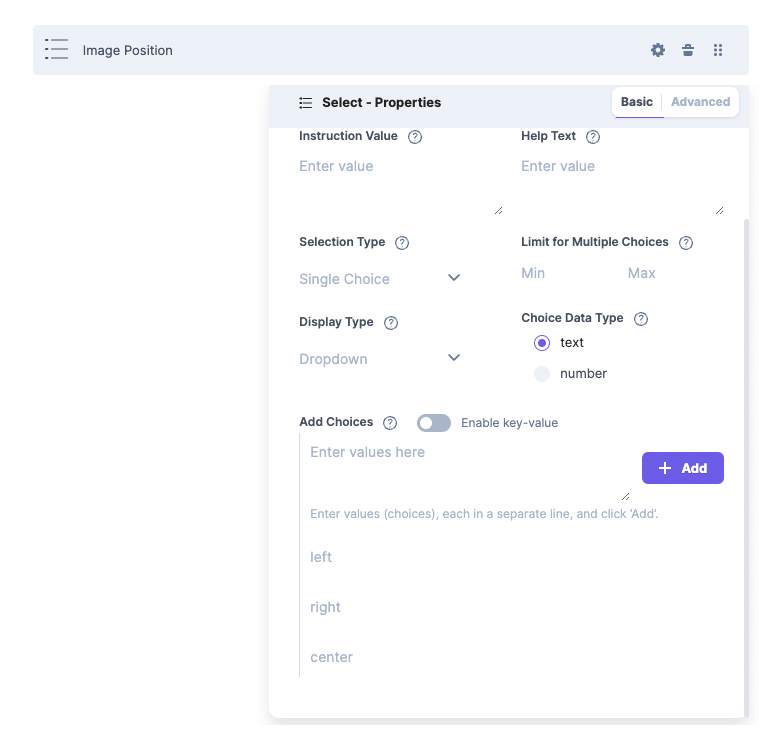 Walkthrough: Implementing Contentstack Select Fields for News Article Categorization
Walkthrough: Implementing Contentstack Select Fields for News Article CategorizationObjective: Understand how to effectively implement and utilize the Select field in Contentstack for categorizing news articles.
Scenario: You're managing a news website and want to categorize articles based on their genre (e.g., Politics, Technology, Health, Sports, etc.). Using the Select field in Contentstack, you can create a dropdown list for article categorization, ensuring that each article is appropriately tagged and easy for readers to find.
Step-by-Step Implementation:
Step 1: Access Content Type Builder
Log into your Contentstack account.
Navigate to the specific stack where your news article content type is located.
Click on "Content Models" and select your news article content type.
Step 2: Add a Select Field
Click on "+ Add Field" and choose the "Select" field option.
Name the field "Article Genre."
Step 3: Define Select Options
Under the "Options" section, add the article genres: Politics, Technology, Health, Sports, etc.
Optionally, set one of them as a default option if desired.
Step 4: Advanced Settings (Optional)
If you want to allow content managers to select multiple genres for an article, enable the "Multiple" option.
Add a brief instructional note for content managers, such as "Select the appropriate genre for the article."
Step 5: Save and Test
Save your changes to the content type.
Navigate to the "Entries" section and select a news article entry.
You should now see the "Article Genre" dropdown with the options you've added. Test by selecting a genre and saving the entry.
Conclusion: By implementing the Select field in Contentstack for your news website, you've ensured a consistent and organized approach to article categorization. This not only streamlines the content management process but also enhances the user experience by allowing readers to filter articles based on their interests.
Further Reading: For more details and advanced configurations, refer to the Contentstack documentation.
Module Summary: Embracing Efficiency with Select Fields
This comprehensive learning module has revealed the versatility and impact of Select Fields on content management. From enhancing consistency in product categorization to streamlining event type definitions, Select Fields offer a user-friendly experience for content creators. Their controlled vocabulary ensures error reduction and time-saving benefits, supporting multilingual content management and improving data quality. Additionally, we've explored how Select Fields play a vital role in content governance, providing a structured content repository for better reporting and analytics. Navigating the challenges of content modeling, we've learned to make thoughtful considerations, optimizing the usage of Select Fields and delivering an efficient and cohesive content management system. With this newfound knowledge, content creators can confidently harness the potential of Select Fields to elevate their content delivery and create exceptional user experiences.
Learn more:
Optional Exercise: Implementing a 'Select' Field in the 'Supplier' Content Type on Contentstack
Objective: To categorize suppliers based on their region using a "Select" field.
Step 1: Navigate to the 'Supplier' Content Type
Log in to your Contentstack dashboard.
Go to the 'Content Types' section.
Locate and select the existing "Supplier" content type.
Step 2: Implementing the 'Select' Field for Region
Click on "+ Add Field" and choose the "Select" field from the list.
Label it as "Region".
In the properties section, under "Options", add the regions you want to categorize your suppliers by. For instance:
North America
Europe
Asia-Pacific
Middle East & Africa
Latin America
Choose whether you want to allow multiple selections or just one. For this scenario, let's assume each supplier operates in only one region, so we'll select "Single" under "Select Type".
Save changes to the content type.
Step 3: Updating Existing Supplier Entries with the 'Region' Field
Navigate to the 'Entries' section and select the 'Supplier' content type.
For each supplier entry, click to edit.
In the "Region" field, select the appropriate region from the dropdown list.
Save and publish the updated supplier entry.
Conclusion: By adding a "Select" field to the 'Supplier' content type, you've introduced a structured way to categorize suppliers based on their region. This not only helps in organizing the suppliers but also provides a clearer view when analyzing supplier distribution across different regions.
Practice Activity (Optional):
Navigate to Contentstack and select the "Supplier" content type.
Implement the "Select" field as discussed above.
Reflect on how such categorizations can aid in better content management and analytics for your business.
Next Up
Article
HTML RTE Field
8m 25s
